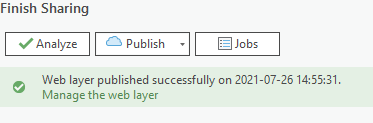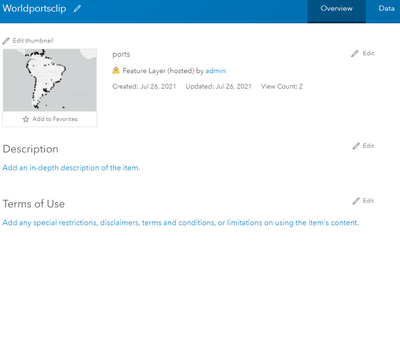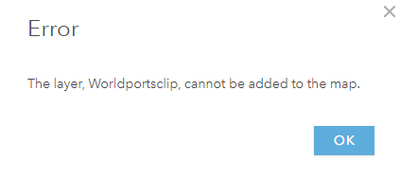- Home
- :
- All Communities
- :
- Products
- :
- ArcGIS Enterprise
- :
- ArcGIS Enterprise Portal Questions
- :
- Re: Enterprise 10.9 The layer ,layer name, cannot ...
- Subscribe to RSS Feed
- Mark Topic as New
- Mark Topic as Read
- Float this Topic for Current User
- Bookmark
- Subscribe
- Mute
- Printer Friendly Page
Enterprise 10.9 The layer ,layer name, cannot be added to the map.
- Mark as New
- Bookmark
- Subscribe
- Mute
- Subscribe to RSS Feed
- Permalink
Hi,
I just installed a base deployment of ArcGIS Enterprise 10.9
Everything during the installation was ok, the components are working fine and are installed in the right order. I can publish to the portal without any problems from Pro.
But, when I go to the published feature layer in the portal I cant see any layers in the service
When I try to open the feature in the map viewer I get the error below, background maps opens fine. Its a 404browser error (page not found) so it does not give any clue on what's wrong
I can open the feature service i arcgis online, so I guess there is a problem with the communication between the server and portal internally.
The fedaration of the server is confirmed, but I have a strange message that I don't understand --> ArcGIS Server services URL "url/server/manager" cannot be validated against "url/server/manager/rest/info" If the service URL is a proxy URL verify it is accessible to clients.
I don't understand, if the status of the federation is ok what does the info mean?
Anyone recognize the problem and know how to fix it.
Appreciate any help!:)
Best/
Johan
Solved! Go to Solution.
Accepted Solutions
- Mark as New
- Bookmark
- Subscribe
- Mute
- Subscribe to RSS Feed
- Permalink
The fault was that I used url/server/manager instead of only url/server as the Service URL when federating.
I unfederated the server and did a new federation with the correct Service URL, now everything works:)
- Mark as New
- Bookmark
- Subscribe
- Mute
- Subscribe to RSS Feed
- Permalink
Please check if the following article helps.
Think Location
- Mark as New
- Bookmark
- Subscribe
- Mute
- Subscribe to RSS Feed
- Permalink
Thanks for your response, but it did not work. My solution does not include Integrated Windows Authentication (IWA).
- Mark as New
- Bookmark
- Subscribe
- Mute
- Subscribe to RSS Feed
- Permalink
Based on that error message above, it could be that the URL used to federate ArcGIS Server to Portal isn't correct. On the item's details page, if you click on the published URL in the bottom right corner, does that page load correctly to see the service details?
- Mark as New
- Bookmark
- Subscribe
- Mute
- Subscribe to RSS Feed
- Permalink
The fault was that I used url/server/manager instead of only url/server as the Service URL when federating.
I unfederated the server and did a new federation with the correct Service URL, now everything works:)