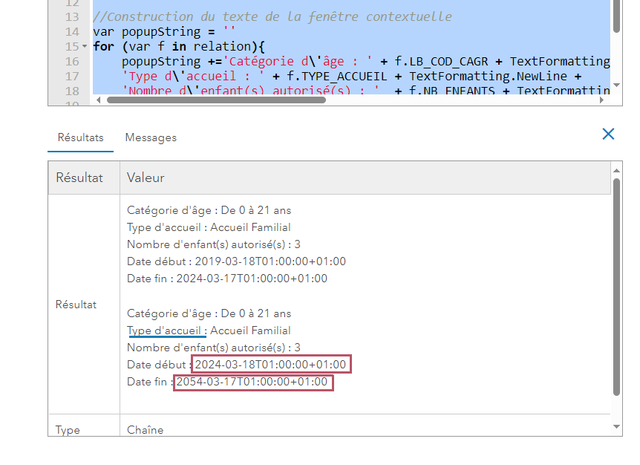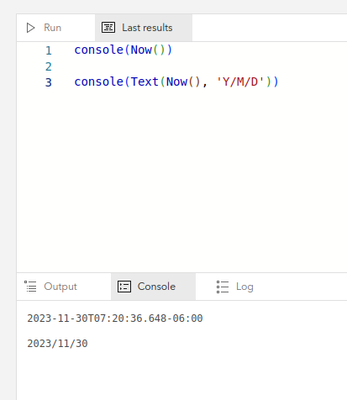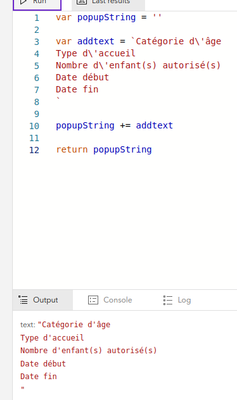- Home
- :
- All Communities
- :
- Products
- :
- ArcGIS Enterprise
- :
- ArcGIS Enterprise Portal Questions
- :
- Re: Display date fields in labels without timestam...
- Subscribe to RSS Feed
- Mark Topic as New
- Mark Topic as Read
- Float this Topic for Current User
- Bookmark
- Subscribe
- Mute
- Printer Friendly Page
Display date fields in labels without timestamps using Arcade
- Mark as New
- Bookmark
- Subscribe
- Mute
- Subscribe to RSS Feed
- Permalink
Hello,
I have a little problem with date format in the arcade expression for popup windows
Here the code :
//Connexion au Portal
var portal = Portal("portal_url")
//Récupération de la table
var table = FeatureSetByPortalItem(portal,"portal_id",1,['ID_ASFAM','LB_COD_CAGR','DT_DEB_AGR','NB_ENFANTS','TYPE_ACCUEIL','DT_FIN_AGR'])
//Filtre sur l'identifiant
var id = $feature["id_egst"]
var filtre = 'id_asfam = @ID'
var relation = Filter(table,filtre)
//Construction du texte de la fenêtre contextuelle
var popupString = ''
for (var f in relation){
popupString +='Catégorie d\'âge : ' + f.LB_COD_CAGR + TextFormatting.NewLine +
'Type d\'accueil : ' + f.TYPE_ACCUEIL + TextFormatting.NewLine +
'Nombre d\'enfant(s) autorisé(s) : ' + f.NB_ENFANTS + TextFormatting.NewLine +
'Date début : ' + f.DT_DEB_AGR + TextFormatting.NewLine +
'Date fin : ' + f.DT_FIN_AGR + TextFormatting.NewLine + TextFormatting.NewLine
}
return popupString
Here the result :
I would like as a resut : Date début : 18/03/2024 ==> i.e 'D/M/Y'
I tried to add this code in the arcade expression but it dont work at all :
var date = $feature["DT_DEB_AGR"] + " " +
Text($feature["DT_DEB_AGR"], 'D/M/Y')So, is it possible to format the date as i want to (D/M/Y) in my Arcade expression and if yes how may i proceed please ?
* bonus question if you don't mind : how may i put my text in bold in my expression..; I mean this text : "Type d'accueil :" from the expression
'Type d\'accueil : ' + f.TYPE_ACCUEIL + TextFormatting.NewLine +Many thanks.
Cyril
Solved! Go to Solution.
Accepted Solutions
- Mark as New
- Bookmark
- Subscribe
- Mute
- Subscribe to RSS Feed
- Permalink
Using Text is definitely the way to do it. When you say it doesn't work at all, what does it do? Does it return something other than the timestamp?
For your bonus question: you need to use an Arcade popup element rather than just a standalone expression. That would give you the ability to use HTML tags like <b> or <strong>.
Also, consider using template literals for long strings. Inside of a backtick string, you can just use a regular newline, and the expression will be a lot simpler and cleaner to look at:
var popupString = ''
var addtext = `Catégorie d\'âge : ${f.LB_COD_CAGR}
Type d\'accueil : ${f.TYPE_ACCUEIL}
Nombre d\'enfant(s) autorisé(s) : ${f.NB_ENFANTS}
Date début : ${f.DT_DEB_AGR}
Date fin : ${f.DT_FIN_AGR}
`
popupString += addtextI don't have your attributes to test it, but without them, you can still see the newlines coming through.
Kendall County GIS
- Mark as New
- Bookmark
- Subscribe
- Mute
- Subscribe to RSS Feed
- Permalink
Using Text is definitely the way to do it. When you say it doesn't work at all, what does it do? Does it return something other than the timestamp?
For your bonus question: you need to use an Arcade popup element rather than just a standalone expression. That would give you the ability to use HTML tags like <b> or <strong>.
Also, consider using template literals for long strings. Inside of a backtick string, you can just use a regular newline, and the expression will be a lot simpler and cleaner to look at:
var popupString = ''
var addtext = `Catégorie d\'âge : ${f.LB_COD_CAGR}
Type d\'accueil : ${f.TYPE_ACCUEIL}
Nombre d\'enfant(s) autorisé(s) : ${f.NB_ENFANTS}
Date début : ${f.DT_DEB_AGR}
Date fin : ${f.DT_FIN_AGR}
`
popupString += addtextI don't have your attributes to test it, but without them, you can still see the newlines coming through.
Kendall County GIS
- Mark as New
- Bookmark
- Subscribe
- Mute
- Subscribe to RSS Feed
- Permalink
Hi Josh,
thanks for your answear i gonna try this.
About your question if i add this following code in my expression
var date = $feature["DT_DEB_AGR"] + " " +
Text($feature["DT_DEB_AGR"], 'D/M/Y')
the result is : Execution Error:Field not Found : DT_DEB_AG
- Mark as New
- Bookmark
- Subscribe
- Mute
- Subscribe to RSS Feed
- Permalink
Thanks Josh, i made it this way and it works well :
//Connexion au Portal
var portal = Portal("portal_url")
//Récupération de la table
var table = FeatureSetByPortalItem(portal,"portal_id",1,['ID_ASFAM','LB_COD_CAGR','DT_DEB_AGR','NB_ENFANTS','TYPE_ACCUEIL','DT_FIN_AGR'])
//Filtre sur l'identifiant
var id = $feature["id_egst"]
var filtre = 'id_asfam = @ID'
var relation = Filter(table,filtre)
//Construction du texte de la fenêtre contextuelle
var popupString = ''
for (var f in relation){
popupString +='Catégorie d\'âge : ' + f.LB_COD_CAGR + TextFormatting.NewLine +
'Type d\'accueil : ' + f.TYPE_ACCUEIL + TextFormatting.NewLine +
'Nombre d\'enfant(s) autorisé(s) : ' + f.NB_ENFANTS + TextFormatting.NewLine +
'Date début : ' + Text (f.DT_DEB_AGR, 'D/M/Y') + TextFormatting.NewLine +
'Date fin : ' + Text (f.DT_FIN_AGR, 'D/M/Y') + TextFormatting.NewLine + TextFormatting.NewLine
}
return popupStringSo many thanks a lot with your help !!
About the bonus question, i m not sure to understand but i gonna try harder !
- Mark as New
- Bookmark
- Subscribe
- Mute
- Subscribe to RSS Feed
- Permalink
You're welcome!
For the other question, check this out:
Kendall County GIS