- Home
- :
- All Communities
- :
- Products
- :
- ArcGIS Enterprise
- :
- ArcGIS Enterprise Portal Questions
- :
- Re: Can Level 1 Name User Download Hosted Feature ...
- Subscribe to RSS Feed
- Mark Topic as New
- Mark Topic as Read
- Float this Topic for Current User
- Bookmark
- Subscribe
- Mute
- Printer Friendly Page
Can Level 1 Name User Download Hosted Feature Layer?
- Mark as New
- Bookmark
- Subscribe
- Mute
- Subscribe to RSS Feed
- Permalink
I'm using ArcGIS Enterprise 10.6.1 with federated server.
Is the download feature only available to Level 2 Name User only?
We have an Enterprise Site with Categories for exploring the data. As a Level 2 name user, I’m able to Download data in all different format (shapefile, spreadsheet, KML, Excel, FGDB, GeoJSON & Feature Collection) without any problem, but when a Level 1 name user tried to download the data, it’s show “Status: An error occurred. Downloaded failed.” How can a Level 1 Name User be able to download a hosted feature layer on internal Portal for ArcGIS?
Portal for ArcGIS documentation under Use --> For Consumer --> Download Data ( https://enterprise.arcgis.com/en/portal/10.6/use/access-data.htm), this seems like everyone should have the ability to download the data? Is there a special setting that I'll have to enable on my Portal in order to make this available to my organization?
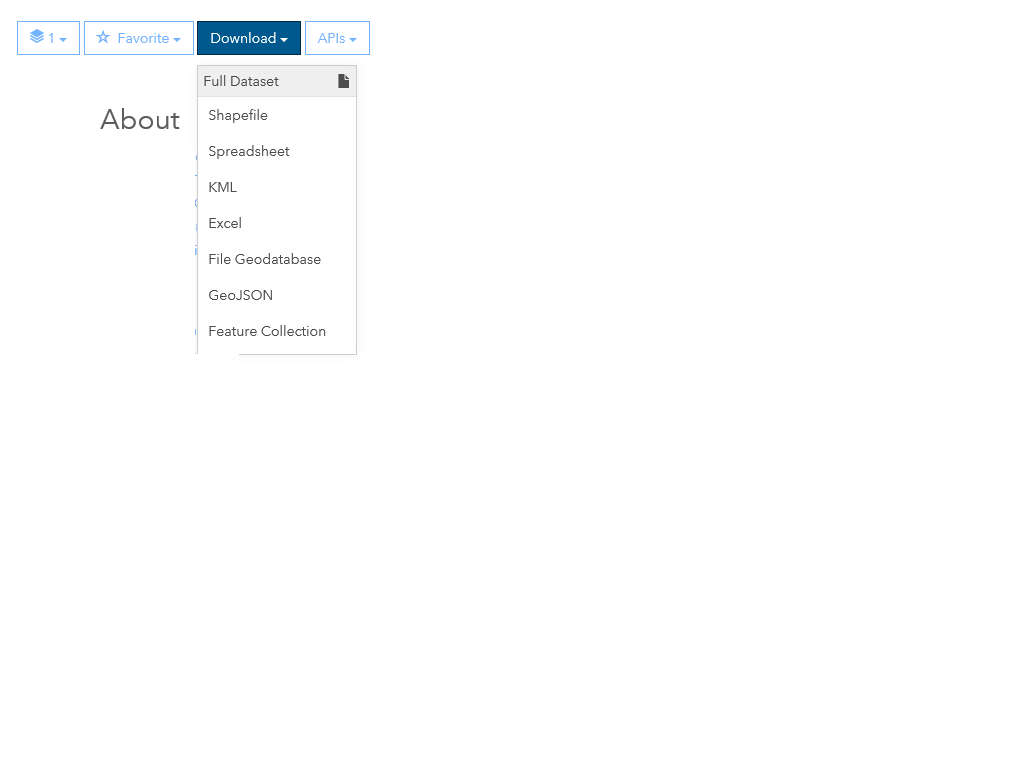
- Mark as New
- Bookmark
- Subscribe
- Mute
- Subscribe to RSS Feed
- Permalink
Hi Pei-San,
I haven't tested this, but try executing the Feature Class to Feature Class tool in ArcGIS Pro, or you can try the following tool:
- Mark as New
- Bookmark
- Subscribe
- Mute
- Subscribe to RSS Feed
- Permalink
Thank you Jake, but I'm trying to have Level 1 name user be able to download the data via Portal site as some staff might not have ArcGIS Pro installed. They are using AutoCAD and/or other application.
- Mark as New
- Bookmark
- Subscribe
- Mute
- Subscribe to RSS Feed
- Permalink
Pei-San Tsai level 1 users have very limited functionality and can only view data. They will not be able to download datasets.