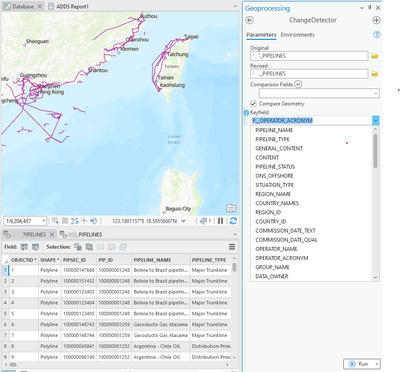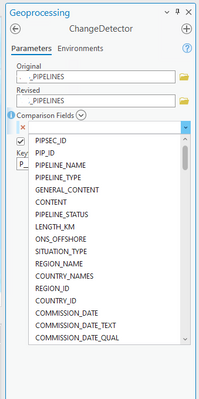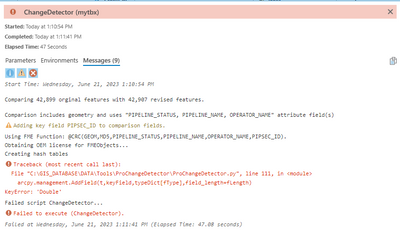- Home
- :
- All Communities
- :
- Products
- :
- ETL Patterns & Data Interoperability
- :
- ArcGIS Data Interoperability
- :
- Data Interoperability Questions
- :
- Missing keyfields in Pro Change Detector
- Subscribe to RSS Feed
- Mark Topic as New
- Mark Topic as Read
- Float this Topic for Current User
- Bookmark
- Subscribe
- Mute
- Printer Friendly Page
- Mark as New
- Bookmark
- Subscribe
- Mute
- Subscribe to RSS Feed
- Permalink
Hi everyone,
I hope this is the right place to post this. I'm using the wonderful Pro Change Detector tool by @BruceHarold (hi!) and I'm trying to select "PIPSEC_ID" as my keyfield. Unfortunately, it seems like I can't select any fields of that data type (Double).
Does anybody have any insight into this? Is there a reason that I can't select a Double as my keyfield, and any way to change that? Or is it a limitation of the tool?
Thank you!
Declan
Solved! Go to Solution.
Accepted Solutions
- Mark as New
- Bookmark
- Subscribe
- Mute
- Subscribe to RSS Feed
- Permalink
Hi Declan, this is going wayyyyy (2010!) back but you should be able to use a double field in the detection set.
If you right click the tool and get its properties dialog open the parameters is an option to edit.
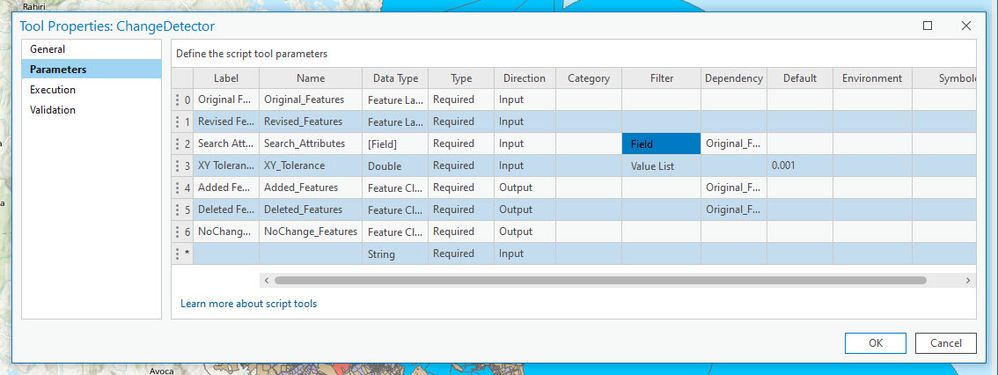
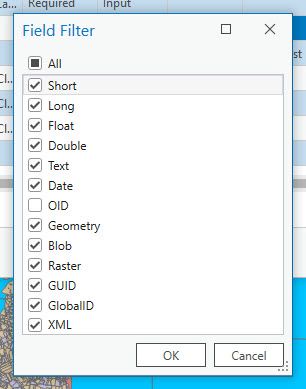
- Mark as New
- Bookmark
- Subscribe
- Mute
- Subscribe to RSS Feed
- Permalink
Hi Declan, this is going wayyyyy (2010!) back but you should be able to use a double field in the detection set.
If you right click the tool and get its properties dialog open the parameters is an option to edit.
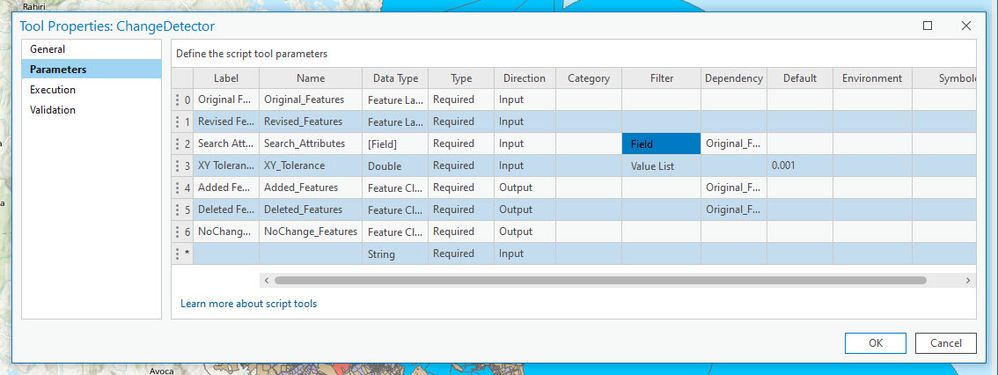
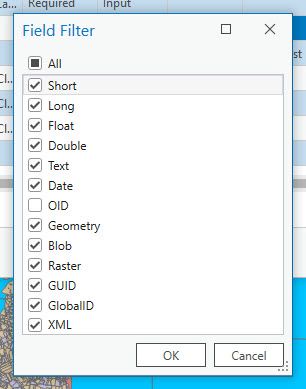
- Mark as New
- Bookmark
- Subscribe
- Mute
- Subscribe to RSS Feed
- Permalink
OMG! Thank you so much for the help, and for creating such an awesome tool! I have a Python script that runs it and uses its output to auto-generate a Report when we get new data. Still getting its use 13 years later 🙂.
Your quick and helpful response is infinitely appreciated!
- Mark as New
- Bookmark
- Subscribe
- Mute
- Subscribe to RSS Feed
- Permalink
To make it work I had to edit the Python to use hashlib and not md5, and change the case of arcpy.env.outputCoordinateSystem. I had more time back then, obviously....
- Mark as New
- Bookmark
- Subscribe
- Mute
- Subscribe to RSS Feed
- Permalink
I can certainly tell you put a lot of time into it. How the hash tables work are admittedly over my head, but what I do know is that it's incredibly fast 🚀
- Mark as New
- Bookmark
- Subscribe
- Mute
- Subscribe to RSS Feed
- Permalink
Looks like ArcPy doesn't like the Double. It's throwing a KeyError. I'm going to dig in and see if I can cast it to a Long.