- Home
- :
- All Communities
- :
- Products
- :
- ArcGIS Dashboards
- :
- ArcGIS Dashboards Questions
- :
- Re: survey123 attachments
- Subscribe to RSS Feed
- Mark Topic as New
- Mark Topic as Read
- Float this Topic for Current User
- Bookmark
- Subscribe
- Mute
- Printer Friendly Page
survey123 attachments
- Mark as New
- Bookmark
- Subscribe
- Mute
- Subscribe to RSS Feed
- Permalink
dashboard displays collector attachments fine in the web map pop-ups but the attachments (all images) from survey123 feature service are not being displayed.... known limitation or bug or user error?
- Mark as New
- Bookmark
- Subscribe
- Mute
- Subscribe to RSS Feed
- Permalink
Hi Joe,
I just tested and I am able to view the image attachments from a Survey123 feature service in Operations Dashboard fine. Both in the web map pop-ups and in the Details element. Can you please recheck your workflow?

Hope this helps.
- Mark as New
- Bookmark
- Subscribe
- Mute
- Subscribe to RSS Feed
- Permalink
I figured out that if the images are in a repeat type then it does not display. however if the images are not inside the repeat they will display.
- Mark as New
- Bookmark
- Subscribe
- Mute
- Subscribe to RSS Feed
- Permalink
Derek Law - can you confirm what Joe Head described above about repeats is a known limitation for displaying within web app pop-ups?
- Mark as New
- Bookmark
- Subscribe
- Mute
- Subscribe to RSS Feed
- Permalink
Hi Cory,
> ... can you confirm what Joe Head described above about repeats is a known limitation for displaying within web app pop-ups?
I just tested and can confirm that images within a repeat in a survey, do not appear in a pop-up in dashboards. Please submit an enhancement request on the ArcGIS Ideas for ArcGIS Dashboards.
Hope this helps,
- Mark as New
- Bookmark
- Subscribe
- Mute
- Subscribe to RSS Feed
- Permalink
Hey Derek Derek Law
What about using the Embedded Content Widget where you can use the {objectid} to dynamically assemble the URL?
When you incorporate a "LIST" that allows you to select the record from the Feature Service Layer and then use that "ACTION" to drive another "LIST" to show the Photo Records available from a Relational Table (Repeat within Survey123) you can get the {objectid} of each photo and then use the {objectid} to dynamically construct a URL to load each picture BUT you have to also have to generate or have a security token if your data isn't public!
Also, you have to know how AGOL constructs the URLs for loading pictures but you can get this information from clicking the photo/attachment link and then use it to modify your dynamic URL.
This works very well and with a Public Http URL this is fairly simple HOWEVER when you are running your AGOL secure you have to use Https and then since our data is not publically available you have to figure out how to dynamically generate or access, as a session variable perhaps, a security token so that this works every time and keeps you from having to hardwire the token into the URL where it could be potentially exposed.
Here's how I have been able to accomplish this from a Survey123 with a Repeat (relational table) for collecting multiple photos for site surveys. Now I need to figure out how to get a Token for each logged in AGOL user (session token) that can also be used in the Embedded Content Dynamic URL.

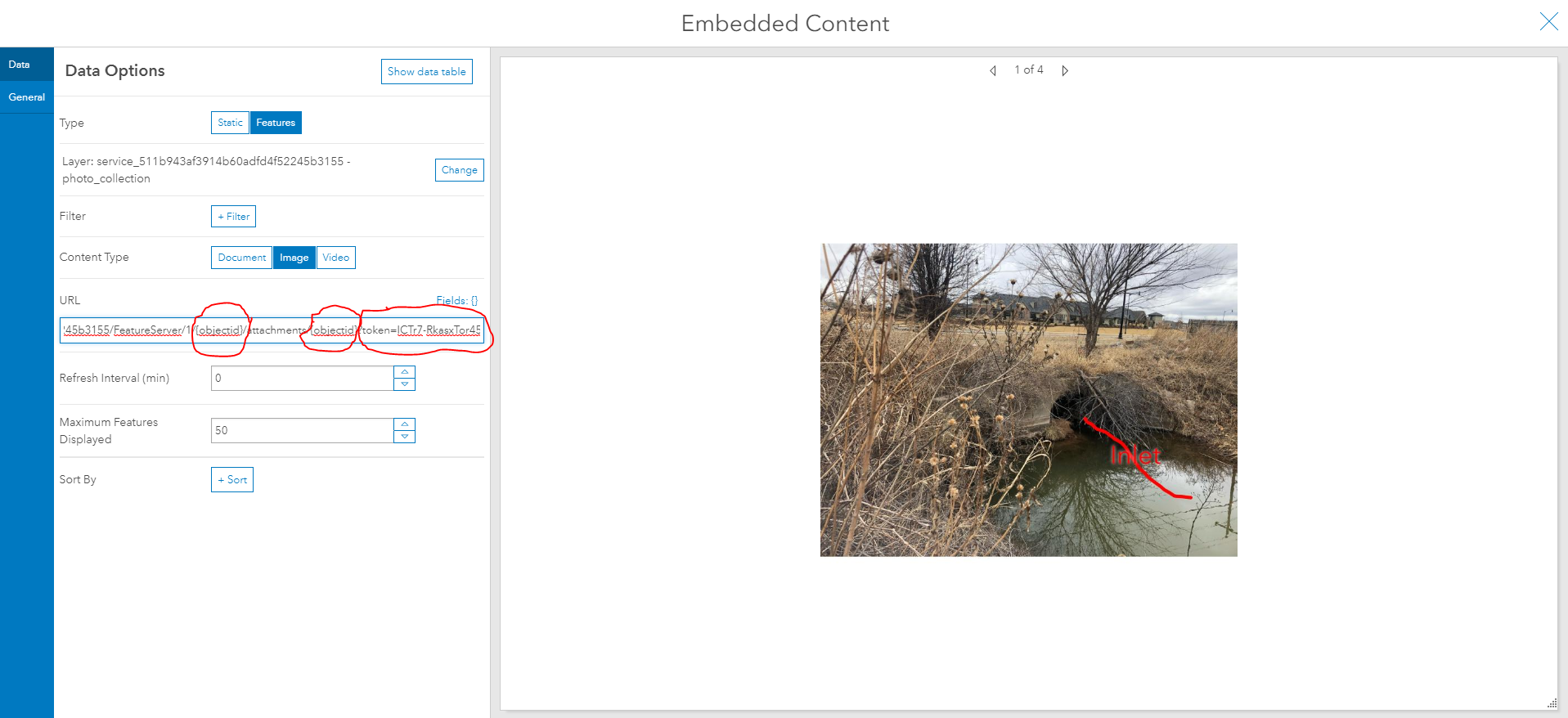
- Mark as New
- Bookmark
- Subscribe
- Mute
- Subscribe to RSS Feed
- Permalink
Hi Christopher,
Sorry for the late reply, I had to check with the Dev team which took some time.
> What about using the Embedded Content Widget where you can use the {objectid} to dynamically assemble the URL?
I've been told that this might be possible, where you could potentially construct the embedded content URL to include the ObjectID - but this is likely a "hacky" solution and may not work as expected.
I would be curious to see your finished Dashboard if you can share it.
Hope this helps,
- Mark as New
- Bookmark
- Subscribe
- Mute
- Subscribe to RSS Feed
- Permalink
Hey Derek,
This is still a work in progress but I have put it together and have one Engineer collecting data in the field through a Survey123 Form using the Spike device or taking photos natively with his iPhone with the capability in Survey123 to add markups and sketches to the photos before uploading them. I took the Survey123 SPike Demo that Ismael, Elvin, and the Survey123 put together and modified it to be able to take multiple images and/or measurements and upload them through each repeat in a Related Table as shown here.

Once they're uploaded it is easy to access them by creating a List Component which then loads the appropriate images from the related tables requiring no extra steps such as creating a Token as the related tables can serve up its attachments directly.
Here's a rough Operations Dashboard we're using to starting seeing the images and then to decide what we need to do with them from here such as copy them into a Word doc or PDF that is formatted as an RFP submission or to bring these photos into and other Map/App to allow further analysis by our design engineers.
I can also format a report template within Survey123 and output this as a Site Visit Report for various purposes. I'm working on the specific data and format that the Design Engineers and/or Surveyors want to see this data and corresponding metadata (i.e. measurements) to provide a meaningful Site Survey Viewer if you will. The hope is that we will be able to collect critical information in the field that can be shared immediately with the entire team from Engineering to Survey to GIS to Leadership to Client perhaps.
Through the integration fo Microsoft Flow I can also submit this data in any format to other partners or if needed create records and load the photos as attachments or binary records in other databases/systems.

This is a work in progress but I think you'll get the general idea of what we're up to.
Regards,
Chris