- Home
- :
- All Communities
- :
- Products
- :
- ArcGIS Dashboards
- :
- ArcGIS Dashboards Questions
- :
- Filter a Large dataset based on User on Dashboard
- Subscribe to RSS Feed
- Mark Topic as New
- Mark Topic as Read
- Float this Topic for Current User
- Bookmark
- Subscribe
- Mute
- Printer Friendly Page
Filter a Large dataset based on User on Dashboard
- Mark as New
- Bookmark
- Subscribe
- Mute
- Subscribe to RSS Feed
- Permalink
We have an Operations Dashboard with a very large dataset. Inside the dataset, there is a field that has an Account Manager. We were hoping within this dataset that there would be a way to filter the data based on which user is logged in and viewing the dashboard.
For example, there is an Account Manager field for John Smith, and when John Smith is logged into the dashboard we would like only him to see his records on the map and in the data frames.
Our only other idea is to create a separate dashboard for each of the 130 users, which sounds like a nightmare, we were hoping of another way around it.
- Mark as New
- Bookmark
- Subscribe
- Mute
- Subscribe to RSS Feed
- Permalink
Jonathan,
I'm not sure if you can filter the data based on who is signed in and viewing the dashboard, but you can create a URL parameter that will filter the data. You would still have to match the correct URL parameter to the correct account manager, but then you can email the URL of the dashboard (with the URL parameter) to the account managers. This could still be a little time consuming, but much better than creating 130 different dashboards.
Here are two links that explain how to create the URL parameter and set an action based on the parameter:
Hope this helps.
Michael
- Mark as New
- Bookmark
- Subscribe
- Mute
- Subscribe to RSS Feed
- Permalink
Thank you Michael! That sounds like it could work! I might be missing a setting, but I was trying a parameter like this
https://segramaps.lumosnet.com/portal/apps/webappviewer/index.html?id=71860233439e4cfcb9a5794722a9dc... which is one of our account reps, and got this error.
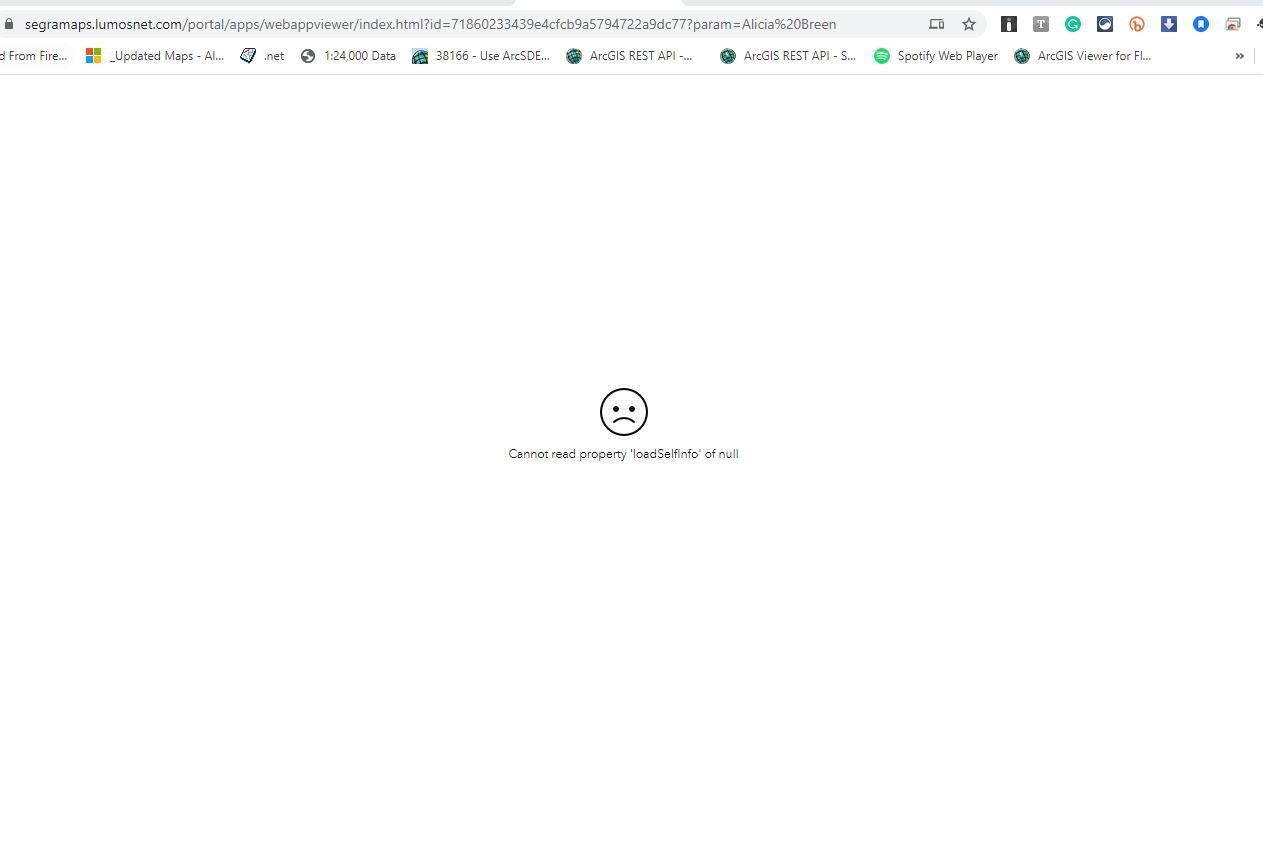
- Mark as New
- Bookmark
- Subscribe
- Mute
- Subscribe to RSS Feed
- Permalink
Hi Jonathan,
Can you verify the URL? I see multiple '?' symbols.
It should be in the pattern: <scheme>://<yourPortalUrl>/apps/opsdashboard/index.html#/<id>?param=Main%20Street
-Vivek.