Turn on suggestions
Auto-suggest helps you quickly narrow down your search results by suggesting possible matches as you type.
Cancel
- Home
- :
- All Communities
- :
- Products
- :
- ArcGIS Dashboards
- :
- ArcGIS Dashboards Questions
- :
- Data source is not accessible
Options
- Subscribe to RSS Feed
- Mark Topic as New
- Mark Topic as Read
- Float this Topic for Current User
- Bookmark
- Subscribe
- Mute
- Printer Friendly Page
Data source is not accessible
Subscribe
7867
12
10-22-2013 01:18 PM
10-22-2013
01:18 PM
- Mark as New
- Bookmark
- Subscribe
- Mute
- Subscribe to RSS Feed
- Permalink
I have two, nearly identical, data sources. One is hosted by a third party on their Arc Server. The second is hosted by AGOL. Both are feature services.
I have two operational views. One using the Arc Server data source and one using the AGOL version.
The Operational View using the Arc Server hosted data works great. However, the Operational View using the AGOL data displays fine in map view but, when you attempt to add a Widget for Summary or Query (other might also have this problem) I get partially through the Widget setup and I get the orange "Data source is not accessible" message icons. Sometimes I can get the Widgets setup quickly enough that I can close the dialog and the Widget is completed. But the Widget never display's any data. And when I go back to configure the Widget again the data source is flagged with the orange icon.
I am logged in as the administrator for the AGOL and Operational Views so sharing should not be an issue.
This has been happening for over a week now.
Any help?
I have two operational views. One using the Arc Server data source and one using the AGOL version.
The Operational View using the Arc Server hosted data works great. However, the Operational View using the AGOL data displays fine in map view but, when you attempt to add a Widget for Summary or Query (other might also have this problem) I get partially through the Widget setup and I get the orange "Data source is not accessible" message icons. Sometimes I can get the Widgets setup quickly enough that I can close the dialog and the Widget is completed. But the Widget never display's any data. And when I go back to configure the Widget again the data source is flagged with the orange icon.
I am logged in as the administrator for the AGOL and Operational Views so sharing should not be an issue.
This has been happening for over a week now.
Any help?
12 Replies
10-22-2013
01:24 PM
- Mark as New
- Bookmark
- Subscribe
- Mute
- Subscribe to RSS Feed
- Permalink
Could you try setting your layer to be a static instead of dynamic (in the map widget configuration), and see if you still see the issue?
Esri Education Team
10-22-2013
01:34 PM
- Mark as New
- Bookmark
- Subscribe
- Mute
- Subscribe to RSS Feed
- Permalink
It did not help. I still get the orange icons. The count routine in summary will work but, the statistics in summary will not calculate and the query set-up dialog crashes almost upon opening.
10-23-2013
07:09 AM
- Mark as New
- Bookmark
- Subscribe
- Mute
- Subscribe to RSS Feed
- Permalink
Could you share your hosted service and your op view using it with me? The easiest way is to create a group, share the service and op view with the group, and invite my ArcGIS Online user kylie_org to that group.
Esri Education Team
10-24-2013
06:13 PM
- Mark as New
- Bookmark
- Subscribe
- Mute
- Subscribe to RSS Feed
- Permalink
I noticed the same issue. The bug seems to be associate with specific AGOL accounts rather than the feature service. The crash happens when an query or statitical widget is added...
11-06-2013
08:21 AM
- Mark as New
- Bookmark
- Subscribe
- Mute
- Subscribe to RSS Feed
- Permalink
Hi Hiran -- Could you give me some more information about the accounts you are and aren't seeing it with? Also, could you share a map, the services, and an operation view with me (kylie_org) where I might be able to repro this? The easiest way to share is create a group, share the items with the group, and invite my user to the group.
Esri Education Team
11-06-2013
08:30 AM
- Mark as New
- Bookmark
- Subscribe
- Mute
- Subscribe to RSS Feed
- Permalink
Hi Ben -- I just saw you did share some content with me... however, it looks like it is the map and op views, but not the hosted services. Could you share the services with me as well so that I can try and repro?
Esri Education Team
09-16-2015
04:24 AM
- Mark as New
- Bookmark
- Subscribe
- Mute
- Subscribe to RSS Feed
- Permalink
Hi Kylie Donia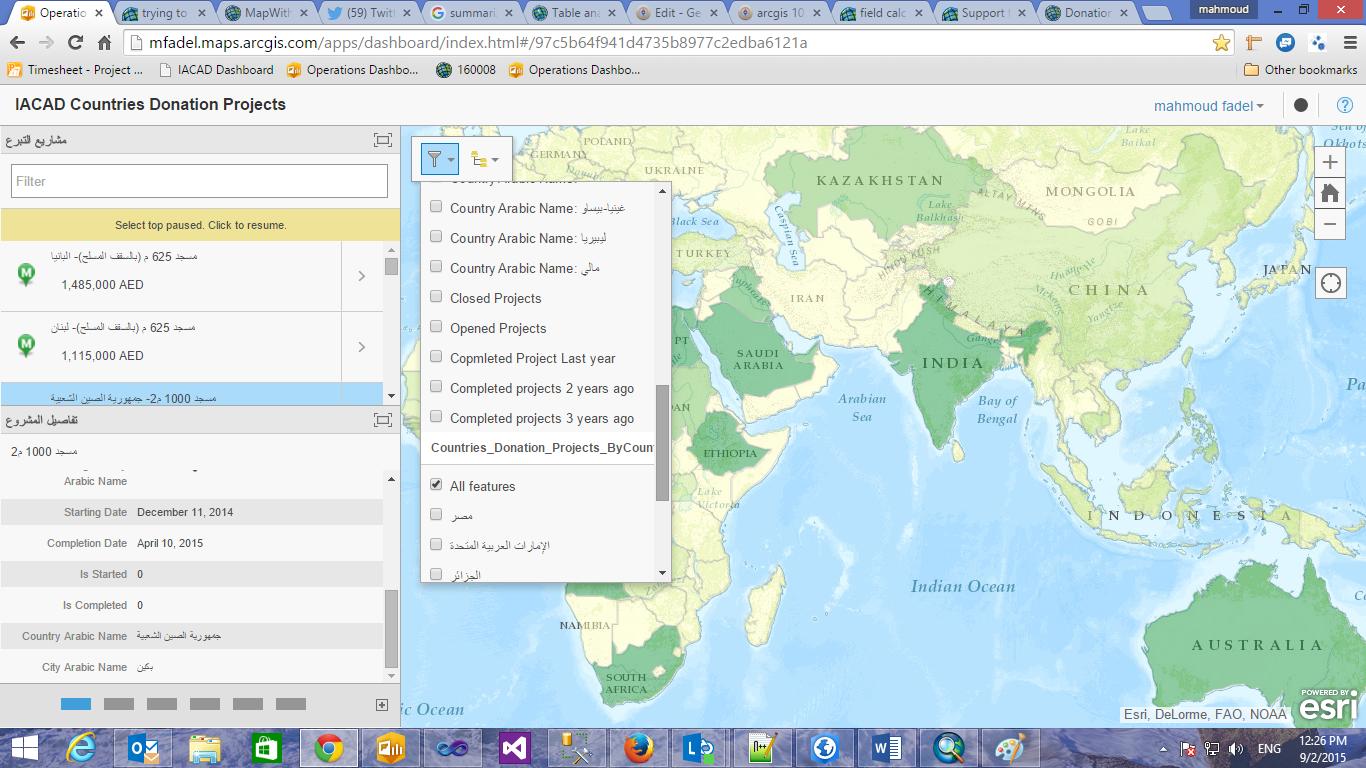 ,
,
i need to extend the functionality of "Layers filter map tool" in dashboard by js api .
what i need to change in the default behavior is to have the abilty to filter more than one layer in the same time , also to make the condition between filters AND not OR
Could you help ?
Thanks
11-11-2013
01:48 AM
- Mark as New
- Bookmark
- Subscribe
- Mute
- Subscribe to RSS Feed
- Permalink
Hi Kyle - I have shared with you both the OP View and the feature service. The error persists even with the OD 10.2 update. As I told you, works normally in old AGOL accounts. But when I add a query or a statics widget it suddenly disconnect the data source. I appreciate your help. Many thanks.
11-11-2013
10:48 AM
- Mark as New
- Bookmark
- Subscribe
- Mute
- Subscribe to RSS Feed
- Permalink
Hiran,
This behavior is being caused by a setting in the ArcGIS Online organization "Allow only standard SQL queries." If you disable this setting it will resolve your issue; My Organization > Edit Settings > Security > uncheck the box for "Allow only standard SQL queries." You'll have to be an administrator to do so.
The underlying problem is the 'where' parameter of 1=1 being invalid for query operations when executed with Output Statistics with this setting enabled. 1=1 is often used in the 'where' parameter to return all records when querying a dataset; this is how Operations Dashboard automatically formats the request for widgets that use statistics like sum and average. The fact that the widget configuration is failing because of this setting I consider to be a bug which I will document.
I hope this resolves your issue, please feel free to follow up to let us know if this work around does the trick.
- Daniel
This behavior is being caused by a setting in the ArcGIS Online organization "Allow only standard SQL queries." If you disable this setting it will resolve your issue; My Organization > Edit Settings > Security > uncheck the box for "Allow only standard SQL queries." You'll have to be an administrator to do so.
The underlying problem is the 'where' parameter of 1=1 being invalid for query operations when executed with Output Statistics with this setting enabled. 1=1 is often used in the 'where' parameter to return all records when querying a dataset; this is how Operations Dashboard automatically formats the request for widgets that use statistics like sum and average. The fact that the widget configuration is failing because of this setting I consider to be a bug which I will document.
I hope this resolves your issue, please feel free to follow up to let us know if this work around does the trick.
- Daniel