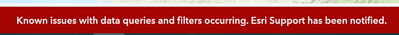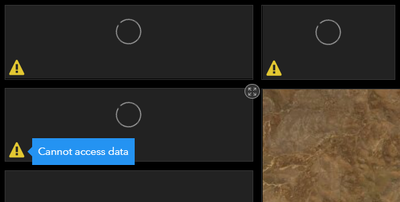- Home
- :
- All Communities
- :
- Products
- :
- ArcGIS Dashboards
- :
- ArcGIS Dashboards Questions
- :
- Re: Dashboard data won't load using query 'Is with...
- Subscribe to RSS Feed
- Mark Topic as New
- Mark Topic as Read
- Float this Topic for Current User
- Bookmark
- Subscribe
- Mute
- Printer Friendly Page
Dashboard data won't load using query 'Is within the last 365 days'
- Mark as New
- Bookmark
- Subscribe
- Mute
- Subscribe to RSS Feed
- Permalink
Today, after Dashboard Beta moved out of Beta, Dashboard components cannot access a data source (a hosted feature layer view) when the query is: 'Date is within the last 365 days'. Querying 'Is before the Last 365 days' loads fine. See screen cap:
Prior to today, the query worked fine. The issue occurs in both Dashboards (previously Beta) and Dashboards Classic.
Thanks!
Solved! Go to Solution.
Accepted Solutions
- Mark as New
- Bookmark
- Subscribe
- Mute
- Subscribe to RSS Feed
- Permalink
Maybe this will be addressed? A new banner - I think this just showed up today? Its a banner on any web map opened....
- Mark as New
- Bookmark
- Subscribe
- Mute
- Subscribe to RSS Feed
- Permalink
Have you tried recreating the component? When the dashboard beta moved from beta version 1 to beta version 2, this worked for me.
- Mark as New
- Bookmark
- Subscribe
- Mute
- Subscribe to RSS Feed
- Permalink
Hi @Curt_H and @Jelle_Stu_PR
I am having the same problem with several dashboards with unrelated data. I have tried making new ones using Dashboards and Dashboards Classic using both the new and classic map viewer and I get the same errors. The data are displaying on the maps, but the widgets aren't working like they used to a few hours ago.
- Mark as New
- Bookmark
- Subscribe
- Mute
- Subscribe to RSS Feed
- Permalink
Hey Jelle - as soon as I select Query is within by days, on a component the data table unloads. It definitely doesn't like that query parameter.
Thanks
- Mark as New
- Bookmark
- Subscribe
- Mute
- Subscribe to RSS Feed
- Permalink
Hi,
I can help investigate.
@Curt_H , @Andrew_Purdon - could you please share the Dashboard or the feature layers used in these elements? Feel free to direct message me if you cannot share the data publicly.
-Vivek.
- Mark as New
- Bookmark
- Subscribe
- Mute
- Subscribe to RSS Feed
- Permalink
Hi everyone,
I am having similar issues in dashboard after the upgrade from yesterday, components shows can not access data. I've tried recreating components, issue is still presenting.
Hopefully ESRI will investigate and provide a solution soon.
- Mark as New
- Bookmark
- Subscribe
- Mute
- Subscribe to RSS Feed
- Permalink
Hi @YRP_GIS
The problem seems to be a new rate limit that has been implemented with the update. Following these best practices may help https://doc.arcgis.com/en/dashboards/reference/build-highly-scalable-dashboards.htm
Unfortunately, I still think it is going to be a problem for a lot of us.
- Mark as New
- Bookmark
- Subscribe
- Mute
- Subscribe to RSS Feed
- Permalink
Thank you @Andrew_Purdon This is a bummer, I see they don't recommend using relative date filters in the new dashboard anymore. I wonder what are the alternatives out there.