- Home
- :
- All Communities
- :
- Products
- :
- ArcGIS Dashboards
- :
- ArcGIS Dashboards Questions
- :
- Re: Consistent element size when dragging items in...
- Subscribe to RSS Feed
- Mark Topic as New
- Mark Topic as Read
- Float this Topic for Current User
- Bookmark
- Subscribe
- Mute
- Printer Friendly Page
Consistent element size when dragging items into groups
- Mark as New
- Bookmark
- Subscribe
- Mute
- Subscribe to RSS Feed
- Permalink
I am adding many gauges to a dashboard (beta 0.8) to show the progress of the separate feature layers in the map. Each gauge sums up one of the field for an individual feature layer. I would like to make each gauge the same size, but the elements don't resize equally when dragging one to a column of existing elements. Here's an example:
I'd like to add a gauge for Layer 10 to the right column.
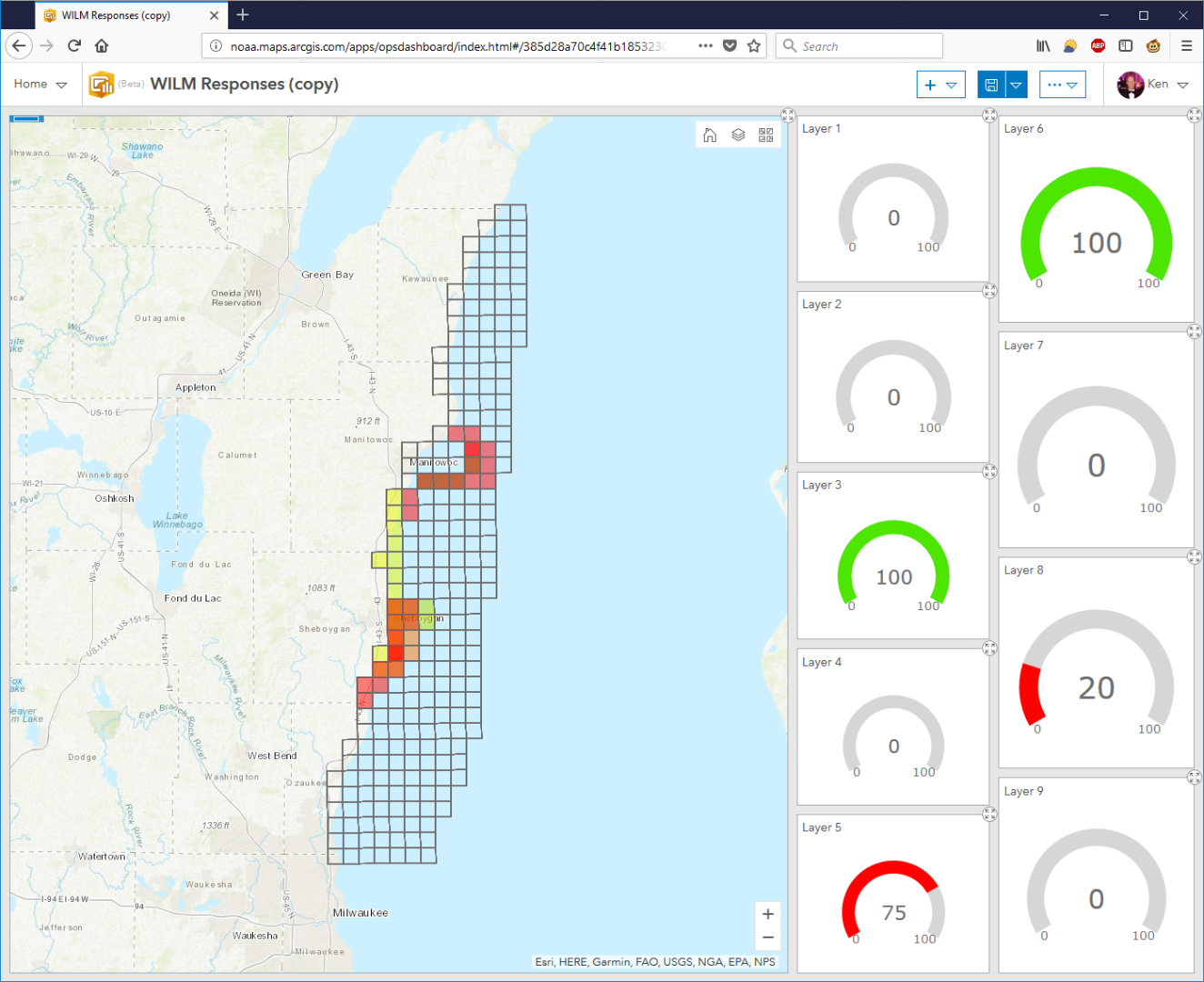
I create it, configure it, and drag it over.
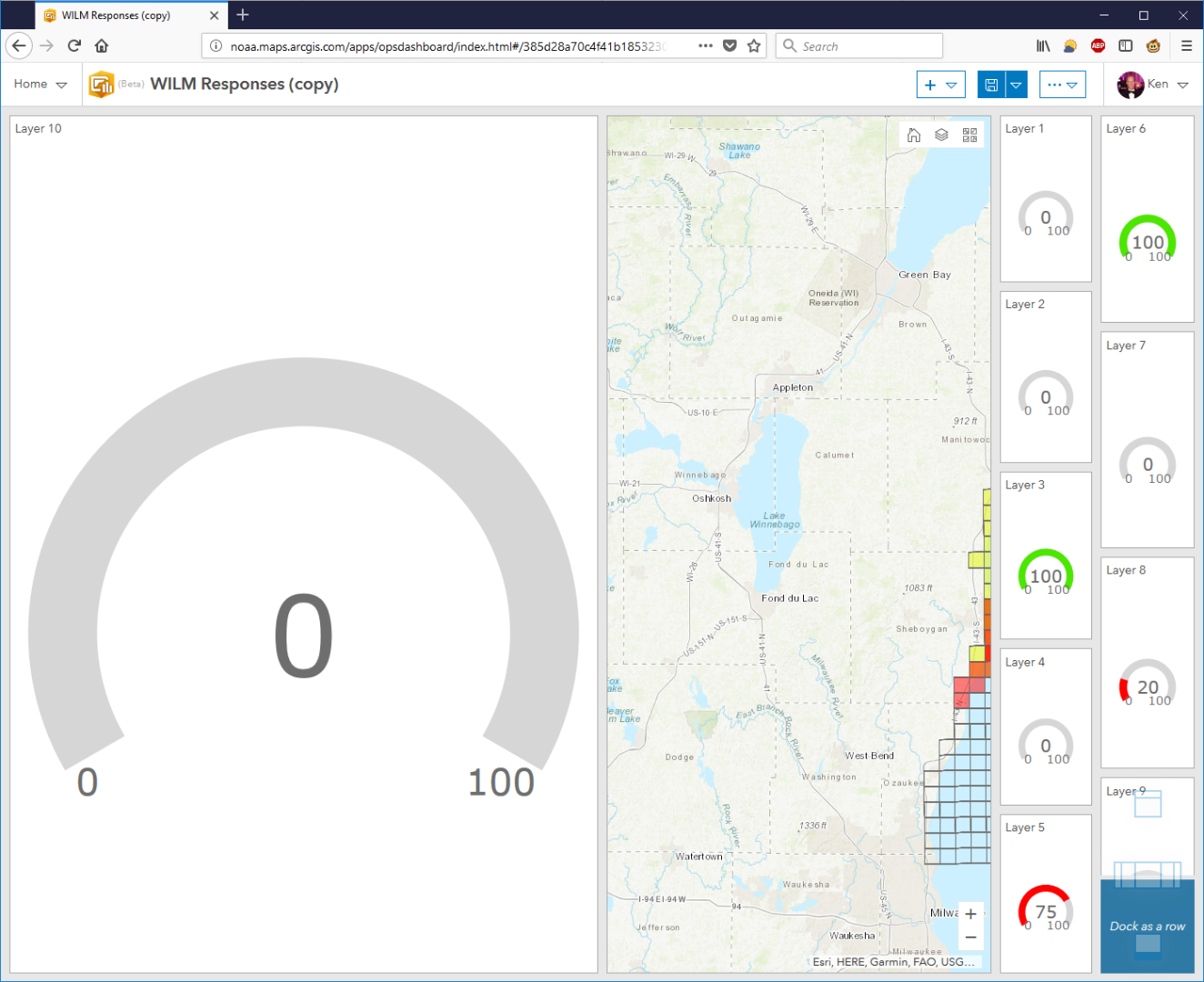
However, the elements aren't resized equally.
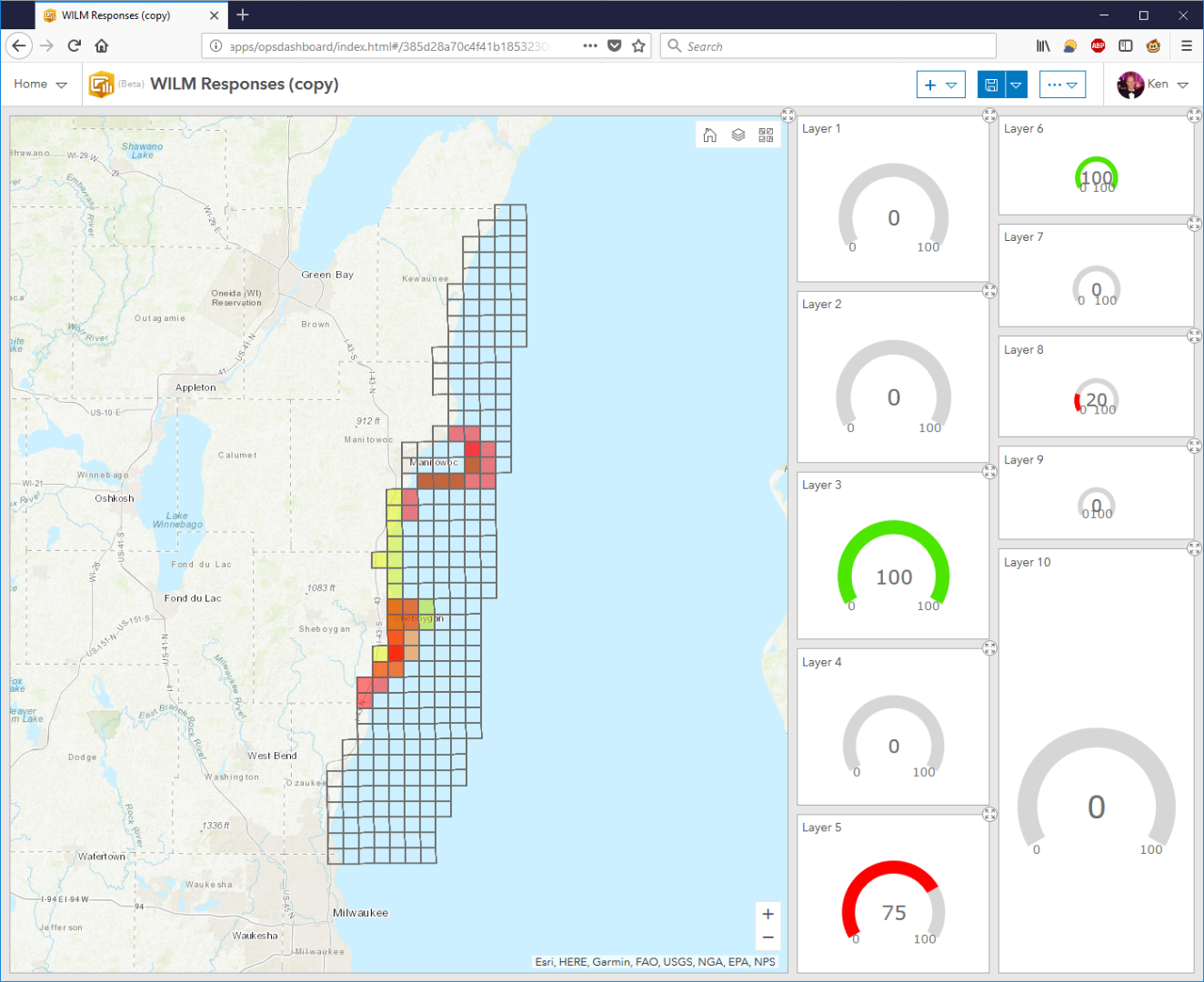
Is there any way of automatically making them the same height instead of having to resize each one individually? Or have some tool like ArcMap's "Make Same Height" for the selected elements?
If I delete an element from a column, the remaining elements will be equally resized, so the code must exist to automatically size the elements.
- Mark as New
- Bookmark
- Subscribe
- Mute
- Subscribe to RSS Feed
- Permalink
Hi Ken,
I responded to the post in the Beta forum, but for the listeners on here, I have logged an enhancement in our system for this.
Thanks,
Chris
- Mark as New
- Bookmark
- Subscribe
- Mute
- Subscribe to RSS Feed
- Permalink
I would also like to know if there have been any updates to enable this functionality? Thanks!
- Mark as New
- Bookmark
- Subscribe
- Mute
- Subscribe to RSS Feed
- Permalink
Hi Chaplin,
> I would also like to know if there have been any updates to enable this functionality?
We are still working on this enhancement. It is on our Dev roadmap and will be part of a future release.
Hope this helps,
- Mark as New
- Bookmark
- Subscribe
- Mute
- Subscribe to RSS Feed
- Permalink
Hi Ken,
The info is part of an internal development repro, so I am unable to share an enhancement number - sorry.
Hope this helps,
- Mark as New
- Bookmark
- Subscribe
- Mute
- Subscribe to RSS Feed
- Permalink
Is this still in the works? Designing a dashboard with lots of repeat elements like this takes at least 20x as long as it should without this functionality. And since responsive design isn't built in and every public dashboard needs to have a separate mobile version, the time suck is doubled. Can you update when you are able?
- Mark as New
- Bookmark
- Subscribe
- Mute
- Subscribe to RSS Feed
- Permalink
In some instances Excel functionality surpasses ArcGIS Dashboard in building dashboards. I am surprised this is not a part of the current package. Hope it makes it up the chain soon. I fully agree it is frustrating to spend so much time lining up elements up.
- Mark as New
- Bookmark
- Subscribe
- Mute
- Subscribe to RSS Feed
- Permalink
Following this post. Dashboards are still a part of Enterprise at 11.5, right?. However, we're still at 10.8.1 and slowly upgrading so this is still a pain point.