- Home
- :
- All Communities
- :
- Products
- :
- ArcGIS Dashboards
- :
- ArcGIS Dashboards Questions
- :
- Re: can't select map features
- Subscribe to RSS Feed
- Mark Topic as New
- Mark Topic as Read
- Float this Topic for Current User
- Bookmark
- Subscribe
- Mute
- Printer Friendly Page
- Mark as New
- Bookmark
- Subscribe
- Mute
- Subscribe to RSS Feed
- Permalink
I have an Operation Dashboard that I'm playing with. It has a map and two widgets - list and detail. I can get it so the detail shows what is in the list, but I'm unable to interact with the map to select or show popup... Also, where do I find the URL for the web version?
Solved! Go to Solution.
Accepted Solutions
- Mark as New
- Bookmark
- Subscribe
- Mute
- Subscribe to RSS Feed
- Permalink
Hi Mike,
In order to be able to select features in a map, you will need to enable it when you do the Configure Map step:
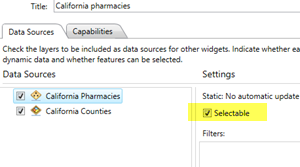
For popups, you will need to enable those also through the Configure Map, on the Capabilities tab:
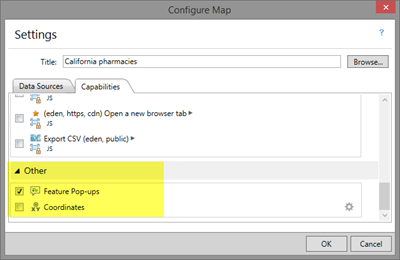
To Share a view, you will save it first and then go to the Share tab and the links are there:
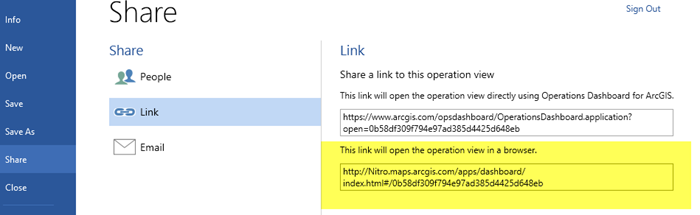
- Mark as New
- Bookmark
- Subscribe
- Mute
- Subscribe to RSS Feed
- Permalink
Hi Mike,
In order to be able to select features in a map, you will need to enable it when you do the Configure Map step:
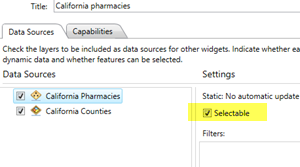
For popups, you will need to enable those also through the Configure Map, on the Capabilities tab:
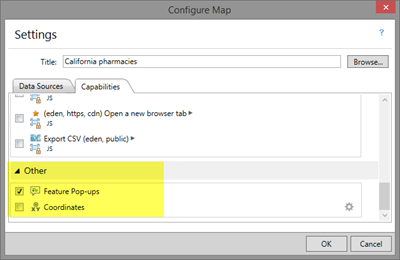
To Share a view, you will save it first and then go to the Share tab and the links are there:
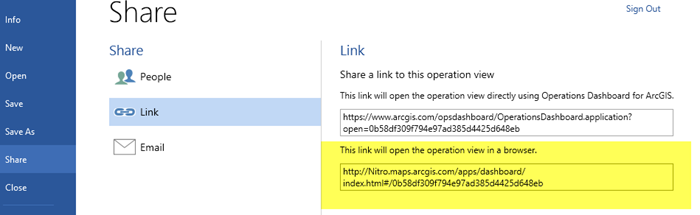
- Mark as New
- Bookmark
- Subscribe
- Mute
- Subscribe to RSS Feed
- Permalink
Thanks Chris. When I look at the Data Source tab on Configure Map Settings, I don't get the Selectable checkbox... I also went in and checked the box for popups under capabilities tab, and that does not seem to work either... Need to have tis working in a couple of hours for a presentation, so any help would be appreciated!
- Mark as New
- Bookmark
- Subscribe
- Mute
- Subscribe to RSS Feed
- Permalink
Popups are working, just didn't realize that you needed to click, not just hover...
- Mark as New
- Bookmark
- Subscribe
- Mute
- Subscribe to RSS Feed
- Permalink
Is the checkbox there, but just greyed out? Or missing completely?
If greyed out- you just need to check the data source on to enable it.
If missing- then that layer isn't a feature service and can't be used for data sources in the map (and therefore unselectable).
- Mark as New
- Bookmark
- Subscribe
- Mute
- Subscribe to RSS Feed
- Permalink
missing completely. I added a map service - are you saying that it has to be a feature service in order to be selectable!? I don't really want to make all of my services into feature services...
- Mark as New
- Bookmark
- Subscribe
- Mute
- Subscribe to RSS Feed
- Permalink
Selection only works with feature services (this has been a WPF limitation since the beginning) and so if you want to use selection with data in the map, it has to be through a feature service.
- Mark as New
- Bookmark
- Subscribe
- Mute
- Subscribe to RSS Feed
- Permalink
So this is probably a stupid question, but how do I go back and edit a web map in order to change the service? If I go into My Content and click on it, I can see the service URLs under Map Contents, but can't seem to change them there. At the Top here is an Edit button, but that only lets you change things like Title, Summary and Description...
- Mark as New
- Bookmark
- Subscribe
- Mute
- Subscribe to RSS Feed
- Permalink
Right- you will need to open the map in AGOL and edit the layers there by removing the map service layer and getting the feature layer for it instead. Then save the map and when you reopen the Ops View, your list will update.
- Mark as New
- Bookmark
- Subscribe
- Mute
- Subscribe to RSS Feed
- Permalink
Yes, but I don't see how to edit the services in AGOL...