- Home
- :
- All Communities
- :
- Products
- :
- ArcGIS Collector
- :
- ArcGIS Collector Questions
- :
- Re: How do you display the drop down menus in Coll...
- Subscribe to RSS Feed
- Mark Topic as New
- Mark Topic as Read
- Float this Topic for Current User
- Bookmark
- Subscribe
- Mute
- Printer Friendly Page
How do you display the drop down menus in Collector mobile app?
- Mark as New
- Bookmark
- Subscribe
- Mute
- Subscribe to RSS Feed
- Permalink
How do I display drop down menus in Collector mobile app? I published my service using ArcGIS desktop and added a GBD with domains, subtypes and coded values. Is there something that I have to click on to enable the drop down? When I go into my project on the mobile app and try to add a new point, the drop downs do not show.
- Mark as New
- Bookmark
- Subscribe
- Mute
- Subscribe to RSS Feed
- Permalink
click a feature and begin an edit, tap a field with domains enabled and the dropdown will appear. no further settings need to be enabled.
- Mark as New
- Bookmark
- Subscribe
- Mute
- Subscribe to RSS Feed
- Permalink
Thank you Joe. I did click on a field with domains but there was no drop down. How do I enable domains? Was I supposed to do something in ArcGIS desktop after I created all the domains, subtypes or coded values?
- Mark as New
- Bookmark
- Subscribe
- Mute
- Subscribe to RSS Feed
- Permalink
do the drop downs appear in the desktop environment?
You need to assign a domain to a field in the table properties within Catalog.
If they appear in ArcMap/PRO then they will appear in Collector.
the link below will walk you through the process.
Assign Domain To Field—Data Management toolbox | ArcGIS Desktop
- Mark as New
- Bookmark
- Subscribe
- Mute
- Subscribe to RSS Feed
- Permalink
The first part of this UC Demo Theater video shows how to setup a simple feature class for Collector in ArcCatalog and may be helpful. Video Link : 1415
Also, using ArcGIS online you can view your feature layer content and add fields and create lists. An easy way to create a attribute pick list for Collector.
Sign into your Organization. View your Content and Click the Feature Layer that you will be working with in Collector.

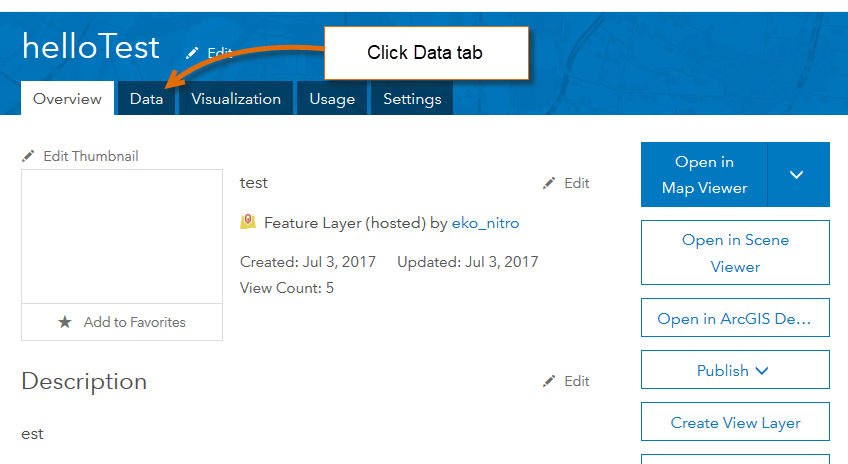

If your field already has a domain, you can edit it.

Or if you added a new field, you can create a list.


Mark