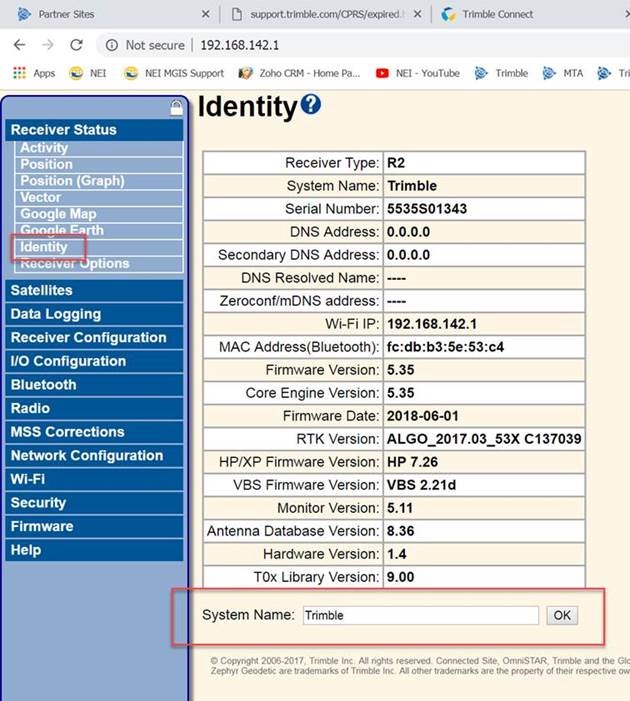- Home
- :
- All Communities
- :
- Products
- :
- ArcGIS Collector
- :
- ArcGIS Collector Questions
- :
- Re: Collector with Trimble R2- record correct GNS...
- Subscribe to RSS Feed
- Mark Topic as New
- Mark Topic as Read
- Float this Topic for Current User
- Bookmark
- Subscribe
- Mute
- Printer Friendly Page
Collector with Trimble R2- record correct GNSS Receiver name to metadata?
- Mark as New
- Bookmark
- Subscribe
- Mute
- Subscribe to RSS Feed
- Permalink
I'm setting up a Trimble R2 to work with Collector on a Samsung Android phone. I've connected to the receiver via Trimble's GNSS Status App, left Collector on "Integrated Receiver" (I havn't found great instructions, but this appears to be the way it works even though selecting the R2 as location provider is an option). In collector, I appear to be getting the correct GNSS positions from the R2 rather than the phone, but when I record a point, the GNSS metadata entry for Receiver Name is the phone, not the R2. How do I get the right receiver name to record so that I can confirm that the correct receiver was used for the data collection after the fact?
I tried with iOS and found that it DOES work there to connect to the R2 in Collector, and the Receiver is correctly recorded in the metadata attribute. If I try to connect to the R2 in Android (8.0), the Receiver disconnects in GNSS Status, and no position is shown in Collector.
- Mark as New
- Bookmark
- Subscribe
- Mute
- Subscribe to RSS Feed
- Permalink
I know this is older but were you ever able to get this working with Collector Classic on Android?
Just curious what versions your were on:
- GNSS Status
- R2 Firmware
- Collector
- Trimble GNSS Direct
Also, did you have the Trimble GNSS Direct app installed? (This is a service application for GNSS Status and the GNSS Direct SDK)
If I remember correct the GNSS Status/Direct does not require Mock location or NMEA because the GNSS Direct SDK connects the applications together behind the scenes.
As with any setup like this (no matter what brand receiver) there is a lot of technology happening at once. However, I was just outside with this configuration providing an estimated 7CM precision with a subfoot R2 receiver. GNSS Status is providing the same estimated precision as Collector. Also, it's populating the metadata fields correctly with the R2's info for device and "accuracy". I'm wondering if there wasn't just a bug with an older version app or firmware that you were using?
- Mark as New
- Bookmark
- Subscribe
- Mute
- Subscribe to RSS Feed
- Permalink
I'm not the OP, but I've tried for the last couple of weeks (off & on) to get this working for a couple of field crews on several platforms (Windows 10, iOS, and Android) using the latest versions of everything (apps, firmware, etc). My experience mirrors Aaron Worthley's as described on Feb 4 above:
"I was able to connect to the R2 with GNSS status, set up corrections and get a good position. However, after setting the location provider to the bluetooth R2 in Collector, GNSS status would lose it's connection to the R2 as soon as you open the map in Collector, then you get no position in collector."
In my case, messing with the NMEA settings did nothing.
The only one that even remotely seems to work is iOS.
TBH, I'm demoing a Trimble R2 unit for purchase (was planning on purchasing approx. 3) and unless someone can provide a silver bullet, I guess I'll start looking for an alternative. Trimble's lack of support and documentation on the process is also astounding (basically just telling the trimble rep I'm dealing with "it works and Collector v18.03 has direct integration with the R2").
- Mark as New
- Bookmark
- Subscribe
- Mute
- Subscribe to RSS Feed
- Permalink
Hi Max, we have quite a few successful deployments on Android. I'd be curious to hear more about what Android device you've tested with?
You should only need to configure the Trimble R2's NMEA output option when utilziing Collector for ArcGIS on a Windows 10 device.
If you are using Android then the Trimble R2 requires you to download and install the GNSS Status applicaiton and the GNSS Direct application.
Can you please confrim the following versions?
- Android OS
- GNSS Status
- GNSS Direct
- Collector
- R2 Firmware
-Jacob
- Mark as New
- Bookmark
- Subscribe
- Mute
- Subscribe to RSS Feed
- Permalink
- Android OS = v8 & v9 (Oreo & Pie)
- GNSS Status = 3.0.6.642
- GNSS Direct = 3.1.0.0375
- Collector = 18.03
- R2 Firmware = 5.42
I've tried using a Samsung Galaxy s7 & s9+. Both experience the same issue. Start GNSS status and confirm that the receiver has connected. Start Collector (R2 is configured as the current receiver), and I immediately receive the notification from GNSS Status :
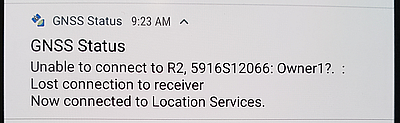
Then Collector throws:
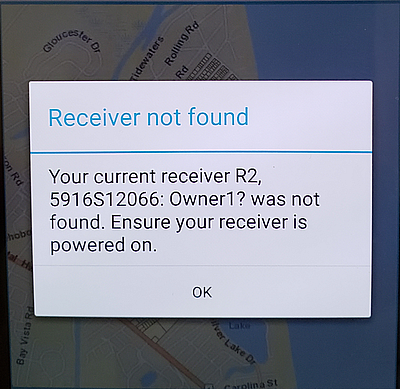
Not using/using the mock location method changes nothing.
- Mark as New
- Bookmark
- Subscribe
- Mute
- Subscribe to RSS Feed
- Permalink
I never got the Android configuration to work- I was in the middle of purchasing equipment, so gave up and returned the android devices while I still could.
I switched to iOS and have had good luck through this past field season. We're running 4 iPhone XR/Trimble R2 setups in our shop. The only issue we've had with the hardware is occasional unexplained battery weirdness from the R2s. They can turn on unexpectedly, batteries can get misaligned in the battery tray, and once we pulled 2 batteries of a live charger (lights on), got to a site and found both batteries were dead.
GNSS Status is only slightly useful as a troubleshooting tool if something is out of whack. Once everything is properly configured, there is no need for it.
After my experience, I wouldn't wish managing multiple platforms on anyone. BUT, I don't expect it gets any simpler with another manufacturer.
Trimble support is terrible. No other word for it. They only communicate through the dealers. And in my area, they keep dropping dealers- I'm now having to move to my third dealer in 5 years. The dealers I've worked with try and are very nice, but don't have enough experience to help troubleshoot beyond the stock answers, and sometimes aren't even able to translate the issue/response correctly to/from Trimble. It's extremely frustrating, especially for a long-time Trimble customer. I'm likely to try the Eos Arrow next time we purchase equipment and hope for better support.
- Mark as New
- Bookmark
- Subscribe
- Mute
- Subscribe to RSS Feed
- Permalink
Hi Guys -I'm sorry to hear of your experiences! Let me see if I can put together a quick video in the next week or so that goes through the setup and configuration.
- Jacob
- Mark as New
- Bookmark
- Subscribe
- Mute
- Subscribe to RSS Feed
- Permalink
Thanks, Jacob! Any help you're willing to give is greatly appreciated!
- Mark as New
- Bookmark
- Subscribe
- Mute
- Subscribe to RSS Feed
- Permalink
Hey Jacob, I am running into the same issue. Has there been any solution found for android devices disconnecting from the R2?
- Mark as New
- Bookmark
- Subscribe
- Mute
- Subscribe to RSS Feed
- Permalink
Hey Jacob, I am experiencing the same issue. Any resolution to this?
- Mark as New
- Bookmark
- Subscribe
- Mute
- Subscribe to RSS Feed
- Permalink
Hey Dan, I have finally found a resolution to this issue. Something in the Collector application's coding doesn't allow the app to recognize the Trimble R2 with it's original Bluetooth name. You need to change the name within the firmware by connecting it to a PC (You cannot just change the device's nickname on your phone). You need to have the word "Trimble" in the device name. Please see attached photo. I hope everything works out for you!