- Home
- :
- All Communities
- :
- Products
- :
- ArcGIS CityEngine
- :
- ArcGIS CityEngine Questions
- :
- Have you experienced a connection problem between ...
- Subscribe to RSS Feed
- Mark Topic as New
- Mark Topic as Read
- Float this Topic for Current User
- Bookmark
- Subscribe
- Mute
- Printer Friendly Page
Have you experienced a connection problem between CityEngine 2019.1 and ArcGis Online?
- Mark as New
- Bookmark
- Subscribe
- Mute
- Subscribe to RSS Feed
- Permalink
Hi community,
When I try to login to CityEngine 2019.1 via 'Sign In' (top right), the 'Sign In' link does not allow me to login to my ArcGis Online account, I do not access the Login Password window, nothing is happening.
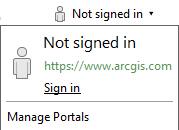
Where does the problem come from? Have you ever seen that?
I updated de ESRI.lib (File / Manage ESRI.lib)
I have correctly defined my entreprise proxy. For example, I can connect to my ArcGis Online Account trough ArcMap 10.5 and ArcGis PRO.
I have this logs error in CityEngine 2019.1 logs :
eclipse.buildId=unknown
java.version=1.8.0_151
java.vendor=Oracle Corporation
BootLoader constants: OS=win32, ARCH=x86_64, WS=win32, NL=fr_FR
Command-line arguments: -os win32 -ws win32 -arch x86_64 -data @noDefault
Error
Wed Nov 06 12:32:02 SBT 2019
Trying to execute the disabled command com.esri.agol.commands.signInCommand (NotEnabledException) - [main]
org.eclipse.core.commands.NotEnabledException: Trying to execute the disabled command com.esri.agol.commands.signInCommand
at org.eclipse.core.commands.Command.executeWithChecks(Command.java:490)
at org.eclipse.ui.internal.handlers.HandlerService.executeCommand(HandlerService.java:178)
at org.eclipse.ui.internal.handlers.SlaveHandlerService.executeCommand(SlaveHandlerService.java:247)
at com.esri.agol.ui.ConnectionStatusWindow$4.linkActivated(Unknown Source)
at org.eclipse.ui.forms.widgets.AbstractHyperlink.handleActivate(AbstractHyperlink.java:233)
at org.eclipse.ui.forms.widgets.AbstractHyperlink.handleMouseUp(AbstractHyperlink.java:327)
at org.eclipse.ui.forms.widgets.AbstractHyperlink.access$2(AbstractHyperlink.java:311)
at org.eclipse.ui.forms.widgets.AbstractHyperlink$4.handleEvent(AbstractHyperlink.java:125)
at org.eclipse.swt.widgets.EventTable.sendEvent(EventTable.java:84)
at org.eclipse.swt.widgets.Widget.sendEvent(Widget.java:1053)
at org.eclipse.swt.widgets.Display.runDeferredEvents(Display.java:4169)
at org.eclipse.swt.widgets.Display.readAndDispatch(Display.java:3758)
at org.corebounce.rcp.CBDisplay.readAndDispatch(Unknown Source)
at org.eclipse.ui.internal.Workbench.runEventLoop(Workbench.java:2701)
at org.eclipse.ui.internal.Workbench.runUI(Workbench.java:2665)
at org.eclipse.ui.internal.Workbench.access$4(Workbench.java:2499)
at org.eclipse.ui.internal.Workbench$7.run(Workbench.java:679)
at org.eclipse.core.databinding.observable.Realm.runWithDefault(Realm.java:332)
at org.eclipse.ui.internal.Workbench.createAndRunWorkbench(Workbench.java:668)
at org.eclipse.ui.PlatformUI.createAndRunWorkbench(PlatformUI.java:149)
at com.procedural.cityengine.release.Application.start(Unknown Source)
at org.eclipse.equinox.internal.app.EclipseAppHandle.run(EclipseAppHandle.java:196)
at org.eclipse.core.runtime.internal.adaptor.EclipseAppLauncher.runApplication(EclipseAppLauncher.java:110)
at org.eclipse.core.runtime.internal.adaptor.EclipseAppLauncher.start(EclipseAppLauncher.java:79)
at org.eclipse.core.runtime.adaptor.EclipseStarter.run(EclipseStarter.java:353)
at org.eclipse.core.runtime.adaptor.EclipseStarter.run(EclipseStarter.java:180)
at sun.reflect.NativeMethodAccessorImpl.invoke0(Native Method)
at sun.reflect.NativeMethodAccessorImpl.invoke(NativeMethodAccessorImpl.java:62)
at sun.reflect.DelegatingMethodAccessorImpl.invoke(DelegatingMethodAccessorImpl.java:43)
at java.lang.reflect.Method.invoke(Method.java:498)
at org.eclipse.equinox.launcher.Main.invokeFramework(Main.java:629)
at org.eclipse.equinox.launcher.Main.basicRun(Main.java:584)
at org.eclipse.equinox.launcher.Main.run(Main.java:1438)
In the arcobject-java documentation, I see :
com.esri.arcgis.controls.ControlsAGOLSignonCommand (ControlsAGOLSignonCommand (ArcObjects Java API))
And in the log file, it is : com.esri.agol.commands.signInCommand
SignOn // SignIn
I'm not sure that is the beginning of the solution?! ![]()
Thank you very much for you support.