- Home
- :
- All Communities
- :
- Products
- :
- ArcGIS AppStudio
- :
- ArcGIS AppStudio Questions
- :
- AppStudio Quick Report: Submit the information wit...
- Subscribe to RSS Feed
- Mark Topic as New
- Mark Topic as Read
- Float this Topic for Current User
- Bookmark
- Subscribe
- Mute
- Printer Friendly Page
AppStudio Quick Report: Submit the information without required field being filled.
- Mark as New
- Bookmark
- Subscribe
- Mute
- Subscribe to RSS Feed
- Permalink
- Mark as New
- Bookmark
- Subscribe
- Mute
- Subscribe to RSS Feed
- Permalink
Hi Alex,
Thank you so much for reporting the issue for Quick Report. We will start to look into it.
Do you know that you can also log an issue with Esri Support, it will be a better way for you to track the issue status.
Thanks,
Tina
- Mark as New
- Bookmark
- Subscribe
- Mute
- Subscribe to RSS Feed
- Permalink
Hi Alex,
This issue can be fixed with one line code change. You can open the Quick Report in the Qt Creator.
Navigate to QuickReport > controls > EditControl.qml file. Replacing line 91 with the following code (see screenshot below).
text: maxlength? textField.text.trim().length+"/"+maxlength : ""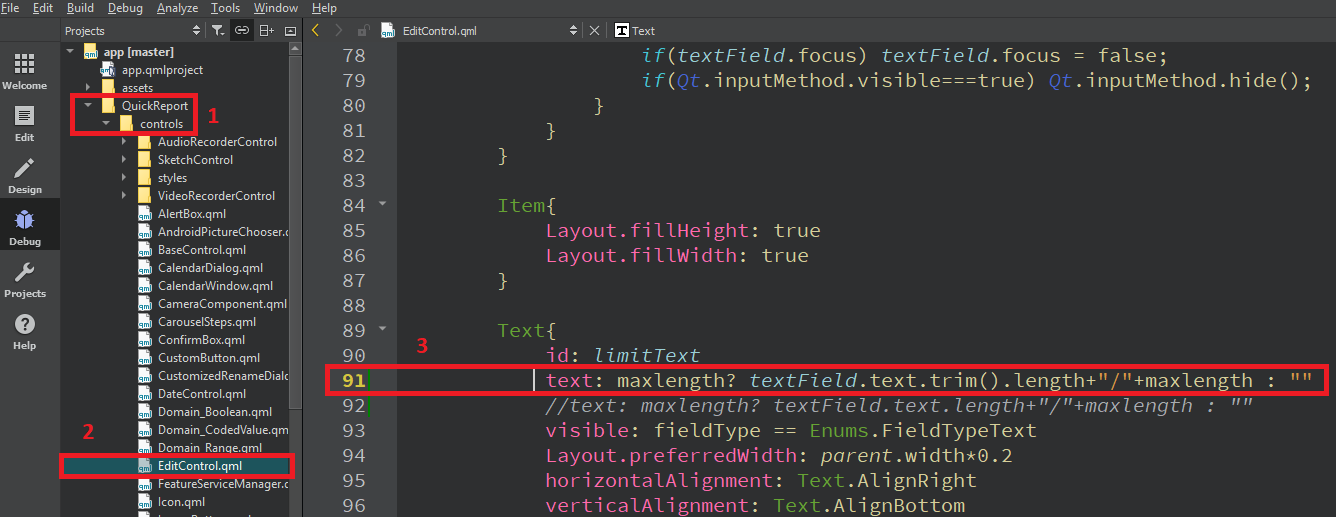
Please let us know if you have any questions.
Thanks,
Tina
- Mark as New
- Bookmark
- Subscribe
- Mute
- Subscribe to RSS Feed
- Permalink
Tina,
Thank you for the information. I tested it and It still didn't work. I already reported it to tech support ESRI. They said it might be a bug...
Alex
- Mark as New
- Bookmark
- Subscribe
- Mute
- Subscribe to RSS Feed
- Permalink
Alex,
I want to follow up request this question, I think this feature is already added on Quick Report on AppStudio 4.2 and above. I tested this using this feature layer, https://services1.arcgis.com/JXBurs0uwQlwOiHt/arcgis/rest/services/TURT3/FeatureServer/0 , that has required fields, Date and Country (nullable: false).
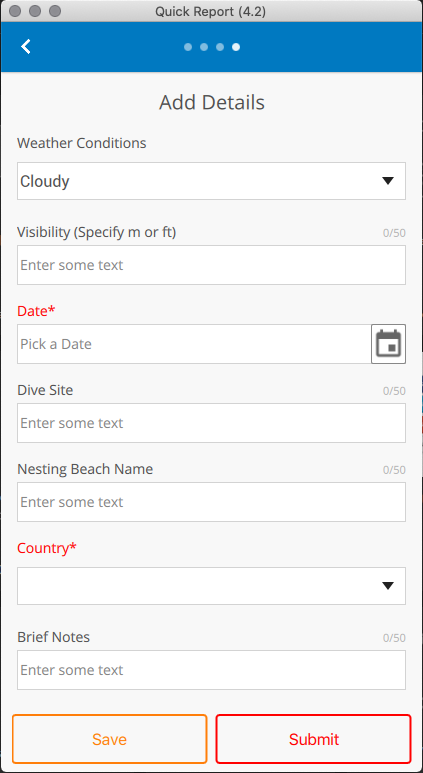
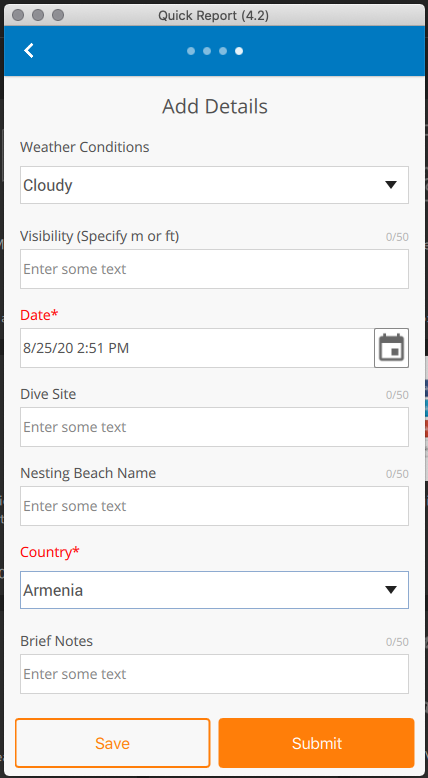
Thank you,
Erwin