- Home
- :
- All Communities
- :
- Developers
- :
- ArcGIS API for Python
- :
- ArcGIS API for Python Questions
- :
- Re: Update item properties reset back to no value ...
- Subscribe to RSS Feed
- Mark Topic as New
- Mark Topic as Read
- Float this Topic for Current User
- Bookmark
- Subscribe
- Mute
- Printer Friendly Page
Update item properties reset back to no value (null)
- Mark as New
- Bookmark
- Subscribe
- Mute
- Subscribe to RSS Feed
- Permalink
I'm building a test script that will change an item's property value (accessInformation), and then reset that property back to no value (Null) in the ArcGIS API for Python. I've tried passing None/False into the dict to update with no luck. Even a empty string would be favorable then my current workaround ("Null")
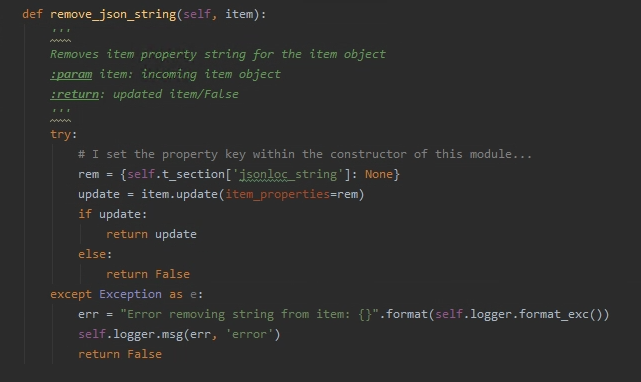
Please help.
-K
- Mark as New
- Bookmark
- Subscribe
- Mute
- Subscribe to RSS Feed
- Permalink
I noticed that None or empty string doesn't make any changes to the item when updated as well. I think is due REST api behavior which has a parameter to set when clearing fields is applied (clearEmptyFields) and I cannot find that from the Python API.
I gave it a go and tried if I can get the removing values working and it looks like following actually works. It will use the update endpoint and set description to empty.
import requests
import json
call ='http://{}/sharing/rest/content/users/{}/items/{}/update?f=json&token={}&description=&clearEmptyFields=True'.format(
gis.properties.urlKey + "." + gis.properties.customBaseUrl,
gis.users.me.username,
copy_to_item.id,
gis._con.token)
request = requests.post(call)
json_data = json.loads(request.text)
json_data
# {'success': True, 'id': 'db9db040d6184e989e1aac253df840cb'}It's a bit weird that the ArcGIS Python API doesn't support this out of the box. Or if it does, it would be nice to know since I couldn't figure it out.