- Home
- :
- All Communities
- :
- Developers
- :
- ArcGIS API for Python
- :
- ArcGIS API for Python Questions
- :
- Unable to upgrade to ArcGIS API for Python 1.3.0 i...
- Subscribe to RSS Feed
- Mark Topic as New
- Mark Topic as Read
- Float this Topic for Current User
- Bookmark
- Subscribe
- Mute
- Printer Friendly Page
Unable to upgrade to ArcGIS API for Python 1.3.0 in ArcGIS Pro 2.1?
- Mark as New
- Bookmark
- Subscribe
- Mute
- Subscribe to RSS Feed
- Permalink
In ArcGIS Pro 2.1, if I goto to Python Package Manager, and view "Installed Packages", then it indicates that arcgis (the ArcGIS API for Python) is at version 1.2.5. If switch to view "Update Packages", and click on "Refresh" (and provide admin credentials), then it does not show any updates available. Is version 1.3.0 of the ArcGIS API for Python not compatible with ArcGIS Pro 2.1? I'm missing something about how to update it?
- Mark as New
- Bookmark
- Subscribe
- Mute
- Subscribe to RSS Feed
- Permalink
I noticed the same thing. I suspect that Esri is packaging ArcGIS API for Python tighter with ArcGIS Pro, and that only specific versions of the API will be supported on specific versions of Pro. Maybe Pro 2.1.1 or 2.2 will have the 1.3 API bundled with it.
Another interesting item I noticed is that when I installed the ArcGIS API for Python through a Conda installation having Python 3.6.3, Conda installed Python 3.5.3 when it installed the ArcGIS API in the virtual environment I created.
- Mark as New
- Bookmark
- Subscribe
- Mute
- Subscribe to RSS Feed
- Permalink
That is correct. It is tied into the distribution set by esri as ( see the 'esri' beside the package distribution)
Python 3.6* comes with Pro, and I suspect that both versions of python may not be synced as they aren't with arcmap and Pro
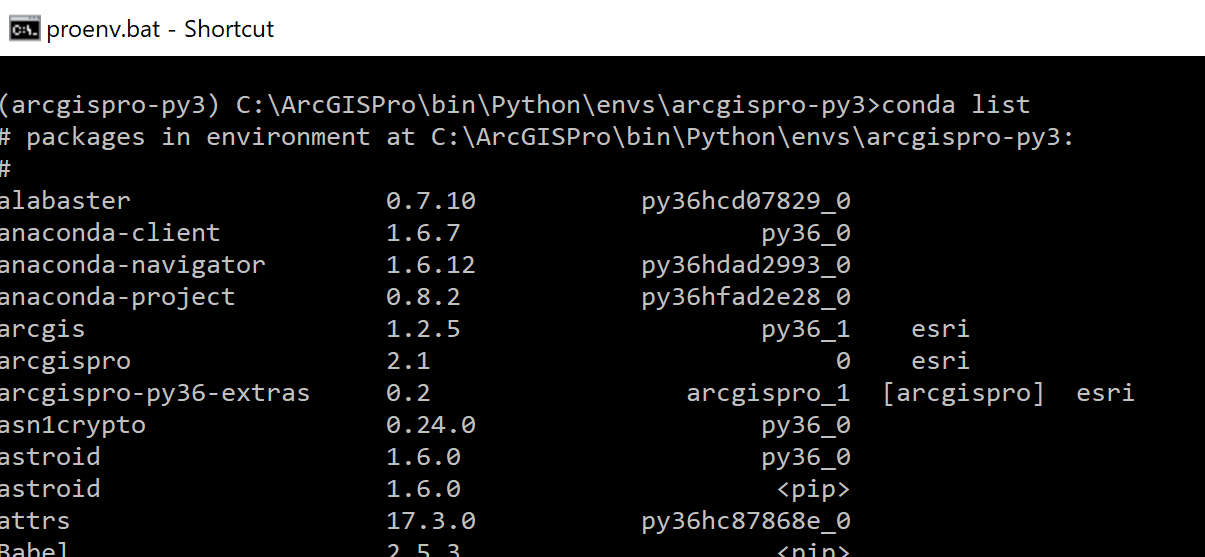
- Mark as New
- Bookmark
- Subscribe
- Mute
- Subscribe to RSS Feed
- Permalink
Hi Peter Knoop You can upgrade to the version 1.3.0 of the ArcGIS API for Python using the Python Command Prompt (head to Start > All Programs > ArcGIS to find it):
Once that's opened, type:
conda upgrade -c esri --no-pin arcgisLet me know the outcome.
- Mark as New
- Bookmark
- Subscribe
- Mute
- Subscribe to RSS Feed
- Permalink
Yes you can remove the pin.... but the big question ... is it adviseable!!! ![]() or are you asking Peter to be the tester
or are you asking Peter to be the tester
- Mark as New
- Bookmark
- Subscribe
- Mute
- Subscribe to RSS Feed
- Permalink
The Install and Set Up Guide will be updated soon to contain these instructions.
- Mark as New
- Bookmark
- Subscribe
- Mute
- Subscribe to RSS Feed
- Permalink
Tried it, but it didn't seem to actually upgrade arcgis. I'm still at 1.2.5. It did appear to install and update some other packages...
PS C:\WINDOWS\system32> conda upgrade -c esri arcgis
Fetching package metadata ...............
Solving package specifications: .
Package plan for installation in environment C:\Program Files\ArcGIS\Pro\bin\Python\envs\arcgispro-py3:
The following NEW packages will be INSTALLED:
icc_rt: 2017.0.4-h97af966_0
The following packages will be UPDATED:
notebook: 5.3.1-py36_0 --> 5.3.1-py36_1
numpy: 1.13.1-py36_0 --> 1.13.3-py36h4a99626_2
Proceed (
/n)? y icc_rt-2017.0. 100% |###############################| Time: 0:00:00 17.36 MB/s
numpy-1.13.3-p 100% |###############################| Time: 0:00:00 42.45 MB/s
notebook-5.3.1 100% |###############################| Time: 0:00:00 11.76 MB/s
DEBUG menuinst_win32:__init__(189): Menu: name: 'Anaconda${PY_VER} ${PLATFORM}', prefix: 'C:\Program Files\ArcGIS\Pro\bi n\Python\envs\arcgispro-py3', env_name: 'arcgispro-py3', mode: 'user', used_mode: 'user' DEBUG menuinst_win32:create(301): Shortcut cmd is "C:\Program Files\ArcGIS\Pro\bin\Python\cwp.exe", args are ['"C:\\Prog ram Files\\ArcGIS\\Pro\\bin\\Python\\envs\\arcgispro-py3"', '"C:\\Program Files\\ArcGIS\\Pro\\bin\\Python\\envs\\arcgisp ro-py3\\python.exe"', '"C:\\Program Files\\ArcGIS\\Pro\\bin\\Python\\envs\\arcgispro-py3\\Scripts\\jupyter-notebook-scri pt.py"', '%USERPROFILE%'] DEBUG menuinst_win32:__init__(189): Menu: name: 'Anaconda${PY_VER} ${PLATFORM}', prefix: 'C:\Program Files\ArcGIS\Pro\bi n\Python\envs\arcgispro-py3', env_name: 'arcgispro-py3', mode: 'user', used_mode: 'user' DEBUG menuinst_win32:create(301): Shortcut cmd is "C:\Program Files\ArcGIS\Pro\bin\Python\cwp.exe", args are ['"C:\\Prog ram Files\\ArcGIS\\Pro\\bin\\Python\\envs\\arcgispro-py3"', '"C:\\Program Files\\ArcGIS\\Pro\\bin\\Python\\envs\\arcgisp ro-py3\\python.exe"', '"C:\\Program Files\\ArcGIS\\Pro\\bin\\Python\\envs\\arcgispro-py3\\Scripts\\jupyter-notebook-scri pt.py"', '%USERPROFILE%'] PS C:\WINDOWS\system32> conda lisr arcgis usage: conda.exe [-h] [-V] command ... conda.exe: error: argument command: invalid choice: 'C:\\Program Files\\ArcGIS\\Pro\\bin\\Python\\Scripts\\conda.exe' (c hoose from 'info', 'help', 'list', 'search', 'create', 'install', 'update', 'upgrade', 'remove', 'uninstall', 'config', 'clean', 'package', 'proswap')
PS C:\WINDOWS\system32> conda list arcgis
# packages in environment at C:\Program Files\ArcGIS\Pro\bin\Python\envs\arcgispro-py3:
#
arcgis 1.2.5 py36_1 esri
arcgispro 2.1 0 esri
- Mark as New
- Bookmark
- Subscribe
- Mute
- Subscribe to RSS Feed
- Permalink
Hi Peter Knoop
Try it with the --no-pin flag:
- Type:
conda upgrade -c esri --no-pin arcgisThe --no-pin flag is necessary to override the arcgis 1.2.5 package.
- Mark as New
- Bookmark
- Subscribe
- Mute
- Subscribe to RSS Feed
- Permalink
--no-pin of course does the trick, however, the implication of having to do that, rather than being able to upgrade directly in Pro's Python Package Manager is that 1.3.0 is not compatible with something in Pro 2.1?
I need the entitlement calls that were introduced at 1.3.0, so I cannot stick with 1.2.5, but I hope I haven't broken something else now by upgrading...
Thanks!