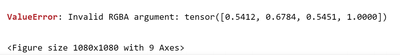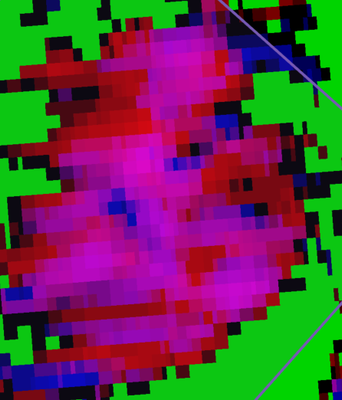- Home
- :
- All Communities
- :
- Developers
- :
- ArcGIS API for Python
- :
- ArcGIS API for Python Questions
- :
- Re: OSError: cannot identify image file
- Subscribe to RSS Feed
- Mark Topic as New
- Mark Topic as Read
- Float this Topic for Current User
- Bookmark
- Subscribe
- Mute
- Printer Friendly Page
OSError: cannot identify image file
- Mark as New
- Bookmark
- Subscribe
- Mute
- Subscribe to RSS Feed
- Permalink
I have this issue when I try to use prepare_data function. I already have the newest version of pillow. I also noticed that the tiff files that I get from the "export training data for deep learning" can not be opened
.
(constantly showing this)
As fopr the meta data format, I tried labeled tiles, classified tiles, KITTI labels and PASCAL VOC format. None of their output tiff can be opened. I m wondering how can I fix this? Thank you!
- Mark as New
- Bookmark
- Subscribe
- Mute
- Subscribe to RSS Feed
- Permalink
This error persists when the raster is not multi-spectral. 16-bit does not appear to be supported. And when changing the raster to 8-bit, it does not appear to support RGB rasters. I have been having many of the issues reported with the deep learning toolset, and any support would be appreciated. Below is an error from the python API when trying to view the labeled objects.
All the exported .tiff images (I have also tried .png with the same issue) are black squares. They should look something like this:
- Mark as New
- Bookmark
- Subscribe
- Mute
- Subscribe to RSS Feed
- Permalink
hello dear communities
Thanks for the answers
Please I reinstated arcgis pro I received the following connection problem.
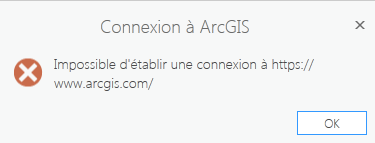
2nd problem with the notebook: it does not accept the training data generated by arcgis pro? How to generate them and in what format ?
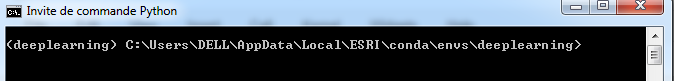
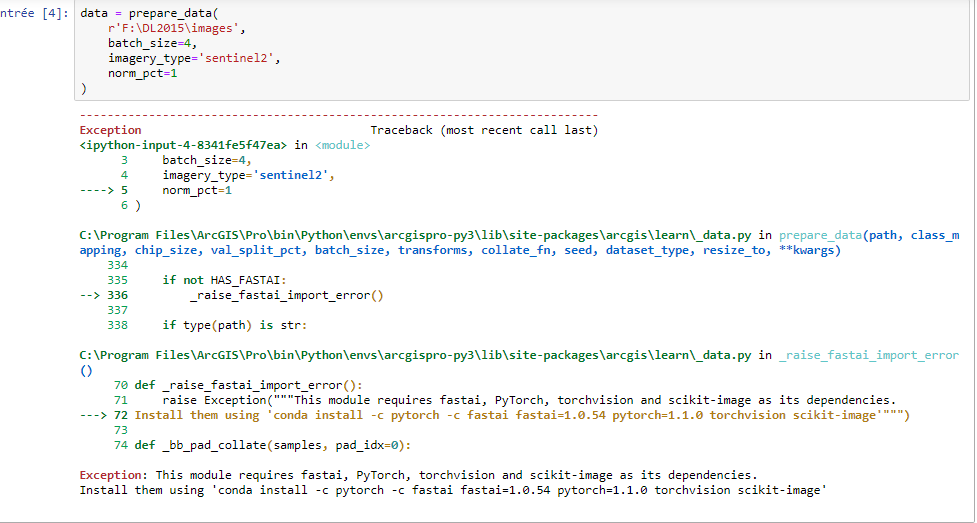
Thank you
- « Previous
-
- 1
- 2
- Next »
- « Previous
-
- 1
- 2
- Next »