- Home
- :
- All Communities
- :
- Developers
- :
- ArcGIS API for Python
- :
- ArcGIS API for Python Questions
- :
- Re: Mapwidget not displaying in Jupyter Notebook.
- Subscribe to RSS Feed
- Mark Topic as New
- Mark Topic as Read
- Float this Topic for Current User
- Bookmark
- Subscribe
- Mute
- Printer Friendly Page
Mapwidget not displaying in Jupyter Notebook.
- Mark as New
- Bookmark
- Subscribe
- Mute
- Subscribe to RSS Feed
- Permalink
I can no longer see the mapview widget in jupyter notebook. I get the message that hide_modeswitch is set to True. This means when I try to display a webmap it does not show up.
from arcgis.mapping import WebMap
la_parks_trails = webmapjw(webmap)
la_parks_trails
I get the line
MapView(hide_mode_switch=True, layout=Layout(height='400px', width='100%'))
In the documentation it says that if theis hapens you must reinitialize the map. How do I do this? I have tried several ways and nothing works. I have also tried just creating a new project, but that dpesn't work either.
- Mark as New
- Bookmark
- Subscribe
- Mute
- Subscribe to RSS Feed
- Permalink
I also have the same issue:
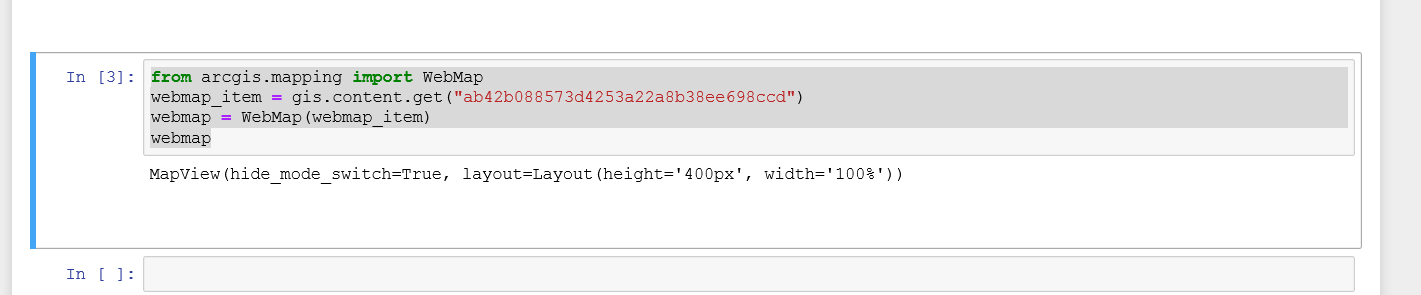
- Mark as New
- Bookmark
- Subscribe
- Mute
- Subscribe to RSS Feed
- Permalink
I have the same issue too, can someone help?
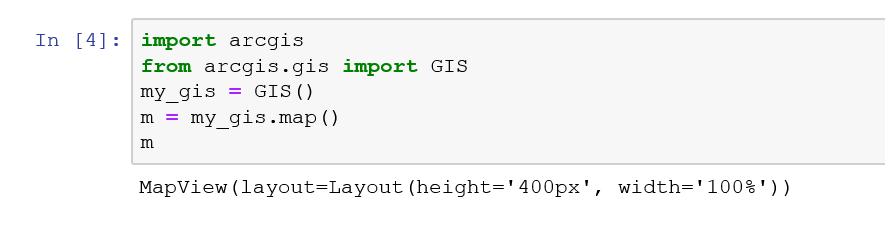
- Mark as New
- Bookmark
- Subscribe
- Mute
- Subscribe to RSS Feed
- Permalink
Belinda Peng, Ahmed Giwa, Jamal West
Guys,
Could you try running this in a cell
!jupyter nbextension enable --py widgetsnbextensionPost which create a new notebook and try to display Map Widget.
- Mark as New
- Bookmark
- Subscribe
- Mute
- Subscribe to RSS Feed
- Permalink
I just get this:
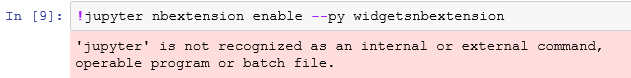
- Mark as New
- Bookmark
- Subscribe
- Mute
- Subscribe to RSS Feed
- Permalink
Several of my students who are MAC users have this issue; we are all using the same version of Jupyter, same browser, same Anaconda, all updated everything today, and 2 out of 7 can't get maps in Jupyter. We tried the enable extension above and that does not fix the issue.
Thoughts and workarounds welcome. Next stop is to move to Google CoLab Jupyter or Esri Notebooks...?
- Mark as New
- Bookmark
- Subscribe
- Mute
- Subscribe to RSS Feed
- Permalink
Google CoLab has the same issue.
- Mark as New
- Bookmark
- Subscribe
- Mute
- Subscribe to RSS Feed
- Permalink
as a work around, Running the notebook in Jupyter notebooks (not Jupyter Lab) the Mapview displays properly.
There does seem to be a mapview.jupyter_target variable that's listed on the arcgis.widgets module api reference that is read_only. though it can be set to "lab" or other string if you force it. But that doesn't seem to help anything. Also prior to setting it as I show below, reading the data produces an empty string. I don't understand if this variable is just not set, but it also seems like it should be set based on the IDE you're using. Is that the disconnect here?
This seems like the problem variable but again how to reset a read_only variable is elusive to me right now.
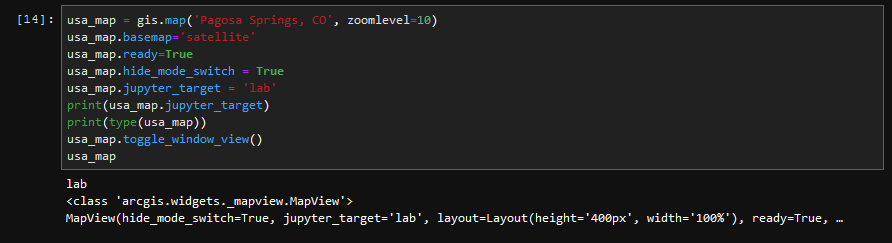
- Mark as New
- Bookmark
- Subscribe
- Mute
- Subscribe to RSS Feed
- Permalink
I am having similar issue in Google Colab. if I run this:
- Mark as New
- Bookmark
- Subscribe
- Mute
- Subscribe to RSS Feed
- Permalink
Did anyone ever get this resolved? Following some of the examples here and get this....
from arcgis.mapping import WebMap
web_map_obj = WebMap(item)
web_map_obj
>>> MapView(hide_mode_switch=True, layout=Layout(height='400px', width='100%'))