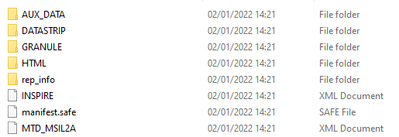Turn on suggestions
Auto-suggest helps you quickly narrow down your search results by suggesting possible matches as you type.
Cancel
- Home
- :
- All Communities
- :
- Developers
- :
- ArcGIS API for Python
- :
- ArcGIS API for Python Questions
- :
- Re: Load Sentinel 2 images on ArcGIS Pro python no...
Options
- Subscribe to RSS Feed
- Mark Topic as New
- Mark Topic as Read
- Float this Topic for Current User
- Bookmark
- Subscribe
- Mute
- Printer Friendly Page
Load Sentinel 2 images on ArcGIS Pro python notebook
Subscribe
1162
1
02-09-2022 05:51 AM
02-09-2022
05:51 AM
- Mark as New
- Bookmark
- Subscribe
- Mute
- Subscribe to RSS Feed
- Permalink
Hello,
I downloaded a Sentinel-2A tile. The folder structure is shown below:
I want to open this images on my ArcGIS Pro notebook. I've tried with rasterio and gdal but it doesnt work. So, I tried with Raster() but it doesnt work either. I might be doing something wrong.
# images path
imagePath = r'C:\TEST\sentinel\S2A_MSIL2A_20220102T095411_N0301_R079_T33SVV_20220102T114458.SAFE\GRANULE\L2A_T33SVV_A034110_20220102T095409\IMG_DATA\R10m'
# open sentinel images
sentinel = [gdal.Open(imagePath) for img in imagePath]
sentinel
Thanks!
1 Reply
02-09-2022
01:08 PM
- Mark as New
- Bookmark
- Subscribe
- Mute
- Subscribe to RSS Feed
- Permalink
Hi
I've used composite bands to create a raster first. The variables in band_string are paths to the image for each band you require. Perhaps not the most efficient solution.
band_string = f"{SA2_10m_B02};{SA2_10m_B03};{SA2_10m_B04};{SA2_20m_B05};{SA2_20m_B06};{SA2_20m_B07};{SA2_10m_B08};{SA2_20m_B8A};{SA2_20m_B11};{SA2_20m_B12}"
output_raster = os.path.join(project_path, "export_raster.gdb", sub_dir)
arcpy.CompositeBands_management(band_string, output_raster)