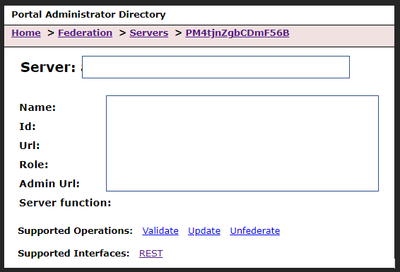- Home
- :
- All Communities
- :
- Developers
- :
- ArcGIS API for Python
- :
- ArcGIS API for Python Questions
- :
- List GIS Servers by URL instead of Name
- Subscribe to RSS Feed
- Mark Topic as New
- Mark Topic as Read
- Float this Topic for Current User
- Bookmark
- Subscribe
- Mute
- Printer Friendly Page
- Mark as New
- Bookmark
- Subscribe
- Mute
- Subscribe to RSS Feed
- Permalink
Following this doc here: Managing your GIS servers | ArcGIS Developer
I am trying to build a list of all GIS Servers federated to my Portal. Running Enterprise 1081.
from arcgis.gis import GIS
gis = GIS("http://siteurl.mysite.com/portal", "username")
gis_servers = gis.admin.servers.list()
gis_servers
Gives me this:
[<Server at https://pythonapi.playground.esri.com/server/admin>,
<Server at https://python-ga.playground.esri.com/server/admin>,
<Server at https://python-ra.playground.esri.com/arcgis/admin>]
What I need is the URL for the Server, not the admin endpoint. Looks like the list() method does not provide this. Looking in https://portal.domain.com/arcgis/portaladmin/federation/servers/servername I can see the URL attribute.
Can I get the server URLs using the arcgis python api?
Solved! Go to Solution.
Accepted Solutions
- Mark as New
- Bookmark
- Subscribe
- Mute
- Subscribe to RSS Feed
- Permalink
Hi @tigerwoulds ,
Try the script below which gives you both urls:
gis_servers_properties = gis.admin.servers.properties
for server in gis_servers_properties.servers:
print(f"Server URL: {server.url}, Server Admin URL: {server.adminurl}")
- Mark as New
- Bookmark
- Subscribe
- Mute
- Subscribe to RSS Feed
- Permalink
Hi @tigerwoulds ,
Try the script below which gives you both urls:
gis_servers_properties = gis.admin.servers.properties
for server in gis_servers_properties.servers:
print(f"Server URL: {server.url}, Server Admin URL: {server.adminurl}")
- Mark as New
- Bookmark
- Subscribe
- Mute
- Subscribe to RSS Feed
- Permalink
Thank you much! Worked like a charm.
- Mark as New
- Bookmark
- Subscribe
- Mute
- Subscribe to RSS Feed
- Permalink
Not a problem, @tigerwoulds.