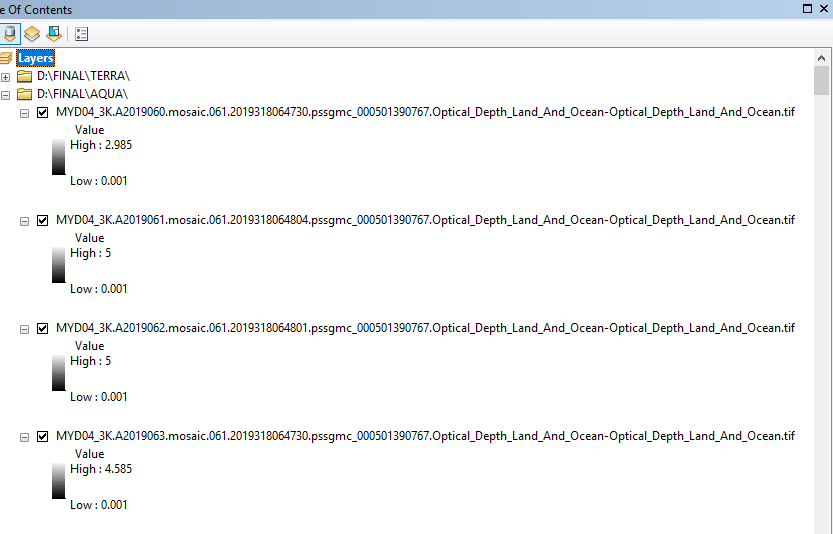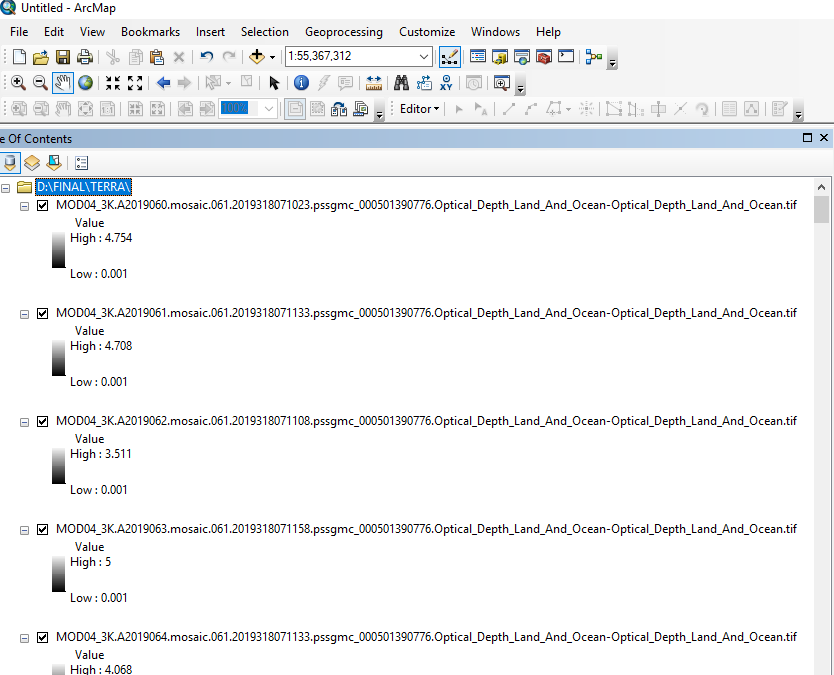- Home
- :
- All Communities
- :
- Developers
- :
- ArcGIS API for Python
- :
- ArcGIS API for Python Questions
- :
- Re: I need to Mean for multiple rasters in a fold...
- Subscribe to RSS Feed
- Mark Topic as New
- Mark Topic as Read
- Float this Topic for Current User
- Bookmark
- Subscribe
- Mute
- Printer Friendly Page
I need to Mean for multiple rasters in a folder with their corresponding rasters in another folder
- Mark as New
- Bookmark
- Subscribe
- Mute
- Subscribe to RSS Feed
- Permalink
I am attempting to iterate through and Mean two sets of corresponding rasters(each set conatains 136 files), named 'AQUA' (e.g. 'MOD04_3K.A2019060.mosaic.061.2019318071023.pssgmc_000501390776.Optical_Depth_Land_And_Ocean-Optical_Depth_Land_And_Ocean.tif') and 'TERRA' (e.g.'MYD04_3K.A2019060.mosaic.061.2019318064730.pssgmc_000501390767.Optical_Depth_Land_And_Ocean-Optical_Depth_Land_And_Ocean.tif'),but iam facing this Runtime error
Runtime error
Traceback (most recent call last):
File "<string>", line 7, in <module>
RuntimeError: ERROR 000732: Input Raster: Dataset D:\FINAL\TERRA\MYD04_3K.A2019060.mosaic.061.2019318064730.pssgmc_000501390767.Optical_Depth_Land_And_Ocean-Optical_Depth_Land_And_Ocean.tif.tif does not exist or is not supported
- Mark as New
- Bookmark
- Subscribe
- Mute
- Subscribe to RSS Feed
- Permalink
could be the double *.tif.tif at the end of the filename
- Mark as New
- Bookmark
- Subscribe
- Mute
- Subscribe to RSS Feed
- Permalink
Hi Raviteja,
Does shortening the file names allow the code to work? Also, does removing the periods (".") in the file names help?
-Lauren
- Mark as New
- Bookmark
- Subscribe
- Mute
- Subscribe to RSS Feed
- Permalink
i tried as you said,but still facing same issue :
:
Runtime error
Traceback (most recent call last):
File "<string>", line 9, in <module>
RuntimeError: ERROR 000732: Input Raster: Dataset D:\final 2\TERRA\MYD04_3K.A2019060_terra.tif does not exist or is not supported
- Mark as New
- Bookmark
- Subscribe
- Mute
- Subscribe to RSS Feed
- Permalink
Your file names and paths need some work since they will continue to generate errors unless you raw encode them or use forward slashes
# ---- big fail
f = "D:\final 2\TERRA\Some.File.With.Periods.tif"
f
'D:\x0cinal 2\\TERRA\\Some.File.With.Periods.tif' # ---- unicode fail
# ---- raw encoding with the little `r` works for sure
f = r"D:\final 2\TERRA\Some.File.With.Periods.tif"
f
'D:\\final 2\\TERRA\\Some.File.With.Periods.tif'
# ---- this works by chance because little f isn't the same as big F
f = "D:\Final 2\TERRA\Some.File.With.Periods.tif"
f
'D:\\Final 2\\TERRA\\Some.File.With.Periods.tif'