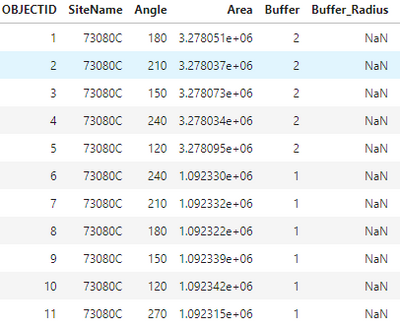- Home
- :
- All Communities
- :
- Developers
- :
- ArcGIS API for Python
- :
- ArcGIS API for Python Questions
- :
- Re: How to get variables into Python code block of...
- Subscribe to RSS Feed
- Mark Topic as New
- Mark Topic as Read
- Float this Topic for Current User
- Bookmark
- Subscribe
- Mute
- Printer Friendly Page
How to get variables into Python code block of arcpy.management.CalculateField
- Mark as New
- Bookmark
- Subscribe
- Mute
- Subscribe to RSS Feed
- Permalink
I have one calculation where it works great getting a variable in:
arcpy.management.CalculateField(sector_angle, 'Buffer', "getBuffer(!Area!)", "PYTHON3",
f"""def getBuffer(area):
if area < {median_area}:
return 1
if area > {median_area}:
return 2""",
"TEXT", "NO_ENFORCE_DOMAINS")
And I have another calculation on the same feature class where it does not work.
arcpy.management.CalculateField(sector_angle, 'Buffer_Radius', "setDistance(!Buffer!)", "PYTHON3",
f"""def setDistance(buffer):
if buffer == 1:
return {pnt[2]}
elif buffer == 2:
return {pnt[3]}""", "FLOAT")
Some example on how the variables look:
pnt[2] = 2043.8900146484375
pnt[3] = 4087.780029296875
The type of both variables is float, but the resulting 'Buffer_Radius' field contains only NaN.
I tried all sorts of stuff on how to get the variables into the code block, but while it was so easy in the first function, I don't have luck with the second one. How do I get my variables into the 'Buffer_radius' field?
GIS moved on and nobody needs a format consisting out of at least three files! No, nobody needs shapefiles, not even for the sake of an exchange format. Folks, use GeoPackage to exchange data with other GIS!
- Mark as New
- Bookmark
- Subscribe
- Mute
- Subscribe to RSS Feed
- Permalink
pnt[2]
can't be a variable it is a slice of pnt, so where is pnt defined? and maybe if it is somewhere try
p2 = pnt[2]
p3 = pnt[3]
assuming of course that the values are slices of pnt
... sort of retired...
- Mark as New
- Bookmark
- Subscribe
- Mute
- Subscribe to RSS Feed
- Permalink
I think it has to do with the properties of the buffer_radius field. Maybe there's something amiss with regards to scale and precision that won't let numbers like 2043.8900146484375 and 4087.780029296875 fit inside it. Or, if buffer_radius is a text field, maybe it's not long enough. What can you tell us about that field?
- Mark as New
- Bookmark
- Subscribe
- Mute
- Subscribe to RSS Feed
- Permalink
Throwing a few thoughts out here. How about using a lambda function? Also I wonder about the use of the {}. In't that the syntax for defining a dictionary? I think the NAN might be because the return value is a NULL dictionary.
- Mark as New
- Bookmark
- Subscribe
- Mute
- Subscribe to RSS Feed
- Permalink
{} is also used in python format strings.
median_area = 5
area = 2
func = f"""
def getBuffer(area):
if area < {median_area}:
return 1
if area > {median_area}:
return 2
"""
print(func)
def getBuffer(area):
if area < 5:
return 1
if area > 5:
return 2
... sort of retired...
- Mark as New
- Bookmark
- Subscribe
- Mute
- Subscribe to RSS Feed
- Permalink
Thanks for all the valuable thoughts and inputs. In the end, since I had all the logic anyway in Python, I ended up using an update cursor. Time wise, it is almost the same if I run those two CalculateField runs, slightly slower...
I tried the whole thing of course straight in ArcGIS Pro and there my code block works. However, I think @RogerDunnGIS has a fair point talking about the format of fields. The first CalculateField run is creating the buffer field, as 'TEXT'! But my second CalculateField run is using integers in the if-statement...
I haven't had time to try it, but 1 should not be '1', and thereby the error source is once more found about 40 cm in front of the screen. 😅
GIS moved on and nobody needs a format consisting out of at least three files! No, nobody needs shapefiles, not even for the sake of an exchange format. Folks, use GeoPackage to exchange data with other GIS!