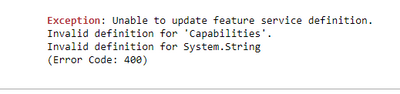- Home
- :
- All Communities
- :
- Developers
- :
- ArcGIS API for Python
- :
- ArcGIS API for Python Questions
- :
- Re: How do I make a hosted feature layer editable ...
- Subscribe to RSS Feed
- Mark Topic as New
- Mark Topic as Read
- Float this Topic for Current User
- Bookmark
- Subscribe
- Mute
- Printer Friendly Page
How do I make a hosted feature layer editable with the ArcGIS API for Python
- Mark as New
- Bookmark
- Subscribe
- Mute
- Subscribe to RSS Feed
- Permalink
I'm writing a script to upload a FGDB to ArcGIS Online, view it in a web map, and edit it. Using the API for Python. I've figured everything out except how to turn on editing (create, update, delete, etc). Anyone have any idea how to do that?
Any help would be appreciated.
Thanks.
- Mark as New
- Bookmark
- Subscribe
- Mute
- Subscribe to RSS Feed
- Permalink
To turn on editing, you need to access the published layer as a FeatureLayerColleciton object in Python and perform an `update_definition()` operation as shown below:
from arcgis.features import FeatureLayerCollection
fortune_fl_item = gis.content.search('title:your_feature_layer', item_type = 'Feature Layer')[0]
flc = FeatureLayerCollection(fortune_fl_item.url, gis)
flc.manager.update_definition({'capabilities':'Create,Delete,Query,Update,Editing,Extract'})We gave a talk at the UC about this, you can find the notebook here: https://github.com/Esri/arcgis-python-api/blob/master/talks/uc2017/ArcGIS%20Python%20API%20-%20Advan... If you scroll down to the part that talks about 'Editing features' you can find the workflow
- Mark as New
- Bookmark
- Subscribe
- Mute
- Subscribe to RSS Feed
- Permalink
Thanks. I had just read it here: Updating feature layer properties | ArcGIS for Developers
I appreciate the help.
- Mark as New
- Bookmark
- Subscribe
- Mute
- Subscribe to RSS Feed
- Permalink
Hi,
When I run the update_definition on my hosted feature layer published using file geodatabase. I get the following error:
code -
flc.manager.update_definition({'capabilities':'Create,Delete,Query,Update,Editing'})
Any ideas on what could be the issue?
- Mark as New
- Bookmark
- Subscribe
- Mute
- Subscribe to RSS Feed
- Permalink
Same error here, using ArcGIS API for Python 2.1.0.2.
If you use the code below in a FeatureClass enabled for editing directly in ArcGIS Online (via the user interface), it responds "capabilities": "Create,Delete,Query,Update,Editing", but if you turn off and try fl.manager.update_definition(, same error of @SarthakTewari24 (in <module> fl.manager.update_definition({'capabilities': 'Create,Delete,Query,Update,Editing'}) Exception: Unable to update feature service definition.
Invalid definition for 'Capabilities'.
Invalid definition for System.String
(Error Code: 400).
props = fl.properties
print(props)
- Mark as New
- Bookmark
- Subscribe
- Mute
- Subscribe to RSS Feed
- Permalink
- Mark as New
- Bookmark
- Subscribe
- Mute
- Subscribe to RSS Feed
- Permalink
I am also getting the same error when trying to update the capabilities to include 'Create,Delete,Query,Update,Editing,Sync'.
I followed the steps outlined in the following: https://github.com/Esri/arcgis-python-api/blob/master/guide/04-feature-data-and-analysis/updating-fe...
Cannot figure out why this error keeps popping up.
Any word on a solution?
- Mark as New
- Bookmark
- Subscribe
- Mute
- Subscribe to RSS Feed
- Permalink
I would like to add that I do not get the error when passing a single parameter into the 'Capabilities' argument. For example:
This works:
update_dict2 = {"capabilities": "Query",
"syncEnabled": False}
test_flc.manager.update_definition(update_dict2)
This does not work:
update_dict3 = {"capabilities": "Create,Delete,Query,Update,Editing",
"syncEnabled": False}
test_flc.manager.update_definition(update_dict3)
- Mark as New
- Bookmark
- Subscribe
- Mute
- Subscribe to RSS Feed
- Permalink
I figured out what the issue was with my script.
Background: I have a script that overwrites a hosted feature layer from a .xlsx file. After overwriting, the edit capabilities switch back to the default where the only enabled capability is "Query". Therefore, setting the capabilities back to include "Create,Delete,Query,Update,Editing" is needed. I kept on getting the following error:
Exception: Unable to update feature service definition.
Invalid definition for 'Capabilities'.
The solution, is to include the "hasStaticData" property along with the capabilities. When a layer is set to editable, the hasStaticData property sets to false. So after overwriting since this property is then set to true, I needed to include this in my update dictionary to make the layer editable again:
#Update capabilities along with the hasStatisData parameter set to true
update_dict3 = {"hasStaticData":False,"capabilities": "Create,Delete,Query,Update,Editing"}
test_flc.manager.update_definition(update_dict3)
Hope this can help someone out in the future!