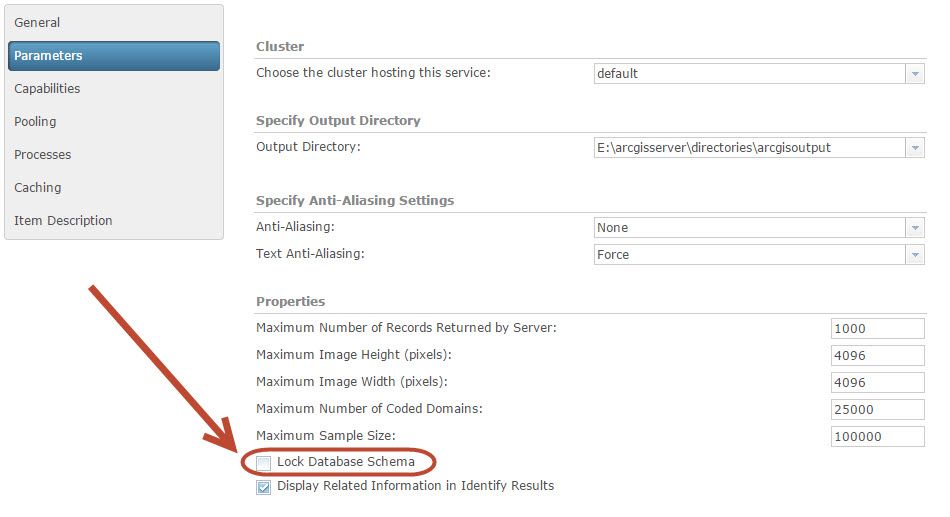- Home
- :
- All Communities
- :
- Developers
- :
- ArcGIS API for Python
- :
- ArcGIS API for Python Questions
- :
- How to Set/Un-Set a Service Lock Database Schema ...
- Subscribe to RSS Feed
- Mark Topic as New
- Mark Topic as Read
- Float this Topic for Current User
- Bookmark
- Subscribe
- Mute
- Printer Friendly Page
How to Set/Un-Set a Service Lock Database Schema Property Using ArcGIS API for Python
- Mark as New
- Bookmark
- Subscribe
- Mute
- Subscribe to RSS Feed
- Permalink
Can someone please let me know if there is a way that we can set/unset a service Lock Database Schema by using ArcGIS ArcGIS API for Python
Solved! Go to Solution.
Accepted Solutions
- Mark as New
- Bookmark
- Subscribe
- Mute
- Subscribe to RSS Feed
- Permalink
This IS possible, but you have to be very careful that you provide the exact JSON representation of your service (plus the update to the "schemaLockingEnabled" property) as a dict. I tested the below with good results, but I suggest you carefully review the service properties for correctness and use a test service to start.
from arcgis.gis import GIS
gis = GIS("https://machine.domain.com/portal", "user", "pass")
hosting_server = gis.admin.servers.get(role="HOSTING_SERVER")[0]
services = hosting_server.services.list()
service = services[0]
# You can get the required dict for the edit from service.properties
# Review for accuracy as this update could break your service if there are
# any errors present
edit_dict = service.properties.__dict__["_mapping"]
edit_dict["properties"]["schemaLockingEnabled"] = "false"
service.edit(edit_dict)
- Mark as New
- Bookmark
- Subscribe
- Mute
- Subscribe to RSS Feed
- Permalink
This IS possible, but you have to be very careful that you provide the exact JSON representation of your service (plus the update to the "schemaLockingEnabled" property) as a dict. I tested the below with good results, but I suggest you carefully review the service properties for correctness and use a test service to start.
from arcgis.gis import GIS
gis = GIS("https://machine.domain.com/portal", "user", "pass")
hosting_server = gis.admin.servers.get(role="HOSTING_SERVER")[0]
services = hosting_server.services.list()
service = services[0]
# You can get the required dict for the edit from service.properties
# Review for accuracy as this update could break your service if there are
# any errors present
edit_dict = service.properties.__dict__["_mapping"]
edit_dict["properties"]["schemaLockingEnabled"] = "false"
service.edit(edit_dict)