- Home
- :
- All Communities
- :
- Developers
- :
- ArcGIS API for Python
- :
- ArcGIS API for Python Questions
- :
- Re: Delete Layers and Tables From Feature Service ...
- Subscribe to RSS Feed
- Mark Topic as New
- Mark Topic as Read
- Float this Topic for Current User
- Bookmark
- Subscribe
- Mute
- Printer Friendly Page
Delete Layers and Tables From Feature Service (Feature Layer Collection)
- Mark as New
- Bookmark
- Subscribe
- Mute
- Subscribe to RSS Feed
- Permalink
So I created a new feature service (Feature Layer Collection) into a folder. It is an empty feature service with layers and table relationships. Each layer has a geometry type. I only want points. How can I delete the line and polygon layers and tables using the ArcGIS API for python? I will continue to read documentation and if I figure it out I will post back here.
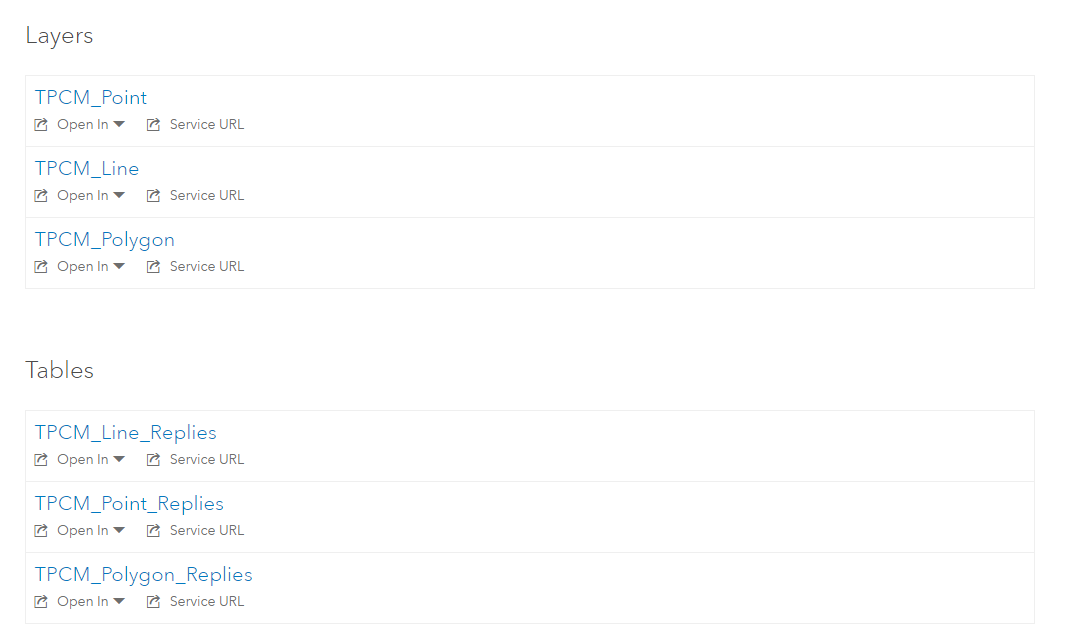
Solved! Go to Solution.
Accepted Solutions
- Mark as New
- Bookmark
- Subscribe
- Mute
- Subscribe to RSS Feed
- Permalink
I think I can use the delete_from_definition(json_dict) method listed here arcgis.features.managers module — arcgis 1.0.1 documentation.
I just need to figure out how to use it properly...
- Mark as New
- Bookmark
- Subscribe
- Mute
- Subscribe to RSS Feed
- Permalink
Retrieve the item either by searching or using its unique identifier, and then use the arcgis.gis.Item.delete() method.
- Mark as New
- Bookmark
- Subscribe
- Mute
- Subscribe to RSS Feed
- Permalink
I will try this next! Thanks Joshua!
- Mark as New
- Bookmark
- Subscribe
- Mute
- Subscribe to RSS Feed
- Permalink
This makes sense for deleting the feature service completely, but as for deleting its layers or tables it doesn't make sense to me. I can access the object (see comment below this one) but if I use the delete method on the object I get
AttributeError: 'FeatureLayer' object has no attribute 'delete'
If I ask for the object's id I get 1, which is local to the feature service itself.
- Mark as New
- Bookmark
- Subscribe
- Mute
- Subscribe to RSS Feed
- Permalink
I guess what I mean by feature service is that it's a feature layer collection.
- Mark as New
- Bookmark
- Subscribe
- Mute
- Subscribe to RSS Feed
- Permalink
Reporting back:
from arcgis.features import FeatureLayerCollection
fs_url = 'URL HERE'
comments = FeatureLayerCollection(fs_url, gis=gis)layers = comments.layers
tables = comments.tables
for layer in layers:
print(layer)
for table in tables:
print(table)
Output will return each layer and table object.
Tried
del layers[1]
but object does not support item deletion.
- Mark as New
- Bookmark
- Subscribe
- Mute
- Subscribe to RSS Feed
- Permalink
I think I can use the delete_from_definition(json_dict) method listed here arcgis.features.managers module — arcgis 1.0.1 documentation.
I just need to figure out how to use it properly...