- Home
- :
- All Communities
- :
- Developers
- :
- ArcGIS API for Python
- :
- ArcGIS API for Python Questions
- :
- Re: conda update conda
- Subscribe to RSS Feed
- Mark Topic as New
- Mark Topic as Read
- Float this Topic for Current User
- Bookmark
- Subscribe
- Mute
- Printer Friendly Page
conda update conda
- Mark as New
- Bookmark
- Subscribe
- Mute
- Subscribe to RSS Feed
- Permalink
I recently updated ArcPro to version 2.6.1 since then, notebooks is not taking any conda instruction.
I have been through all discussed in this post, unistalled and installed both ArcPro and Anaconda multiple time but still get whenever I do any conda install or conda update.
'conda' is not recognized as an internal or external command, operable program or batch file.
Note: you may need to restart the kernel to use updated packages. Is this a version bug or I completely missed something? Your help will highly be appreciated.
- Mark as New
- Bookmark
- Subscribe
- Mute
- Subscribe to RSS Feed
- Permalink
Warren, as I suggested to the original post... Tech Support might be best
... sort of retired...
- Mark as New
- Bookmark
- Subscribe
- Mute
- Subscribe to RSS Feed
- Permalink
I got this working in ArcPro 2.6.2. Python 3.8.3. The issue is, only azure-blob-storage version 2.1.0 works. So clone the environment and pip install azure-storage-blob==2.1.0 . Dont do this through the Python Management Package in Arcpo because it installs a higher version. Let me know how you go. Working perfectly for me. With this, I was able to read and write to the blob both .csv and spatially enabled dataframes. Happy to share the code.
Cheers
- Mark as New
- Bookmark
- Subscribe
- Mute
- Subscribe to RSS Feed
- Permalink
Thanks so much for the info William.
The execution and install of the azure-storage-blob==2.1.0 didn't resolve the issue, but it did present a different error this time: Cannot import name 'BlobServiceClient'
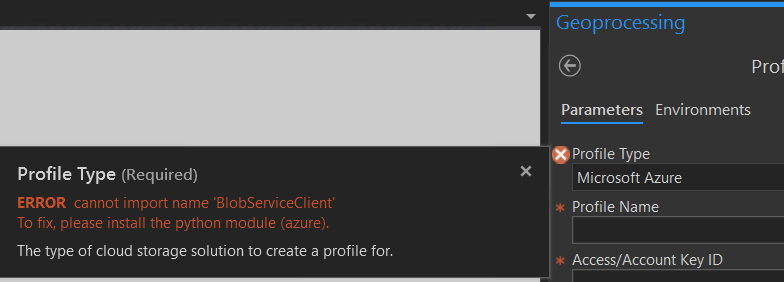
I decided to try to 'upgrade' the module with: install azure-storage-blob --upgrade. Once that completed I fired up Pro and was able to successfully create an Azure Profile with the OptimizeRaster toolbox so it seems to be functioning.
As a side note, the test code that all the posts above were trying to execute from Pro:
from azure.storage.blob import BlockServiceClient
Still fails...
- Mark as New
- Bookmark
- Subscribe
- Mute
- Subscribe to RSS Feed
- Permalink
Yap, II didn't need to use;
from azure.storage.blob import BlockServiceClientI tried to include it and yes it failed. There IA currently an open issue on the matter though
- Mark as New
- Bookmark
- Subscribe
- Mute
- Subscribe to RSS Feed
- Permalink
Hi I am new to this python thing and arc gis pro
I can do some basic designs with arc gis pro.
I want to use the OSMNX feature in my note book , but it dosend import. It says No module named 'osmnx'
- « Previous
-
- 1
- 2
- Next »
- « Previous
-
- 1
- 2
- Next »