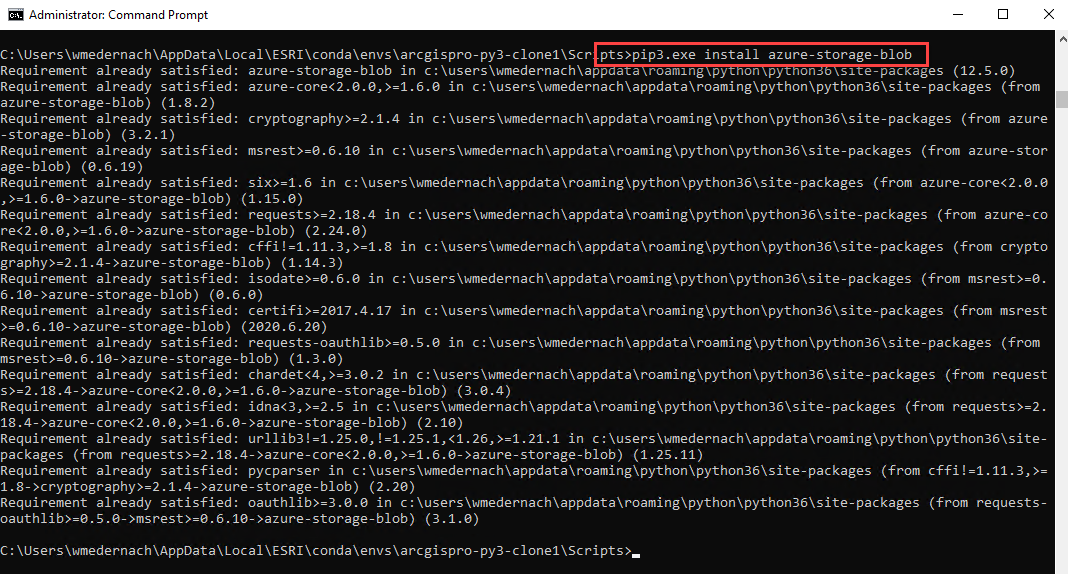- Home
- :
- All Communities
- :
- Developers
- :
- ArcGIS API for Python
- :
- ArcGIS API for Python Questions
- :
- conda update conda
- Subscribe to RSS Feed
- Mark Topic as New
- Mark Topic as Read
- Float this Topic for Current User
- Bookmark
- Subscribe
- Mute
- Printer Friendly Page
conda update conda
- Mark as New
- Bookmark
- Subscribe
- Mute
- Subscribe to RSS Feed
- Permalink
I recently updated ArcPro to version 2.6.1 since then, notebooks is not taking any conda instruction.
I have been through all discussed in this post, unistalled and installed both ArcPro and Anaconda multiple time but still get whenever I do any conda install or conda update.
'conda' is not recognized as an internal or external command, operable program or batch file.
Note: you may need to restart the kernel to use updated packages. Is this a version bug or I completely missed something? Your help will highly be appreciated.
- Mark as New
- Bookmark
- Subscribe
- Mute
- Subscribe to RSS Feed
- Permalink
You can't update conda in arcgis pro's conda environment.... period.
You can update packages in that environment, but it has to be activated prior to doing updates. For most people, that is their cloned environment.
You can "manage" your conda environment using the Project backstage from within arcgis pro is you wish.. or at least check to see what environment you have activated.
... sort of retired...
- Mark as New
- Bookmark
- Subscribe
- Mute
- Subscribe to RSS Feed
- Permalink
@Dan Patterson Thanks. I resorted to this when my cloned environment could not pick up azure-blob-storage though Anaconda on the same pc was working ok. Usually, I add libraries to ArcPro notebooks by going to settings and searching python libraries and installing to the cloned environment. If I cant use conda install -c conda-forge azure-storage-blob to update and it is not available in the python arcpro searchable libraries what options do I have?
- Mark as New
- Bookmark
- Subscribe
- Mute
- Subscribe to RSS Feed
- Permalink
I did a conda install -c blah blah blah --dry-run
so it wouldn't install and it pretty well wanted to obliterate all versions of the packages in the esri, free and other channels with those from conda-forge.
I don't know if you did that before, but I wouldn't recommend mixing an arcgis pro conda installation with something that isn't available in the channels supported by it.
... sort of retired...
- Mark as New
- Bookmark
- Subscribe
- Mute
- Subscribe to RSS Feed
- Permalink
@Dan Patterson in the course of searching for a solution, I have oblitarated versions leading into multiple reinstalls. I learnt it the hard way.
I have downloade and reinstalled ARCPRO from my esri. Cloned the environment and now can see azure blob-storage. It installs fine but lists dependents
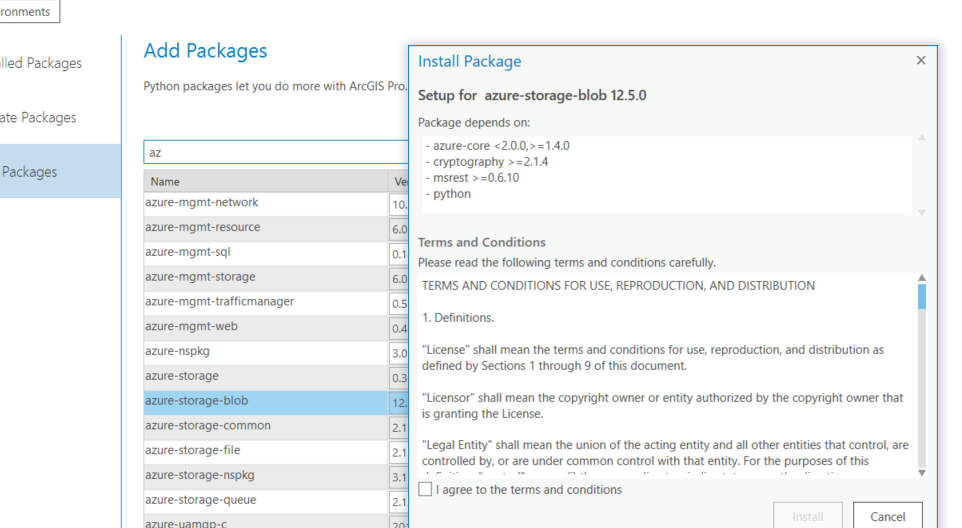
First I searched and installed all the dependents. Running it returned;
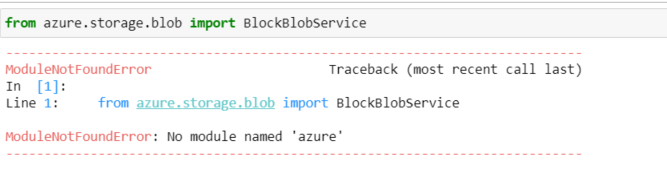
From a google, it highlighted there was possibly multiple modules names starting wit azure. I did a new clone and installed azure-storage-blob alone but the error is still same.
As stated, this works perfectly well in conda but I desparately need it running in arcpro to leverage geoprocessing capabilities. Any help?
- Mark as New
- Bookmark
- Subscribe
- Mute
- Subscribe to RSS Feed
- Permalink
Tech Support might have come across a similar case
... sort of retired...
- Mark as New
- Bookmark
- Subscribe
- Mute
- Subscribe to RSS Feed
- Permalink
@Dan Patterson , @Ionut Alixandroae This could potentially be a bug.
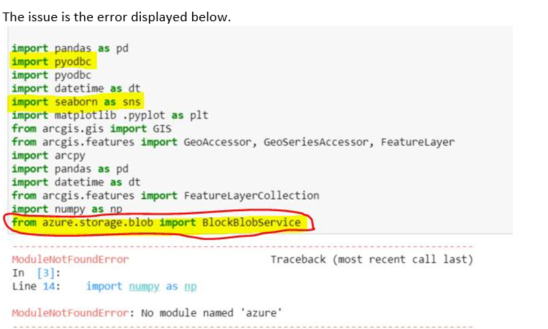
Initially, I was missing the three libraries highlighted in Yellow.
I reinstalled ArcPRO, cloned the environment and searched and installed the libraries through the Python Package Manager.
Seaborn and pyodbc worked alright. The one cycled in red (azure.storage.blob) didn’t work even after I followed through and installed its dependents.
When I refresh installed packages, Seaborn and pyodbc appear. However, azure.storage.blob doesn't.
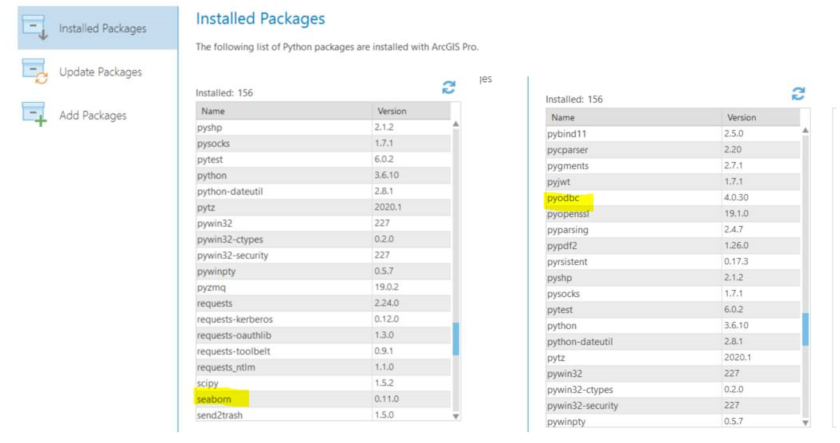
How can I get ESRI to look into this?
- Mark as New
- Bookmark
- Subscribe
- Mute
- Subscribe to RSS Feed
- Permalink
Did anyone ever figured this out?!?
I'm running into now, and cannot seem to get the azure.storage module installed either?
- Mark as New
- Bookmark
- Subscribe
- Mute
- Subscribe to RSS Feed
- Permalink
don't use it or know but...
it says you need....
Prerequisites
- Python 2.7, or 3.5 or later is required to use this package.
- You must have an Azure subscription and an Azure storage account to use this package.
first one is easy, so can we assume that you have the other 2?
... sort of retired...
- Mark as New
- Bookmark
- Subscribe
- Mute
- Subscribe to RSS Feed
- Permalink
Thanks Dan,
Yes, the actual Azure side of things isn't the issue, and the system has Python 2.7 and this is a fresh install of ArcGIS Pro as well.
The problem(s) seems to be:
- The Conda environment in ArcGIS Pro 2.6.2 is not showing the updated Azure modules in it's Add Packages list
- Even after I successfully install the azure.storage.blob module into the cloned Conda environment, Pro isn't seeing/recognizing it, which result in the OptimizeRaster tools not working either