- Home
- :
- All Communities
- :
- Developers
- :
- ArcGIS API for Python
- :
- ArcGIS API for Python Questions
- :
- Re: arcpy.mapping.UpdateLayers isn't updating...
- Subscribe to RSS Feed
- Mark Topic as New
- Mark Topic as Read
- Float this Topic for Current User
- Bookmark
- Subscribe
- Mute
- Printer Friendly Page
- Mark as New
- Bookmark
- Subscribe
- Mute
- Subscribe to RSS Feed
- Permalink
I'm trying to create a script that updates layer symbology in other mxds by asking for mxds and asking for the source layer. The script is supposed to iterate through each mxd selected and search for layer names that match the source layer. No error is given and it prints my message at the end but when looking at the mxd that was supposed to be updated, the symbol doesn't change.
import arcpy, string, os
mxdSelection = arcpy.GetParameterAsText(0)
sourceLyr = arcpy.GetParameter(1)
mxdString = mxdSelection.split(";")
for each in mxdString:
mxd = arcpy.mapping.MapDocument(each)
for df in arcpy.mapping.ListDataFrames(mxd):
for lyr in arcpy.mapping.ListLayers(mxd, "", df):
if lyr.name == sourceLyr.name:
arcpy.mapping.UpdateLayer(df, lyr, sourceLyr, True)
arcpy.AddMessage(lyr.name + " under the " + df.name + " data frame has been updated.")
This is what appears in the "successful" message:
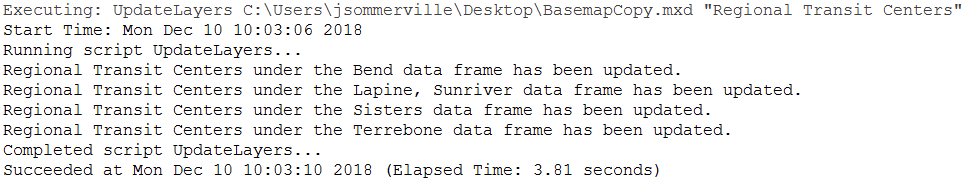
When I open the "updated" mxd, symbols are the same.
Thanks for reading and any advice given!
Solved! Go to Solution.
Accepted Solutions
- Mark as New
- Bookmark
- Subscribe
- Mute
- Subscribe to RSS Feed
- Permalink
Hi Jon,
Doesn't look like you're saving the MXD. Try adding the following at the end of your script:
if lyr.name == sourceLyr.name:
arcpy.mapping.UpdateLayer(df, lyr, sourceLyr, True)
arcpy.AddMessage(lyr.name + " under the " + df.name + " data frame has been updated.")
mxd.save()- Mark as New
- Bookmark
- Subscribe
- Mute
- Subscribe to RSS Feed
- Permalink
Hi Jon,
Doesn't look like you're saving the MXD. Try adding the following at the end of your script:
if lyr.name == sourceLyr.name:
arcpy.mapping.UpdateLayer(df, lyr, sourceLyr, True)
arcpy.AddMessage(lyr.name + " under the " + df.name + " data frame has been updated.")
mxd.save()- Mark as New
- Bookmark
- Subscribe
- Mute
- Subscribe to RSS Feed
- Permalink
That was it, thank you very much!