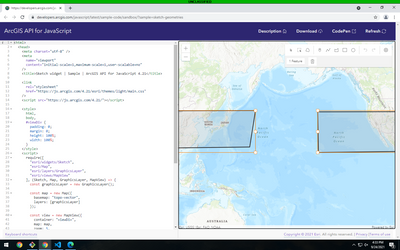- Home
- :
- All Communities
- :
- Developers
- :
- JavaScript Maps SDK
- :
- JavaScript Maps SDK Questions
- :
- Rendering Polygon That Spans International Date Li...
- Subscribe to RSS Feed
- Mark Topic as New
- Mark Topic as Read
- Float this Topic for Current User
- Bookmark
- Subscribe
- Mute
- Printer Friendly Page
Rendering Polygon That Spans International Date Line
- Mark as New
- Bookmark
- Subscribe
- Mute
- Subscribe to RSS Feed
- Permalink
Hello @AlexCopli ,
Thanks for finding this bug. We are working to get a fix in for this real soon. Version 4.20 is not affected by this issue, however, we are trying to get a patch for this as soon as we can.
Thank you,
Jose
- Mark as New
- Bookmark
- Subscribe
- Mute
- Subscribe to RSS Feed
- Permalink
@JoseBanuelos, Is version 4.21 affected by this issue? Is there a current workaround?
- Mark as New
- Bookmark
- Subscribe
- Mute
- Subscribe to RSS Feed
- Permalink
@AlexCopli
Looks like the problem is on version 4.21 as well.
@JoseBanuelos
Can you please let us know if there is an ESRI recommended workaround for this issue? A vast majority of the data I work on is in the pacific ocean.
- Mark as New
- Bookmark
- Subscribe
- Mute
- Subscribe to RSS Feed
- Permalink
We are working on a patch right now, so no workaround will be needed for 4.21. I will post once the fix is in.
Thanks,
Jose
- Mark as New
- Bookmark
- Subscribe
- Mute
- Subscribe to RSS Feed
- Permalink
@AlexCopli
What version did you find this issue in? This was reproduced only in 4.21. We are trying to get a patch for 4.21. If you reproduced in an earlier version, can you send repro app and repro steps?
- Mark as New
- Bookmark
- Subscribe
- Mute
- Subscribe to RSS Feed
- Permalink
This issue has been patched and no longer reproducible in version 4.21. You can test with the following sample:
https://developers.arcgis.com/javascript/latest/sample-code/sandbox/?sample=sketch-geometries
Please let me know if you are still seeing this problem.
Thanks,
Jose