- Home
- :
- All Communities
- :
- Developers
- :
- ArcGIS API for Python
- :
- ArcGIS API for Python Questions
- :
- Determine "enable sync" setting
- Subscribe to RSS Feed
- Mark Topic as New
- Mark Topic as Read
- Float this Topic for Current User
- Bookmark
- Subscribe
- Mute
- Printer Friendly Page
Determine "enable sync" setting
- Mark as New
- Bookmark
- Subscribe
- Mute
- Subscribe to RSS Feed
- Permalink
Hello,
Is it possible using the ArcGIS API for python to determine the Enable sync status of a hosted feature layer on ArcGIS online?
i.e. this setting:
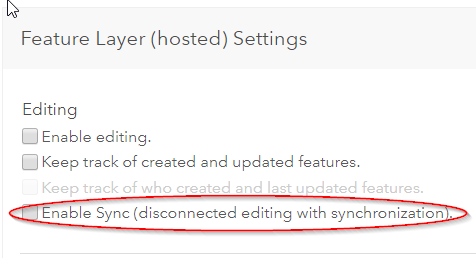
I don't need to change it at this stage, just determine if it is checked or not.
In context, I intend to loop though all the layers of a web map looking for any layer that does not have sync enabled, using something like this:
from arcgis.gis import GIS
from arcgis.mapping import WebMap
gis = GIS(url, username, password)
map_id = # the_unique_item_identifier would be here #
search_result=gis.content.search(map_id,max_items=1000)
item = search_result[0]
print("map title = ", item.title)
theWebMap = WebMap(webmapitem=item)
layerCount = len(theWebMap.layers)
print("layer count = " + str(layerCount))
for layer in theWebMap.layers:
print("type = ", layer.layerType)
print("title = ", layer.title)
print("id = ", layer.id)
# mystery bit - property? custom function?
print("syncStatus = ", layer.?????)
Thanks
- Mark as New
- Bookmark
- Subscribe
- Mute
- Subscribe to RSS Feed
- Permalink
You should be able to access the "capabilities" property of the layer (which has sync, editing, create....) by doing the following. The capabilities property is a comma separated string of values.
layer.properties["capabilities"]
You can update the layer properties by doing:
layer.manager.update_definition({
"capabilities": "Editing, Sync, Update, Create, Delete" // Whatever other properties you need or that were previously there
})
- Mark as New
- Bookmark
- Subscribe
- Mute
- Subscribe to RSS Feed
- Permalink
Thanks for the suggestion Aaron. I followed up by reading Service definitions | ArcGIS for Developers which has a worked example of displaying and enabling sync for a Feature Layer Collection. However, I'm working with a Feature Layer (Hosted).
Following the example in the docs I can't get it to work for a Feature Layer (hosted).
Do you know if this definitely works with ArcGIS Online, or is it just Portal?
I recently found out that tracing item dependencies using the functions item.dependent_upon() and item.dependent_to() only work for Portal, and not GIS Online - and there is nothing in the documentation about that - so I'm not sure if its my bad programming, or its just not possible with Online?
If properties.capabilities should work for a hosted Feature Layer, can you point me to a worked example?
Thanks.