- Home
- :
- All Communities
- :
- Products
- :
- ArcGIS Pro
- :
- ArcGIS Pro Questions
- :
- ArcGIS Pro not saving Map Series settings
- Subscribe to RSS Feed
- Mark Topic as New
- Mark Topic as Read
- Float this Topic for Current User
- Bookmark
- Subscribe
- Mute
- Printer Friendly Page
ArcGIS Pro not saving Map Series settings
- Mark as New
- Bookmark
- Subscribe
- Mute
- Subscribe to RSS Feed
- Permalink
ArcGIS Pro 2.0.1 trial
Yesterday I spent a while setting up data driven pages/map series for a project, to quickly export a number of maps at specific scales and formats. The Map Series tool was showing my project as having a Spatial series. I saved my project at the end of the day and closed Pro.
This morning I open the same project and the Map Series is disabled and all settings lost.
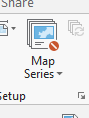
I have to set it up again. All the default options are different to the settings I chose yesterday. It's a completely blank slate.
What's going wrong? Is this a bug? Should I just never close down Pro?!
Thanks
- Mark as New
- Bookmark
- Subscribe
- Mute
- Subscribe to RSS Feed
- Permalink
Hello Theodore,
I'm on the map series team. This should certainly not happen. Please try again. If you can reproduce, please send a project package (ppkx) to me at jbarrette@esri.com.
Thanks,
Jeff
- Mark as New
- Bookmark
- Subscribe
- Mute
- Subscribe to RSS Feed
- Permalink
Ok will do. Although my project contains sensitive data, so I'll strip that out, test it, then send as a package...
Theo
- Mark as New
- Bookmark
- Subscribe
- Mute
- Subscribe to RSS Feed
- Permalink
OK project finally packaged into .ppkx
1.59 GB in size! ![]()
I can try recreate the issue in a new project with minimal data in it...
- Mark as New
- Bookmark
- Subscribe
- Mute
- Subscribe to RSS Feed
- Permalink
Theodore,
Before you go through all that work, are you absolutely sure the settings are not being saved? I can NOT reproduce and I have many projects that have a map series.
Try:
- new blank project
- insert map, add simple poly layer
- insert layout, add map frame
- create a spatial series map pointing to added layer and use default.
- save project. close. reopen.
- Mark as New
- Bookmark
- Subscribe
- Mute
- Subscribe to RSS Feed
- Permalink
Hi Jeff,
Blank project created, inserted map, added simple polygon shapefile, inserted layout and added map frame:

Create a spatial map series (changed name, sort, and extent settings only):

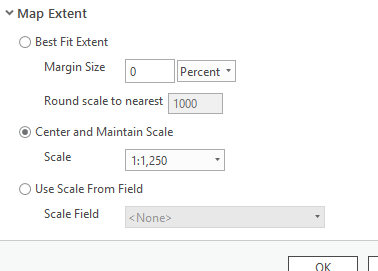
Result:
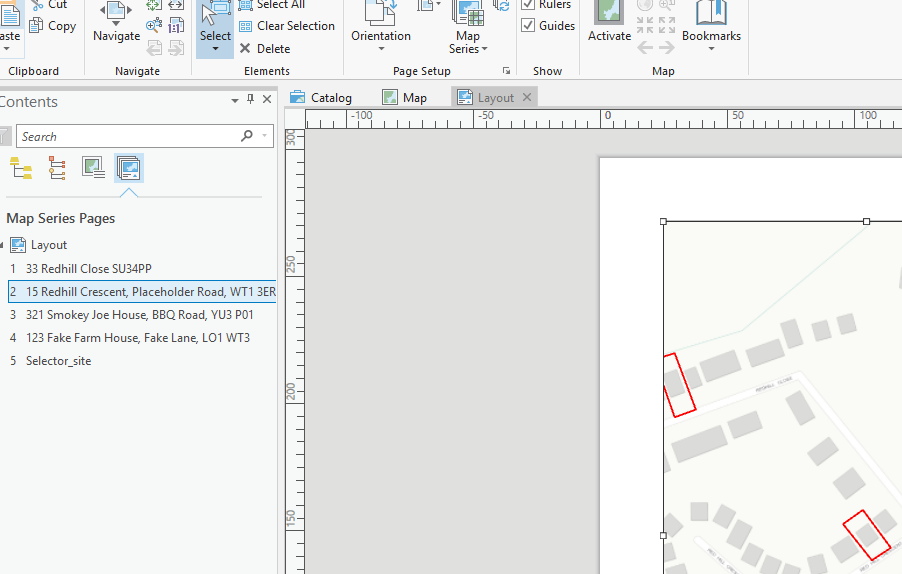
Saved As a new project 'ESRI_case', closed.
Reopened and Map Series had saved with all settings intact!
Hmmm, let me add a Page Query to the polygon layer (as I have in my original project):

Saved, close, reopened> the settings were retained and Map Series was still active. How strange...
I then tried adding another layout to the 'ESRI case' project as my original had 2 layouts in it. Map Series setting still there after reopening.
Something else is going on then...
- Mark as New
- Bookmark
- Subscribe
- Mute
- Subscribe to RSS Feed
- Permalink
Thanks for confirming with a different project. The issue must be specific to your project.
So you are saying that with your problem project, you are saying that EVERY time you create, save, close, reopen a map series, it's settings go away.
As a test and an attempt to strip the problem, could you try saving your layout to a PAGX file via the share tab. Then load that pagx into a new project. Try your map series persistence again.
Thanks,
Jeff
- Mark as New
- Bookmark
- Subscribe
- Mute
- Subscribe to RSS Feed
- Permalink
Yes I've already saved the final layout as a Layout file. If I try to load it into another project, it crashes ArcGIS Pro.
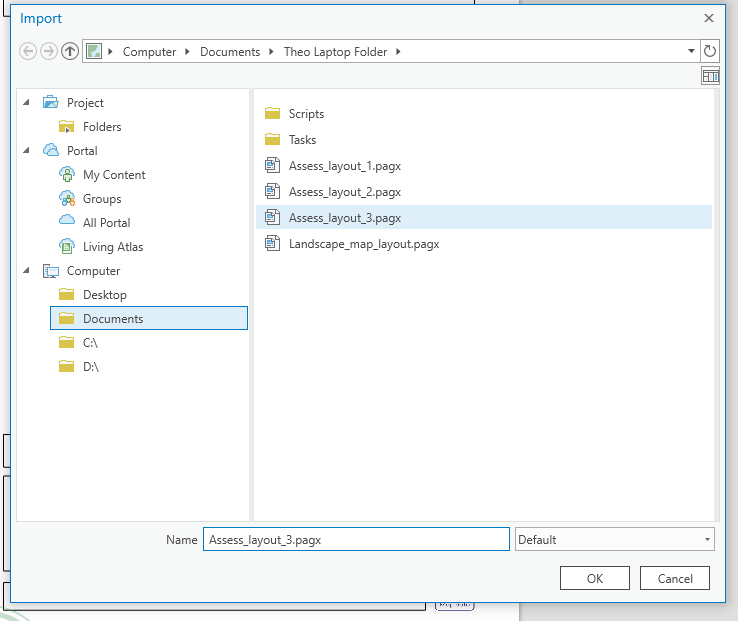
Leads to:
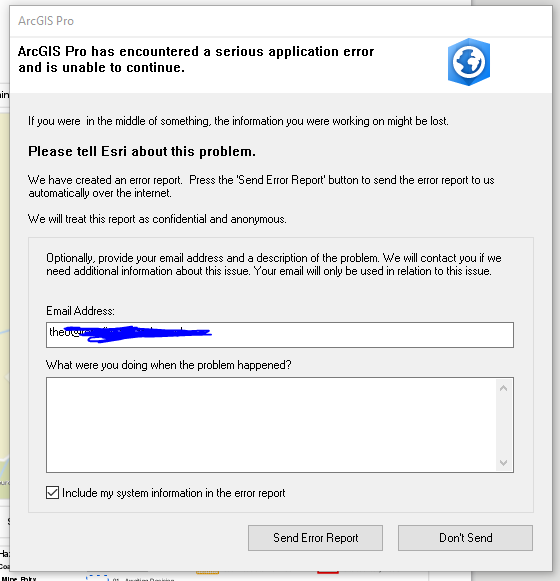
(Can't send error report as it's too large). I've saved the .dmp file though.
I've also noticed on the Layout tab of the 'problem' project, hardly any map elements are moveable or editable. I've inserted a few light images, text boxes, a legend, drawn some circles. But all I'm seeing in the layout contents pane is the Map Frame and one single rectangle... What's causing this loss of editability?

In Map Frame are the map layers. No layout elements...
Theo
- Mark as New
- Bookmark
- Subscribe
- Mute
- Subscribe to RSS Feed
- Permalink
The only way I can help is if I can get the project. I know you said you have sensitive data. If you want to pursue this, please contact me at jbarrette@esri.com.
- Mark as New
- Bookmark
- Subscribe
- Mute
- Subscribe to RSS Feed
- Permalink
OK I'll try strip out larger data sets to reduce the Packaged project file size. I'll make sure the problem still exists, then I'll email it over. Thanks!
Theo