- Home
- :
- All Communities
- :
- Products
- :
- ArcGIS Survey123
- :
- ArcGIS Survey123 Questions
- :
- Unable to Access Survey Data
- Subscribe to RSS Feed
- Mark Topic as New
- Mark Topic as Read
- Float this Topic for Current User
- Bookmark
- Subscribe
- Mute
- Printer Friendly Page
Unable to Access Survey Data
- Mark as New
- Bookmark
- Subscribe
- Mute
- Subscribe to RSS Feed
- Permalink
Hi James,
Currently I am unable to open up and view my survey data through the Data tab using the Survey123 web browser:
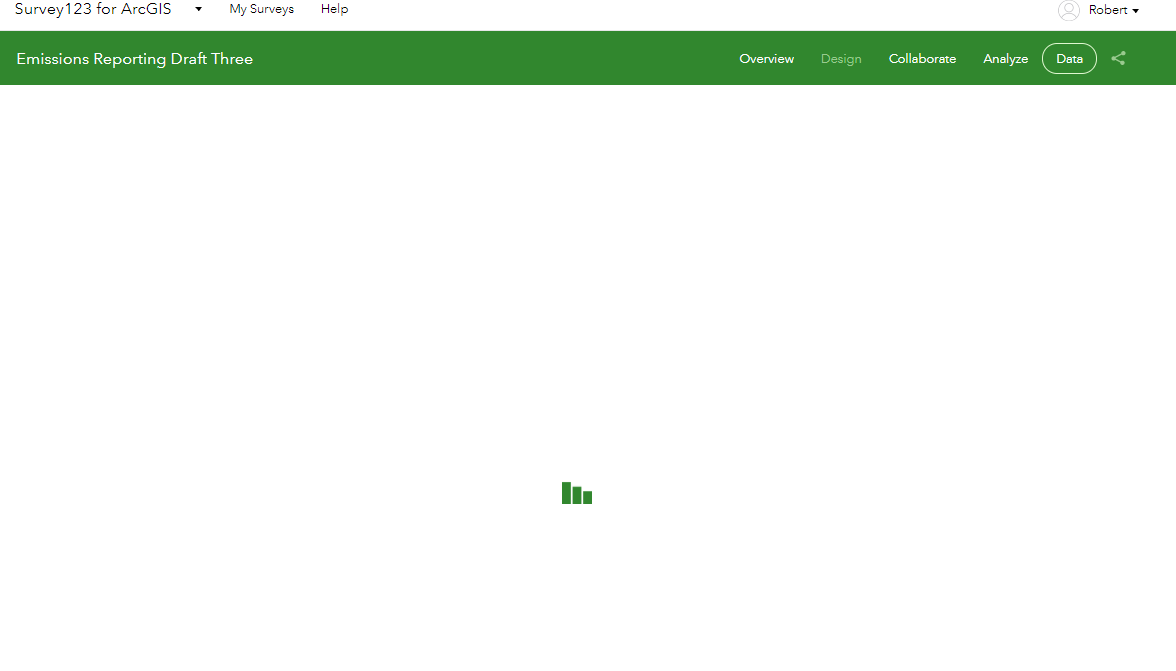
This issue is only occurring for one specific survey. I am able to access the survey data for my other surveys via the web browser data tab. I was hoping you could help me understand why this is occurring? Fortunately I am able to access my survey data through ArcGIS Online and can successfully download all the data as an excel spreadsheet. However, I would like to understand why I am unable to do so via the Survey123 web browser.
Thanks
- Mark as New
- Bookmark
- Subscribe
- Mute
- Subscribe to RSS Feed
- Permalink
I'm also having this issue but am unable to open designs since the website update on ESRI's end on July 20. This is beyond frustrating as I keep having issues with surveys designed before updates. I hope this can be repaired soon.
- Mark as New
- Bookmark
- Subscribe
- Mute
- Subscribe to RSS Feed
- Permalink
3 days later and I am still unable to access the Data tab for this survey. I am not sure what the problem is but I would really appreciate it if someone could help me out!!!
- Mark as New
- Bookmark
- Subscribe
- Mute
- Subscribe to RSS Feed
- Permalink
Hi Robert,
We have identified a couple of situations where the new custom printing functionality sees unexpected values and will be updating the website to address. One situation is where a survey has a select_one question with only 1 choice (essentially, a confirmation question) - does the survey that does not load have such a question? If not, could you share the XLS file to let us attempt to replicate it?
- Mark as New
- Bookmark
- Subscribe
- Mute
- Subscribe to RSS Feed
- Permalink
James,
Yes my survey does have a select_one question with only 1 choice. Do I still need to send you my XLS file?
Thanks,
Steven
- Mark as New
- Bookmark
- Subscribe
- Mute
- Subscribe to RSS Feed
- Permalink
Hi Robert Marros, Vanessa Santos
The select_one question with only a single choice item issue has been fixed on the website, can you please have a try after clearing the browser cache?
Please let us know if the fix works for you.
- Mark as New
- Bookmark
- Subscribe
- Mute
- Subscribe to RSS Feed
- Permalink
Hi,
I tried that before and it didn’t work.
Best,
Vanessa Santos, LLA
493-2600 phone (x117)
- Mark as New
- Bookmark
- Subscribe
- Mute
- Subscribe to RSS Feed
- Permalink
It works now. Thanks
- Mark as New
- Bookmark
- Subscribe
- Mute
- Subscribe to RSS Feed
- Permalink
Hello,
I saw that is worked for Robert so I tried it but it still doesn't work. I've been told my problem is that I used the % character in one of my questions and it's bugging out with the new website update that happened on July 20th. They're still working on it and I don't see a fix in site any time soon. It's very frustrating and we have a client waiting. I wish it seemed as though all hands were on deck for this. This is the second time I've been unable to access designs because of a website or survey connect update. I really do wish we got a little warning updates were coming down the pipeline. I could try and work around them.
Best,
Vanessa
- Mark as New
- Bookmark
- Subscribe
- Mute
- Subscribe to RSS Feed
- Permalink
Hi Vanessa,
Sorry about the inconvenience.
We have not seen a bug related to % character reported yet. Would you mind to provide us the XLSForm which can reproduce the issue?