- Home
- :
- All Communities
- :
- Products
- :
- ArcGIS Online
- :
- ArcGIS Online Questions
- :
- How do I get more decimal places to show up in the...
- Subscribe to RSS Feed
- Mark Topic as New
- Mark Topic as Read
- Float this Topic for Current User
- Bookmark
- Subscribe
- Mute
- Printer Friendly Page
How do I get more decimal places to show up in the lat/long fields in the hosted feature class layer attribute table?
- Mark as New
- Bookmark
- Subscribe
- Mute
- Subscribe to RSS Feed
- Permalink
If I double click on the cell containg the values, I can see more decimal places carried out. Is there a setting?
Solved! Go to Solution.
Accepted Solutions
- Mark as New
- Bookmark
- Subscribe
- Mute
- Subscribe to RSS Feed
- Permalink
Click on the Visualization tab of the service and click the Configure Pop-up button. In the Pop-up Contents section, click Configure Attributes, then click on the field. Select the number of decimal places you want to show.
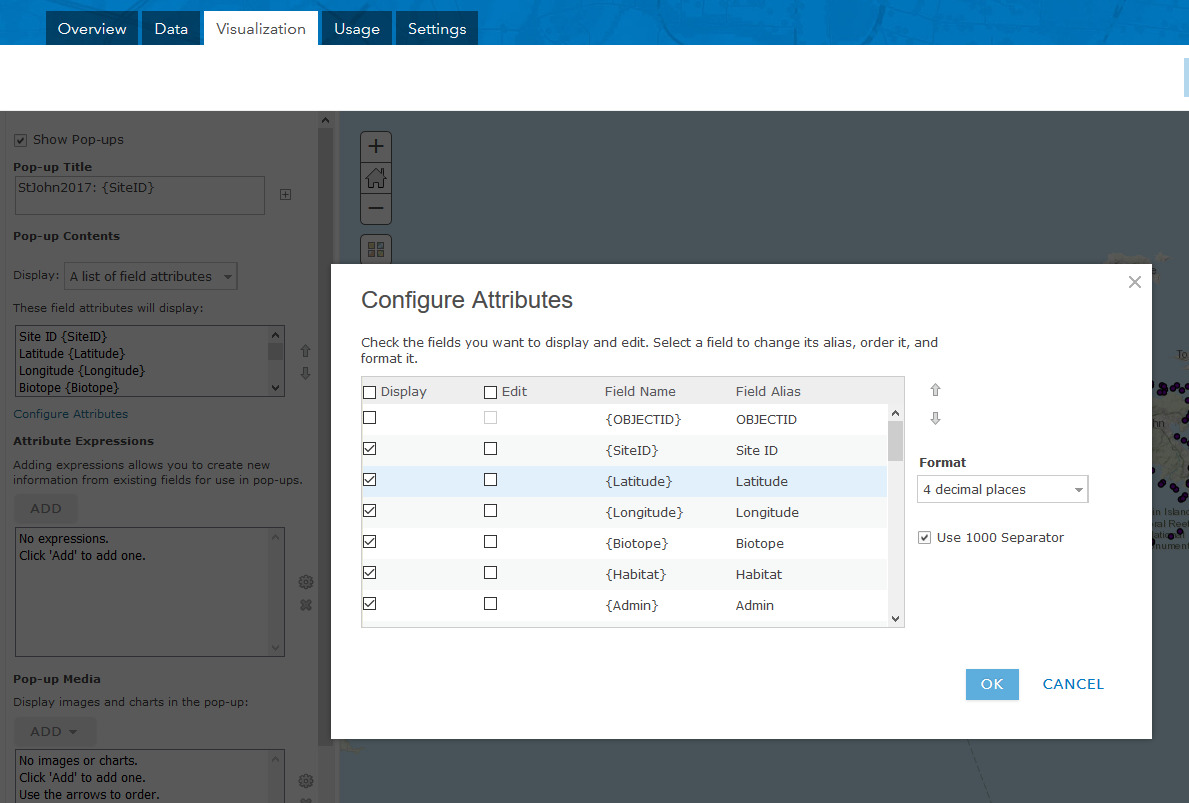
Click OK on that dialog box, OK on the panel, and Save Layer.
- Mark as New
- Bookmark
- Subscribe
- Mute
- Subscribe to RSS Feed
- Permalink
Click on the Visualization tab of the service and click the Configure Pop-up button. In the Pop-up Contents section, click Configure Attributes, then click on the field. Select the number of decimal places you want to show.
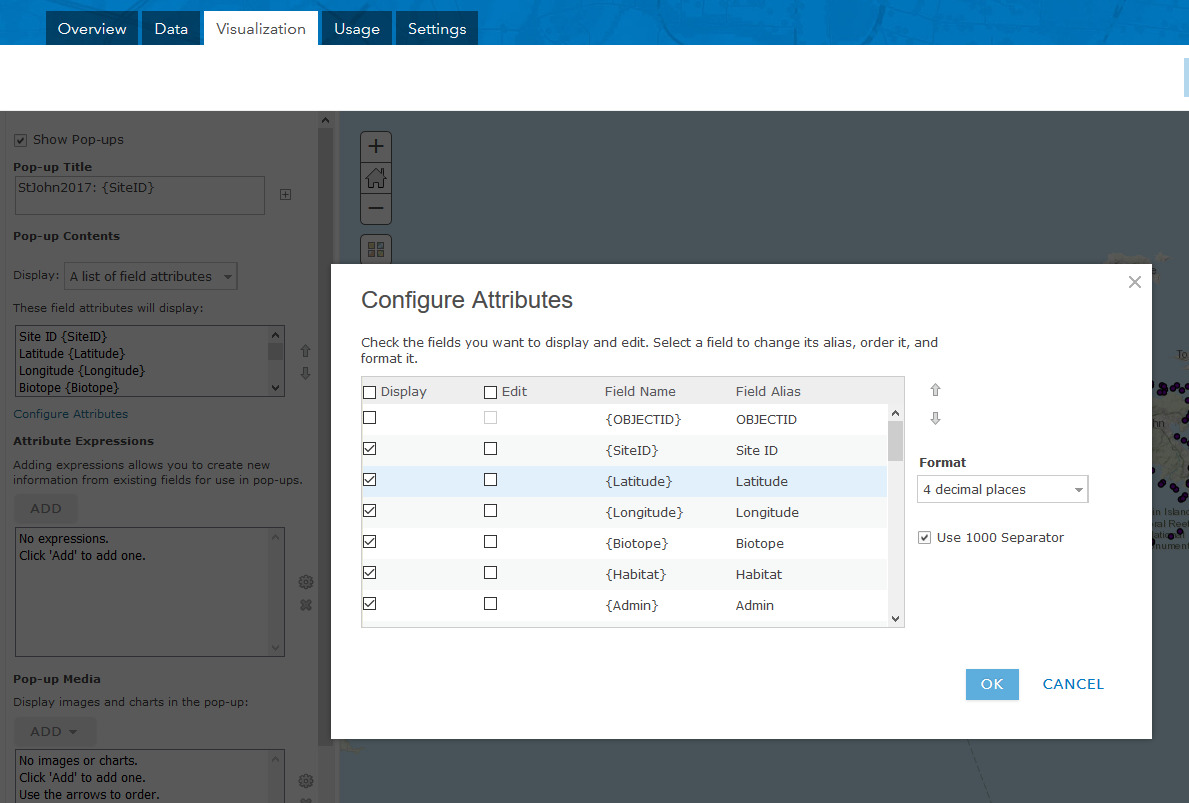
Click OK on that dialog box, OK on the panel, and Save Layer.
- Mark as New
- Bookmark
- Subscribe
- Mute
- Subscribe to RSS Feed
- Permalink
Perfect! It worked. I love this, I don't have to bug ESRI for a simple question. Thanks so much!!
- Mark as New
- Bookmark
- Subscribe
- Mute
- Subscribe to RSS Feed
- Permalink
OH wait! It didn't appear on the web map. I refreshed the page. Isn't the feature layer and web map supposed to be linked?
- Mark as New
- Bookmark
- Subscribe
- Mute
- Subscribe to RSS Feed
- Permalink
Got it thanks!
Siran D. Erysian, M.A., GISP,
Research Analyst II – GIS
Department of Water Resources
3374 E. Shields Ave, Rm. A-1, Fresno, CA 93726 (559) 230-3312
Siran.Erysian@water.ca.gov
- Mark as New
- Bookmark
- Subscribe
- Mute
- Subscribe to RSS Feed
- Permalink
Thanks I figure it out, I did the same to the feature layer in the web map and it took.
Siran D. Erysian, M.A., GISP,
Research Analyst II – GIS
Department of Water Resources
3374 E. Shields Ave, Rm. A-1, Fresno, CA 93726 (559) 230-3312
Siran.Erysian@water.ca.gov
- Mark as New
- Bookmark
- Subscribe
- Mute
- Subscribe to RSS Feed
- Permalink
Siran.Erysian@DWR I changed the correct answer to Ken's response since that will be more helpful for others in the future.
- Mark as New
- Bookmark
- Subscribe
- Mute
- Subscribe to RSS Feed
- Permalink
Any way you know to do this to a custom attribute display?