- Home
- :
- All Communities
- :
- Products
- :
- ArcGIS Enterprise
- :
- ArcGIS Enterprise Questions
- :
- Add source and logo to the map service
- Subscribe to RSS Feed
- Mark Topic as New
- Mark Topic as Read
- Float this Topic for Current User
- Bookmark
- Subscribe
- Mute
- Printer Friendly Page
- Mark as New
- Bookmark
- Subscribe
- Mute
- Subscribe to RSS Feed
- Permalink
How can I add a text that appears in the bottom-right corner of the map service as those for esri services (sources and “powered by Esri” logo)? This is better illustrated with the screenshot below
Thank you and Best Regards,
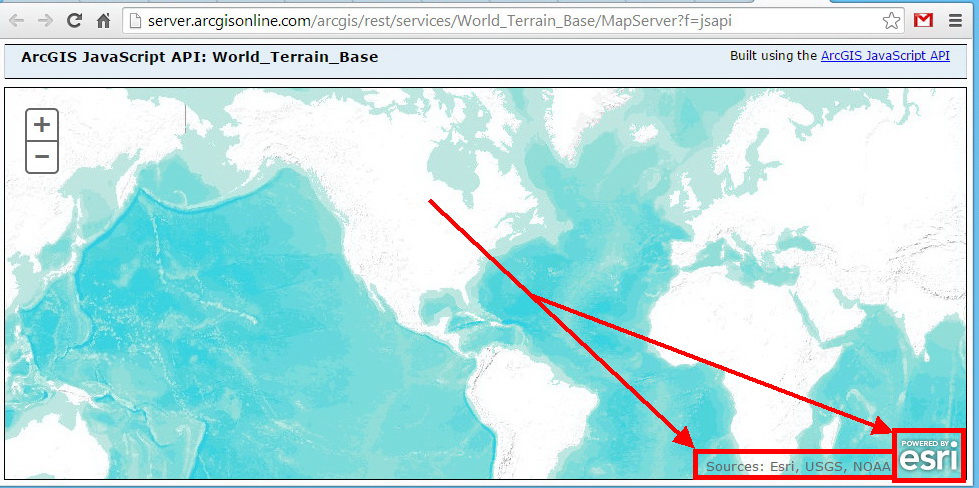
Solved! Go to Solution.
Accepted Solutions
- Mark as New
- Bookmark
- Subscribe
- Mute
- Subscribe to RSS Feed
- Permalink
The sources text comes from what ever you have in the copyright text of your map service,see:
Attribution | API Reference | ArcGIS API for JavaScript
As for the logo see this thread:
- Mark as New
- Bookmark
- Subscribe
- Mute
- Subscribe to RSS Feed
- Permalink
The sources text comes from what ever you have in the copyright text of your map service,see:
Attribution | API Reference | ArcGIS API for JavaScript
As for the logo see this thread:
- Mark as New
- Bookmark
- Subscribe
- Mute
- Subscribe to RSS Feed
- Permalink
Many Thanks Anthony for your valuable input.
I got your point about the sources text.
Regarding the logo, it seems that you mentioned the link to this thread instead of the link to the logos thread.
- Mark as New
- Bookmark
- Subscribe
- Mute
- Subscribe to RSS Feed
- Permalink
Sorry Not sure what happened there, try this link:
- Mark as New
- Bookmark
- Subscribe
- Mute
- Subscribe to RSS Feed
- Permalink
Thank you again Anthony,
Is there another way to insert the logo without dealing with code (actually I am not a developer)? I mean when publishing the service from ArcGIS Server
- Mark as New
- Bookmark
- Subscribe
- Mute
- Subscribe to RSS Feed
- Permalink
No, it's a feature in the relevant api (in this case JavaScript), the only option you have is to change the code
- Mark as New
- Bookmark
- Subscribe
- Mute
- Subscribe to RSS Feed
- Permalink
Thanks a lot Antony for the helpful contribution!