- Home
- :
- All Communities
- :
- Products
- :
- ArcGIS Enterprise
- :
- ArcGIS Enterprise Questions
- :
- Using group layers in a published service
- Subscribe to RSS Feed
- Mark Topic as New
- Mark Topic as Read
- Float this Topic for Current User
- Bookmark
- Subscribe
- Mute
- Printer Friendly Page
Using group layers in a published service
- Mark as New
- Bookmark
- Subscribe
- Mute
- Subscribe to RSS Feed
- Permalink
Is there a way to maintain group layers when publishing a service to your online organization? In our MXD's, we like to add group layers to query out specific data in each grouping, however, we have been unable to find a way to maintain this look/feel whenever the service is published.
Any information or tips/tricks are welcomed and appreciated.
Thanks!
- Mark as New
- Bookmark
- Subscribe
- Mute
- Subscribe to RSS Feed
- Permalink
The group layers are honored when publishing a map. You can check at the REST endpoint or just create a web map from it an you'll see.
- Mark as New
- Bookmark
- Subscribe
- Mute
- Subscribe to RSS Feed
- Permalink
I haven't done it in a few months, but before I remember publishing a service, and when I look at it in the map through ArcGIS Online, the group layers were not maintained.
For instance, if I had multiple copies of the same feature class contained within multiple group layers, they will all show up together within the ArcGIS Online view. So if I have 5 copies of a feature class (titled "FeatureClass") within 5 separate group layers, I would see the example shown below:
FeatureClass
FeatureClass
FeatureClass
FeatureClass
FeatureClass
And so on with the other feature classes in the map.
- Mark as New
- Bookmark
- Subscribe
- Mute
- Subscribe to RSS Feed
- Permalink
Hi Coy Potts ,
Sorry for the delay, but as far as I know the grouplayers are honored when sharing an mxd as a service. If you look at this REST end point: Military (MapServer) you will see:
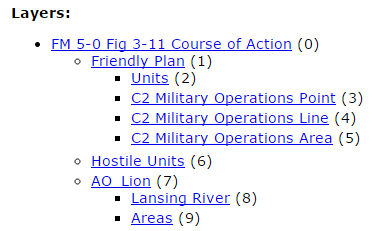
If you enter the REST end point (0) or (1) you will see that both are of type group layer:
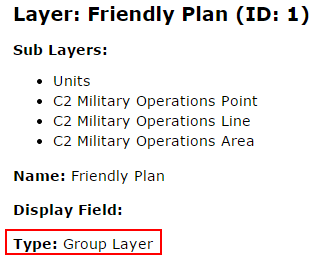
If you add such a REST end point to a Web Map you can see that the group layers are honored:

- Mark as New
- Bookmark
- Subscribe
- Mute
- Subscribe to RSS Feed
- Permalink
The OP was referring to an ArcGIS online organization account. Maintaining group layers is not possible on ArcGIS online...I assume because services get published as feature services, not map services. It is possible on ArcGIS server, however.
- Mark as New
- Bookmark
- Subscribe
- Mute
- Subscribe to RSS Feed
- Permalink
Coy:
The only way I have been able to maintain grouped layers in ArcGIS Online is through the Zip file. Most people will upload single Shapefiles to ArcGIS Online in a Zip file and then try to group them after they are installed. This cannot be done. However, if you upload multiple Shapefiles in one Zip file the group is maintained in ArcGIS Online, and its title is based on the name you gave to the Zip file (but this can also be edited later). As far as I can tell, the only caveat here is that the grouped layers are only visible in the "Contents" tab, not the "Legend tab"...but this might not be so bad because you really want users to use the Contents tab anyway. So 4 Shape files in single a Zip file named "Fairview Noise Assessment-July2015", will look like this in "Contents" in ArcGIS Online:
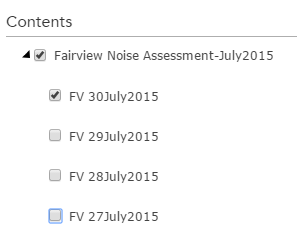
Does this help answer your question?
- Mark as New
- Bookmark
- Subscribe
- Mute
- Subscribe to RSS Feed
- Permalink
Yes, that is very helpful. Thank you much!
- Mark as New
- Bookmark
- Subscribe
- Mute
- Subscribe to RSS Feed
- Permalink
Hey Coy,
There is currently an idea on our Ideas Site to allow for group layers with hosted services. Please take a look at it here and promote it if you'd like: http://ideas.arcgis.com/ideaView?id=087E00000005HKMIA2