- Home
- :
- All Communities
- :
- User Groups
- :
- Web AppBuilder Custom Widgets
- :
- Questions
- :
- Re: Roberts Custom WAB Widgets
- Subscribe to RSS Feed
- Mark Topic as New
- Mark Topic as Read
- Float this Topic for Current User
- Bookmark
- Subscribe
- Mute
- Printer Friendly Page
Roberts Custom WAB Widgets
- Mark as New
- Bookmark
- Subscribe
- Mute
- Subscribe to RSS Feed
- Permalink
All,
Here is a list on my currently available Web AppBuilder widgets for Web AppBuilder 2.x
Enhanced Search Widget Version 2.21 - 11/16/21 Download Link
Enhanced Basemap Gallery Widget 2.8 - 05/01/2018 Download Link
Share Widget Superseded by esri OTB share widget
Share Widget Version 2.0.1 - 04/20/16 Download Link
Identify Widget Version 2.21 - 11/16/2021 Download Link
Elevation Profile Widget Version 2.17 - 09/19/2020 Download Link
Map Progress Indicator Widget Version 2.14 - 11/26/2019 Download Link
Enhanced Bookmark Widget Version 2.5 - 08/17/17 Download Link
Enhanced Locate Widget Version 2.16 - 08/21/2020 Download Link
Popup Panel Widget Version 2.17 - 9/1/20 Download Link
Aloha Threat Zone Widget Version 2.9 - 09/27/18 Download Link
Url Button Widget Version 2.5 - 08/10/2017 Download Link
Layer Toggle Button Widget Version 2.14 - 01/13/2020 Download Link
Feature Layer Hover Widget Version 2.12 - 09/05/2019 Download Link
Message was edited by: Robert Scheitlin, GISP 11/16/2021
- Mark as New
- Bookmark
- Subscribe
- Mute
- Subscribe to RSS Feed
- Permalink
Barnaby,
Nope I have not seen that one... Does it only happen in IE?
- Mark as New
- Bookmark
- Subscribe
- Mute
- Subscribe to RSS Feed
- Permalink
Note that the Flex 3.7 version of the widget shows the same behavior in IE11.
- Mark as New
- Bookmark
- Subscribe
- Mute
- Subscribe to RSS Feed
- Permalink
Barnaby,
I will have to test in Google Maps and see if they have the same issue with IE 11. Sounds like a css issue on their side.
- Mark as New
- Bookmark
- Subscribe
- Mute
- Subscribe to RSS Feed
- Permalink
Robert,
I had assumed that it was a problem on their end... ![]()
Note that the Google navigation tools work properly, they just look weird.
Cheers,
Barnaby
- Mark as New
- Bookmark
- Subscribe
- Mute
- Subscribe to RSS Feed
- Permalink
Hi Robert,
Congrats on release of v1.1 of Identify widget!!! ![]()
I cannot get some attributes from a thematic raster layer to display in ID results.
Layer: 3/27/13 - reduced vegetation suppression - AA11 (ID: 2)
In ID widget GUI, the only attribute that shows up from the above layer is Pixel Value, but I need both Pixel Value and MaterialID attributes to show. Any ideas?
Edit: However, if I add Layer 0 (topmost layer in REST) to the widget, I do get ID results for all attributes, which is a great start! Now all I need is to be able to select which attributes to display for each layer.
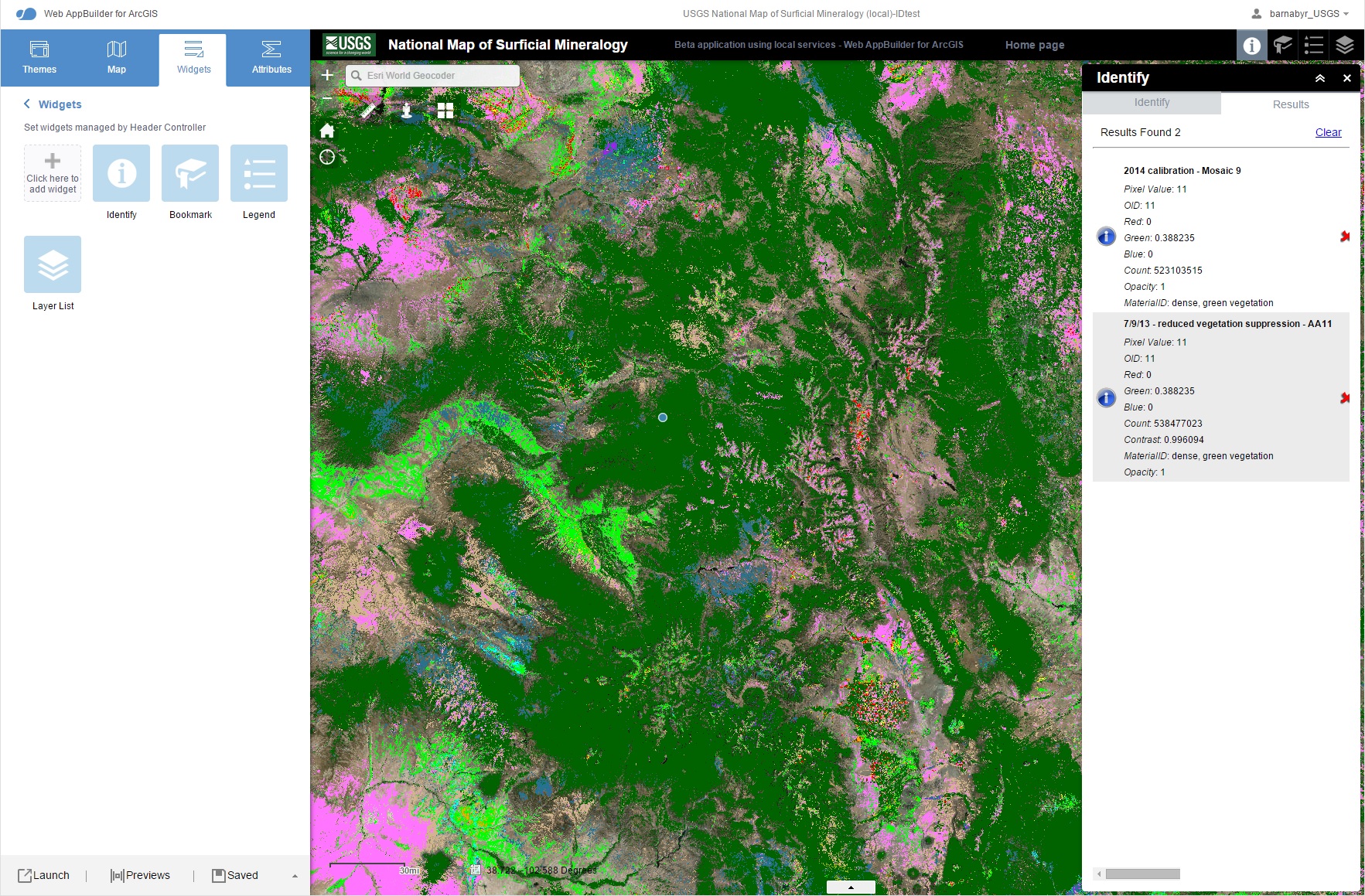
Best regards,
Barnaby
- Mark as New
- Bookmark
- Subscribe
- Mute
- Subscribe to RSS Feed
- Permalink
Barnaby,
Just like in Flex the REST endpoint for raster layers does not return any fields but I do know that if it is a raster layer then it will have the "Pixel Value" field, so that is why I had it to the field list for you. If you want more fields added then you will have to manually add then to the config_Identify.json (similar to the way you did in Flex).
- Mark as New
- Bookmark
- Subscribe
- Mute
- Subscribe to RSS Feed
- Permalink
Robert,
Ok. I'll try that. ![]()
Many thanks,
Barnaby
Huge wish: cool tool to import Flex ID widget XML into WAB config_Identify.json. ![]()
- Mark as New
- Bookmark
- Subscribe
- Mute
- Subscribe to RSS Feed
- Permalink
Robert,
Looking good with edited config_Identify.json:
| { | |
| "name": "Landsat 8 - AA13 - 2014 Calibration - Mosaic 9", | |
| "url": "http://MyServer/arcgis/rest/services/usminmap/Landsat8/MapServer", | |
| "id": 2, | |
| "zoomscale": "", | |
| "forcescale": false, | |
| "fields": { | |
| "all": false, | |
| "field": [ | |
| { | |
| "name": "Value", | |
| "alias": "Pixel value" | |
| }, | |
| { | |
| "name": "MaterialID", | |
| "alias": "Material ID" | |
| } | |
| ] | |
| }, | |
| "links": {} | |
| }, |
However, the "name" field in red above is not holding through to ID results, which only show the REST layer name.
Cheers,
Barnaby
- Mark as New
- Bookmark
- Subscribe
- Mute
- Subscribe to RSS Feed
- Permalink
Barnaby,
Thanks for reporting this. I will have that fixed in the next release. in the mean time it is a simple one line change you can make your self. In the Widget.js file on line 1026 replace that line with this:
idResult.title = identTitle || identifyResult.layerName;