- Home
- :
- All Communities
- :
- User Groups
- :
- Web AppBuilder Custom Widgets
- :
- Questions
- :
- Re: Loading ArcGIS Online Data from a custom Widge...
- Subscribe to RSS Feed
- Mark Topic as New
- Mark Topic as Read
- Float this Topic for Current User
- Bookmark
- Subscribe
- Mute
- Printer Friendly Page
Loading ArcGIS Online Data from a custom Widget
- Mark as New
- Bookmark
- Subscribe
- Mute
- Subscribe to RSS Feed
- Permalink
Hi everyone,
I will wish to create a widget in which the user can select and load a layer from ArcGIS OnLine portal organization.
I seem to have found an appropriate solution here but I do not understand at all how it works or how to use it ...
Can you confirm that this tool suits my needs and help me understand a little how to integrate my dévellopement and how to customise it ?
Thanx a lot by advance,
Solved! Go to Solution.
Accepted Solutions
- Mark as New
- Bookmark
- Subscribe
- Mute
- Subscribe to RSS Feed
- Permalink
Florian,
The QueryServiceChooserFromPortal.js is in the jimu.js\dijit folder and required/referenced by the QueryableLayerSource.js. If you want the popup dialog ability but not the other tabs and radio button options that you see in the _QueryableLayerSourcePopup then you need to use the jimu/dijit/Popup this is what gives you the popup dialog to house your content.
Right now the _QueryableLayerSourcePopup.js uses jimu/dijit/Popup to display the popup dialog that contains the jimu/dijit/QueryableLayerSource is the content of the popup that has the 3 radio buttons Select from Map, Add from ArcGIS Online, Add Service URL. Since you are only interested in the "Add from ArcGIS Online" portion then you can just add the jimu/dijit/QueryableServiceChooserFromPortal to your js code that uses jimu/dijit/Popup.
- Mark as New
- Bookmark
- Subscribe
- Mute
- Subscribe to RSS Feed
- Permalink
Florian,
Yes I would say that is the route to go with. If you need an example of how to work with it the Query widget settings dialog uses it by using the jimu/dijit/_QueryableLayerSourcePopup which uses jimu/dijit/QueryableLayerSource which uses jimu/dijit/QueryableServiceChooserFromPortal which uses jimu/dijit/ItemSelector
- Mark as New
- Bookmark
- Subscribe
- Mute
- Subscribe to RSS Feed
- Permalink
oh yeah thx, it should be a good way for beguinning !
I also would like to know if it's possible to custom the UI ! For exemple I would have only the content tab and not the 3 others...Do you know if it's possible ?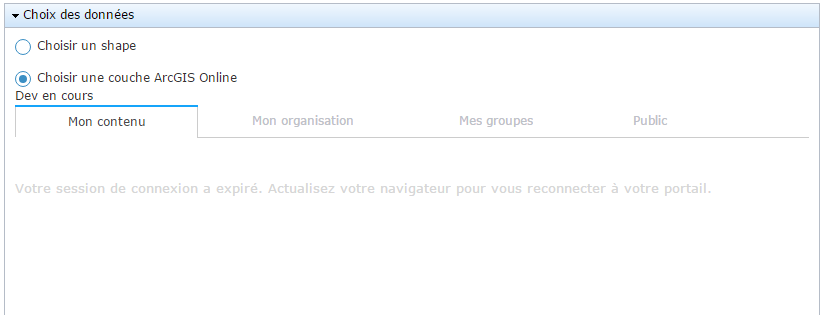
- Mark as New
- Bookmark
- Subscribe
- Mute
- Subscribe to RSS Feed
- Permalink
Florian,
Sure with some code edits.
- Mark as New
- Bookmark
- Subscribe
- Mute
- Subscribe to RSS Feed
- Permalink
Hello,
I'm sorry but I don't really understand how the widget Query is working because of all his files ( Setting, SingleQuerySetting , SortFields , PopupConfig , etc.) and I also don't understand how to use the different dijit...
For exemple, you talked about jimu/dijit/_QueryableLayerSourcePopup which uses jimu/dijit/QueryableLayerSource which uses jimu/dijit/QueryableServiceChooserFromPortal which uses jimu/dijit/ItemSelector but I only found the jimu/dijit/_QueryableLayerSourcePopup in the SingleQuerySetting.js and the Setting.js but I really don't understand how to use and custom it...
In parallel, I tried to use the ItemSelector, that was really simplest to load it in my custom widget, but, connected or not, it didn't want to show my data on my AGOL portal... (you can see it in my last screenshot)
I'm a little disarmed right now...
- Mark as New
- Bookmark
- Subscribe
- Mute
- Subscribe to RSS Feed
- Permalink
Florian,
I have had no need to do this myself so I can only point you to what I see used in existing widgets. In the QueryServiceChooserFromPortal.js file it inits the ItemSelector using this code:
//init selector
this.selector = new ItemSelector({
portalUrl: this.portalUrl,
itemTypes: ['Feature Service', 'Map Service', 'Image Service'],
onlyShowOnlineFeaturedItems: false
});
this.own(on(this.selector, 'item-selected', lang.hitch(this, this._onItemSelected)));
this.own(on(this.selector, 'none-item-selected', lang.hitch(this, this._onNoneItemSelected)));
this.selector.placeAt(this.selectorContainer);
this.selector.startup();Are you doing similar? Can you translate the error message that appears in your screenshot?
- Mark as New
- Bookmark
- Subscribe
- Mute
- Subscribe to RSS Feed
- Permalink
Huuum I don't have a QueryServiceChooserFromPortal.js in the query widget...
And I would like to load a popup with my itemselector when I click on the Agol radiobutton but the native itemselector doesn't want to sync with my AGOL portal and I don't understand how to use properly the _QueryableLayerSourcePopup...
Sorry for the error message, it said something like : Your login session has expired. Refresh your browser to reconnect to your portal.
- Mark as New
- Bookmark
- Subscribe
- Mute
- Subscribe to RSS Feed
- Permalink
Florian,
The QueryServiceChooserFromPortal.js is in the jimu.js\dijit folder and required/referenced by the QueryableLayerSource.js. If you want the popup dialog ability but not the other tabs and radio button options that you see in the _QueryableLayerSourcePopup then you need to use the jimu/dijit/Popup this is what gives you the popup dialog to house your content.
Right now the _QueryableLayerSourcePopup.js uses jimu/dijit/Popup to display the popup dialog that contains the jimu/dijit/QueryableLayerSource is the content of the popup that has the 3 radio buttons Select from Map, Add from ArcGIS Online, Add Service URL. Since you are only interested in the "Add from ArcGIS Online" portion then you can just add the jimu/dijit/QueryableServiceChooserFromPortal to your js code that uses jimu/dijit/Popup.