- Home
- :
- All Communities
- :
- User Groups
- :
- Web AppBuilder Custom Widgets
- :
- Questions
- :
- Re: Identify widget display field value as a hyper...
- Subscribe to RSS Feed
- Mark Topic as New
- Mark Topic as Read
- Float this Topic for Current User
- Bookmark
- Subscribe
- Mute
- Printer Friendly Page
Identify widget display field value as a hyperlink
- Mark as New
- Bookmark
- Subscribe
- Mute
- Subscribe to RSS Feed
- Permalink
I am trying to customize Robert Scheitlin's identify widget so that so that the identify result shows field value as a hyperlink if the field value is a url.
Here is what I add in the showIdentifyResults module in the widget.js after line 1297 ( I am using widget version 2.7)
content = content + this.resultFormatString.replace('[attribname]', fld).replace('[attribvalue]', value);
/////////customize to create a hyper link for a field if the value is a url. Field value start with http or https
if (value.search("http:") == 0 || value.search("https:") == 0) {
content.replace(value, '<a href="' + value + '">open link</a>');
}
The "content" doesn't change. Anybody has done that before?
Thanks
Helen
Solved! Go to Solution.
- Mark as New
- Bookmark
- Subscribe
- Mute
- Subscribe to RSS Feed
- Permalink
Hello Robert,
After applying your latest the code suggestion, the content is changed. But the identified panel doesn't render the hyper link - but the source code. Thanks
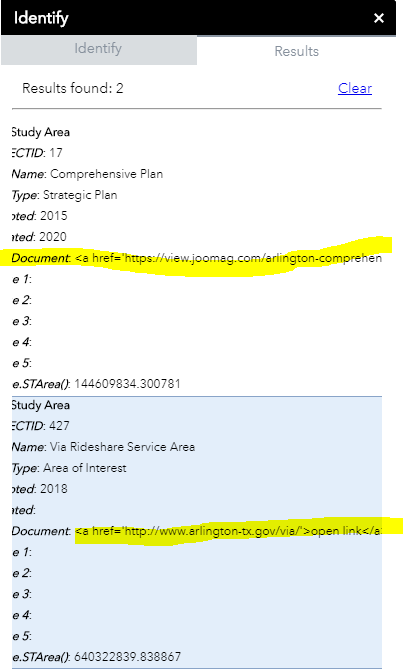
- Mark as New
- Bookmark
- Subscribe
- Mute
- Subscribe to RSS Feed
- Permalink
Helen,
in the List.js find and this
attTitle.textContent = attTitle.innerText = attValArr[0].replace(/<[\/]{0,1}(em|EM|strong|STRONG|font|FONT|u|U)[^><]*>/g, "";and replace with:
attTitle.textContent = attTitle.innerText = attValArr[0].replace(/<[\/]{0,1}(em|EM|strong|STRONG|font|FONT|u|U)[^><]*>/g, "") + ": ";Then find:
if (attValArr[1] === 'null') {
attVal.textContent = attVal.innerText = ": ";
} else {
attVal.textContent = attVal.innerText = ": " + attValArr[1].replace(/<[\/]{0,1}(em|EM|strong|STRONG|font|FONT|u|U)[^><]*>/g, "");
}
domConstruct.place(attTitle, label);
domConstruct.place(attVal, label);
domConstruct.place(label, div);and replace with:
if (attValArr[1] === 'null') {
attVal.textContent = attVal.innerText = ": ";
domConstruct.place(attTitle, label);
domConstruct.place(attVal, label);
} else {
var innerCont = domConstruct.toDom(attValArr[1].replace(/<[\/]{0,1}(em|EM|strong|STRONG|font|FONT|u|U)[^><]*>/g, ""));
domConstruct.place(attTitle, label);
domConstruct.place(innerCont, label);
}
//domConstruct.place(attTitle, label);
//domConstruct.place(attVal, label);
domConstruct.place(label, div);In the Widget.js replace your if statement with this:
if (value.toLowerCase().indexOf("http") > -1) {
value = "<a href='" + value + "' target='_blank'>" + value + "</a>";
}The target _blank is the important part.
- Mark as New
- Bookmark
- Subscribe
- Mute
- Subscribe to RSS Feed
- Permalink
Hello Robert,
I have applied the codes. It works. To make the field value short, I change the code to
if (value.toLowerCase().indexOf("http") > -1) {
value = "<a href='" + value + "' target='_blank'>" + "Open Link" + "</a>";
}
I will do more testing, making sure other functions in the identify widget will stay functional.
Thanks so much for helping.
Helen
- Mark as New
- Bookmark
- Subscribe
- Mute
- Subscribe to RSS Feed
- Permalink
Your welcome. Don't forget to mark this question as answered by clicking on the "Mark Correct" link on the reply that answered your question.
- « Previous
-
- 1
- 2
- Next »
- « Previous
-
- 1
- 2
- Next »