- Home
- :
- All Communities
- :
- User Groups
- :
- Web AppBuilder Custom Widgets
- :
- Questions
- :
- Re: How do I auto-execute a geoprocessing widget?
- Subscribe to RSS Feed
- Mark Topic as New
- Mark Topic as Read
- Float this Topic for Current User
- Bookmark
- Subscribe
- Mute
- Printer Friendly Page
How do I auto-execute a geoprocessing widget?
- Mark as New
- Bookmark
- Subscribe
- Mute
- Subscribe to RSS Feed
- Permalink
I have a geoprocessing service that executes a reconcile and then a post of a version inside a web appbuilder application running on our ArcGIS Server. There isn't an input but the user still has to click the "Execute" button in the geoprocessing widget. Is there a way for them to click on the widget and have it fire the geoprocessing service?
And if that first part is possible is it also possible to display a message box when the process completes?
Any thoughts are appreciated.
Thanks,
Brandon
- Mark as New
- Bookmark
- Subscribe
- Mute
- Subscribe to RSS Feed
- Permalink
try just https://gistest.mnpower.com/mpgis/rest/services to see if it can reach your services directory and see if you can drill out to get to the GP you need.
On your other point, you don't need to add the config, but WAB keeps track of what has been added or removed. Since we changed the manifest and folder, WAB sees it and imports it as a whole separate js library. You could load a config.json if you wanted to specifically load and troubleshoot some issue, but not needed. The widget will run in a container, that's why you can have two of basically the same widget. The one thing that could get weird affects is that we left the base class the same. so CSS changes could affect both widgets. You could change that later on, but it's not important to test and resolve your issue.
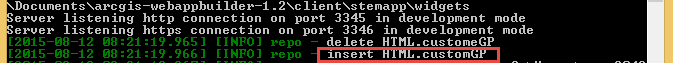
- Mark as New
- Bookmark
- Subscribe
- Mute
- Subscribe to RSS Feed
- Permalink
Hi Previn,
I'm able to reach the services directory
but once I choose a service it produces the same "Loading..." issue where it just spins.
Brandon
- Mark as New
- Bookmark
- Subscribe
- Mute
- Subscribe to RSS Feed
- Permalink
Can you check what error (if any) gets generated in the debug console? My guess is that you have mix content. WAB is probably running on http and your service is running in https.
- Mark as New
- Bookmark
- Subscribe
- Mute
- Subscribe to RSS Feed
- Permalink
Hi Previn,
I get these error messages using your gp widget
But when I use the default geoprocessing widget I'm able to use the same https service successfully
Thanks,
Brandon
- « Previous
-
- 1
- 2
- Next »
- « Previous
-
- 1
- 2
- Next »