- Home
- :
- All Communities
- :
- User Groups
- :
- Web AppBuilder Custom Widgets
- :
- Questions
- :
- Re: Group layers in the layerlist widget
- Subscribe to RSS Feed
- Mark Topic as New
- Mark Topic as Read
- Float this Topic for Current User
- Bookmark
- Subscribe
- Mute
- Printer Friendly Page
Group layers in the layerlist widget
- Mark as New
- Bookmark
- Subscribe
- Mute
- Subscribe to RSS Feed
- Permalink
Hello!
I need to create layer grouping within the layerlist widget. I am using version 2.2 of the web appbuilder.
When we created the layers on the server as mapserver, the created groups were respected by the layerlist widget, however, because we needed specific resources, we had to switch to featurelayer and put them as dynamic layers, and with that, the layerlist widget no longer mattered the groups.
Is there any way to do this even manually?
Note: I thought of something like this. Return the layers exactly in the order in which I need to group, and within the assembly loop of the treeview, create a parent node and go adding the layers as children, until the last one or be necessary to create another parent node in the treeview. Can I do this? I just do not know how to proceed, what points to change, etc.
Thank you!
Gilberto.
- Mark as New
- Bookmark
- Subscribe
- Mute
- Subscribe to RSS Feed
- Permalink
John McEwen, GISP this is awesome! It is working great for us. Except we would really like to collapse all but one of them on load.
So it does this for our 4 layer widgets (and always all the same equal size)
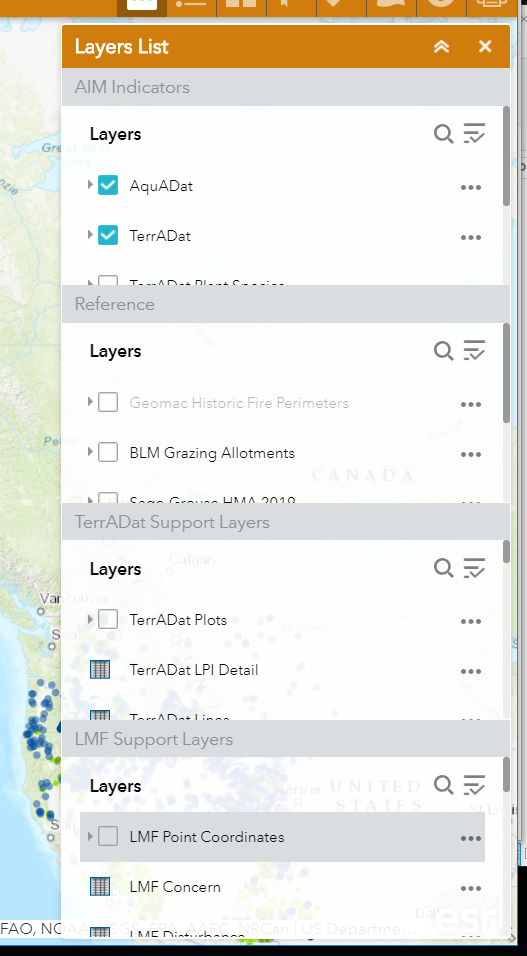
But we want this (with the bottom 3 collapsed)
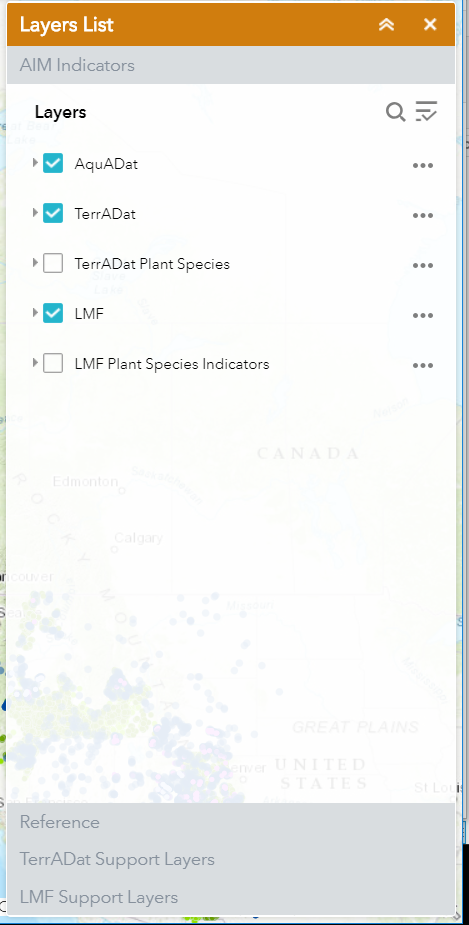
Do you know a way to do this?
Thanks
- Mark as New
- Bookmark
- Subscribe
- Mute
- Subscribe to RSS Feed
- Permalink
Hi Doug Browning, one thing you could do is just use a click(); function to click on the collapse element, on the widgetOpen event. I use that to auto-expand some of the layers in my layer list, such as the wetlands. Take a look - www.sagis.org/map notice how the wetlands are expanded automatically, as is the main map layers service. That is a simple way sometimes to achieve this, if you can't find the method to trigger an event in WebApp Builder.
- Mark as New
- Bookmark
- Subscribe
- Mute
- Subscribe to RSS Feed
- Permalink
Doug,
You can look at this thread for how to make code changes so you can configure which lists are open by default and collapsed by default.
https://community.esri.com/thread/237493-is-it-possible-to-collapse-multiple-layer-lists-by-default
- Mark as New
- Bookmark
- Subscribe
- Mute
- Subscribe to RSS Feed
- Permalink
Ah indeed a more proper way to do it, with native methods. Thank you for your insight Robert as always.
- Mark as New
- Bookmark
- Subscribe
- Mute
- Subscribe to RSS Feed
- Permalink
Yep that is my coworker. We are not using the full WAB just the web one and it seems like it will not work. Getting the full one is not easy around here.
Is there any other way? Seems weird there is no checkbox in config for this.
- Mark as New
- Bookmark
- Subscribe
- Mute
- Subscribe to RSS Feed
- Permalink
Nope no other way.
- Mark as New
- Bookmark
- Subscribe
- Mute
- Subscribe to RSS Feed
- Permalink
Well that is a major bummer. It was really looking nice. Can we set the sizes or anything? They all get even space and are all expanded.
- Mark as New
- Bookmark
- Subscribe
- Mute
- Subscribe to RSS Feed
- Permalink
Nope that is all handled in the code. Nothing you can do with just the config.
- Mark as New
- Bookmark
- Subscribe
- Mute
- Subscribe to RSS Feed
- Permalink
Is there an easy way to port what we got so far over to the full WAB? Or do we start over?
thanks
- Mark as New
- Bookmark
- Subscribe
- Mute
- Subscribe to RSS Feed
- Permalink
Doug,
You can build a 2D or 3D app on top of an existing app by importing it from your ArcGIS Online organization or Web AppBuilder account.
https://developers.arcgis.com/web-appbuilder/guide/create-import-app.htm