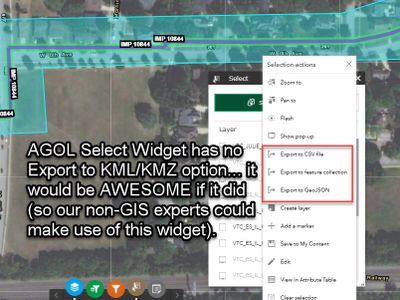- Home
- :
- All Communities
- :
- User Groups
- :
- Web AppBuilder Custom Widgets
- :
- Questions
- :
- Re: Export to KML Widget?
- Subscribe to RSS Feed
- Mark Topic as New
- Mark Topic as Read
- Float this Topic for Current User
- Bookmark
- Subscribe
- Mute
- Printer Friendly Page
Export to KML Widget?
- Mark as New
- Bookmark
- Subscribe
- Mute
- Subscribe to RSS Feed
- Permalink
Hi
Sorry - I haven't seen an answer to the above - is there a way to export a KML/KMZ from features in a WebApp?
I am seeking a way for non-GIS users to simply export to KML/KMZ. I have seen the Select Widget, but this is GeoJSON only (not sure what to do with this, how useful this is).
Users need to be able to export their features drawn by the Draw widget, not just the existing hosted feature layers in the WebApp.
Thank you
Andy
- Mark as New
- Bookmark
- Subscribe
- Mute
- Subscribe to RSS Feed
- Permalink
I had this similar requirement from users and I ended up building REST service Using sharpKML. I was told by ESRI representative that currently the LayertoKML gp service does not support Draw Widget graphics.
- Mark as New
- Bookmark
- Subscribe
- Mute
- Subscribe to RSS Feed
- Permalink
You may be able to do this by creating a geoprocessing service that utilizes arcpy mapping. I did something similar with a geoprocesing service.
- Mark as New
- Bookmark
- Subscribe
- Mute
- Subscribe to RSS Feed
- Permalink
I'm looking for way to export the results of geoprocessing tools I use in my web app. They consist of routes and viewsheds. The results are displayed using a map service. Would you be willing to share your GP services you created. I tried the Layer to KML GP tool, but can't figure out how to configure it so it will accept any layer in my layer list.
- Mark as New
- Bookmark
- Subscribe
- Mute
- Subscribe to RSS Feed
- Permalink
Are you still looking for this solution?
- Mark as New
- Bookmark
- Subscribe
- Mute
- Subscribe to RSS Feed
- Permalink
Hi, I am looking for a solution to this too. I have created a gp service that converts points, polylines or polygons to kml, but I'm unable to use it to export features from existing layers because the option to add the selected features to the geoprocessing tool doesn't show up.
- Mark as New
- Bookmark
- Subscribe
- Mute
- Subscribe to RSS Feed
- Permalink
If you have a geoprocessing service you should be able to pass whatever layers you want. Actually now that I think of it I am using a lyerfile or layer that is added to my mxd to do the operation with the geoprocessing tool. Make sense? So for this I use either the extent(boundary box) to identify which features to export to kmz or I use a list of specific features. Using my layer I do a selection and export to kmz from that.
- Mark as New
- Bookmark
- Subscribe
- Mute
- Subscribe to RSS Feed
- Permalink
I was trying to pass the selected features in the layer from the selection widget and the gp service widget was configured to interactively draw features.
It didn't work because the selection widgets looks at the geometry type of the layer and then shows gp widgets where the input geometry match that type. Since I need points, lines and polygons I didn't specified a geometry type in the gp services and I think that is why it doesn't work.
However, I just changed from interactive to select a layer as input option in the gp service widget and now the widget displays all the layers and I can choose any of them and it works! I can also select features using a square icon that appears in the widget when you select a layer or even using the selection widget.
At the end I have created two gp service widgets: one with layers as input and another with interactive drawing features as inputs (since I didn't publish the gp service with a geometry type I can create and export points, lines and polygons)
- Mark as New
- Bookmark
- Subscribe
- Mute
- Subscribe to RSS Feed
- Permalink
It would be super nice if AGOL Select Widget allowed exporting to KML/KMZ. Current options still do not include this. We would like for our non-GIS expert end-users to be able to select features and export them to KML/KMZ.