- Home
- :
- All Communities
- :
- Industries
- :
- Water Utilities
- :
- Water Utilities Questions
- :
- Attribute Assistant Copy Linked Record On Create
- Subscribe to RSS Feed
- Mark Topic as New
- Mark Topic as Read
- Float this Topic for Current User
- Bookmark
- Subscribe
- Mute
- Printer Friendly Page
Attribute Assistant Copy Linked Record On Create
- Mark as New
- Bookmark
- Subscribe
- Mute
- Subscribe to RSS Feed
- Permalink
I am attempting to use the Attribute Assistant to auto-populate some fields when I create a record in a related table. I am creating the related record via the attributes window, i.e. I have a feature selected, and I right click on the related table and click 'add new'. This creates the related record and populates the foreign key 'PID'. However the AA rule to copy additional fields over does not work as expected.
Here is the rule:
| Table Name | Field Name | Value Method | Value Info | On Create | On Change (Attribute) | On Change (Geometry) | Manual Only | Rule Weight | Comments |
|---|---|---|---|---|---|---|---|---|---|
| Acct_Review | ACCTNO | COPY_LINKED_RECORD | SWU_PARCEL|ACCTNO|PID|PID | True | False | False | False | <Null> | <Null> |
The log:
Row Info
Row Number 5
TableName: Acct_Review
FieldName: ACCTNO
ValueInfo: SWU_PARCEL|ACCTNO|PID|PID
ValueMethod: COPY_LINKED_RECORD
On Create: 1
On Change: 0
Checking for Subtype Restriction
Field Name: ACCTNO was found at index: 2
Trying: COPY_LINKED_RECORD
Getting Value Info
Checking values
Checking Field in Edited Layer
Finished: COPY_LINKED_RECORD
If I run the rule manually after creating the record, the rule runs fine. Is it not possible to have this rule run like I am hoping?
Solved! Go to Solution.
Accepted Solutions
- Mark as New
- Bookmark
- Subscribe
- Mute
- Subscribe to RSS Feed
- Permalink
Thank you for the sample dataset. I was able to confirm my suspicions. When the related record is created and when accessed through the Attribute Assistant. The ID information is not yet applied. We can add this as a known issue.
- Mark as New
- Bookmark
- Subscribe
- Mute
- Subscribe to RSS Feed
- Permalink
This sounds like a known issue I ran into the past. If you can send me a sample dynamic value table and dataset, I can test.
- Mark as New
- Bookmark
- Subscribe
- Mute
- Subscribe to RSS Feed
- Permalink
Thank you for the sample dataset. I was able to confirm my suspicions. When the related record is created and when accessed through the Attribute Assistant. The ID information is not yet applied. We can add this as a known issue.
- Mark as New
- Bookmark
- Subscribe
- Mute
- Subscribe to RSS Feed
- Permalink
Are you still going to make fixes to the Attribute Assistant if it is tied to ArcMap which is being replaced by ArcPro and ArcPro uses Attribute Rules instead of Attribute Assistant?
- Mark as New
- Bookmark
- Subscribe
- Mute
- Subscribe to RSS Feed
- Permalink
Yes, we will continue to support the Attribute Assistant. The focus will be on bug fixes and very limited new functionality. We are actually release an updated today that picks up a number of bugs.
- Mark as New
- Bookmark
- Subscribe
- Mute
- Subscribe to RSS Feed
- Permalink
Will the release show the list of bug fixes with documentation about each bug fix?
- Mark as New
- Bookmark
- Subscribe
- Mute
- Subscribe to RSS Feed
- Permalink
Here is the list from our doc site(not live yet):
- Renamed Intersect_Count rule to Intersecting_Count. Older configurations which use Intersect_Count are still valid and will continue to work.
- Improved list experience on methods that present a prompt to the user. (ENH-000116271)
- Added statistics options to the Copy Link Record method.
- A resolution to an issue in intersect statistics when the intersecting value appeared to be an exponential function, such as grid 1e14.
- New option added to the FROM_JUNCTION_FIELD and TO_JUNCTION_FIELD methods to evaluate flow direction instead of digitized direction to determine from or to features.
- A resolution to an issue in the expression rule when a "" symbol was used.
- An enhancement to Validate Attribute Lookup where null values are no longer used to find possible candidates when defining multiple fields.
- An enhancement to Create Linked Record that exposes the ability to manually set a value instead of populating a value from the intersected field.
- Mark as New
- Bookmark
- Subscribe
- Mute
- Subscribe to RSS Feed
- Permalink
Hello, re "New option added to the FROM_JUNCTION_FIELD and TO_JUNCTION_FIELD methods to evaluate flow direction instead of digitized direction to determine from or to features.", what are the valid parameter values for the Field Index parameter on these methods? Thanks in advance
- Mark as New
- Bookmark
- Subscribe
- Mute
- Subscribe to RSS Feed
- Permalink
It is here, it is the 6th parameter, looks like there was a copy paste error when we build the parameter, the description is correct, but the name is not. The values are True or False
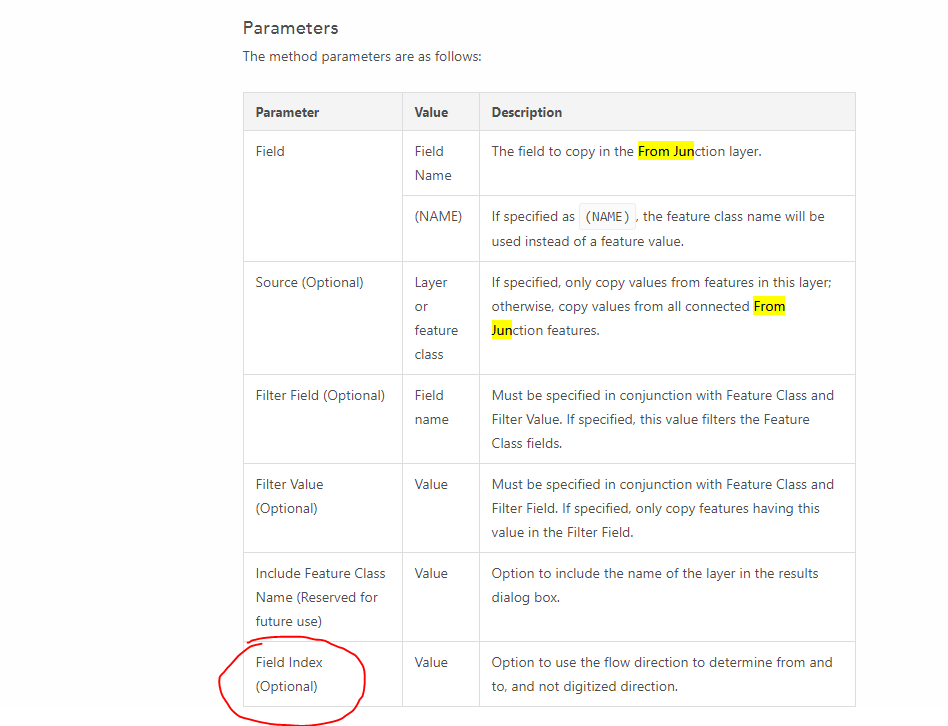
Here is the code for FROM_JUNCTION_FIELD, so If true and the feature is digitized against flow, it will get the To feature

- Mark as New
- Bookmark
- Subscribe
- Mute
- Subscribe to RSS Feed
- Permalink
Thanks for testing and confirming that Michael.