- Home
- :
- All Communities
- :
- Industries
- :
- Water Utilities
- :
- Water Utilities Questions
- :
- Attribute Assistant - GN method to update all conn...
- Subscribe to RSS Feed
- Mark Topic as New
- Mark Topic as Read
- Float this Topic for Current User
- Bookmark
- Subscribe
- Mute
- Printer Friendly Page
Attribute Assistant - GN method to update all connected edges
- Mark as New
- Bookmark
- Subscribe
- Mute
- Subscribe to RSS Feed
- Permalink
Hello, I'm late to the game on AA - very handy add-in! I have some simple data in a geometric network (one edge fc, one junction fc) and have configured some rules to populate values on my edge fc from the junction fc when creating a new edge or when a junction is updated. My DynamicValue table looks something like:
| Table | Field | Value Method | Value Info |
|---|---|---|---|
| Pipe | downstream_depth | TO_JUNCTION_FIELD | depth |
| Pipe | upstream_depth | FROM_JUNCTION_FIELD | depth |
| Chamber | depth | UPDATE_TO_EDGE_FIELD | downstream_depth |
| Chamber | depth | UPDATE_FROM_EDGE_FIELD | upstream_depth |
For the UPDATE_ methods, works great when a single edge is connected to a single junction, but in a case where two or more edges connect to one junction (a fork in the road), only one edge is updated automatically upon an edit. I can select the other edge(s) and manually run the rules from the toolbar and the edges are updated as expected. Using GN tools, I can see the junction knows it's connected to 3+ edges.
Is there a way to configure AA to auto-apply the UPDATE_TO/FROM_EDGE FIELD method to all edges connected to the junction?
Thanks in advance!
- Mark as New
- Bookmark
- Subscribe
- Mute
- Subscribe to RSS Feed
- Permalink
Take a look at the Update From Edge Field and Update To Edge Field methods. This will update the connected from/to edges when a junction is updated. Is that what you are looking for?
- Mark as New
- Bookmark
- Subscribe
- Mute
- Subscribe to RSS Feed
- Permalink
Thanks for the response, I am using those methods but it seems they only will update one connected edge automatically when an edit to the junction is made? For example when I change the depth value for the middle junction:
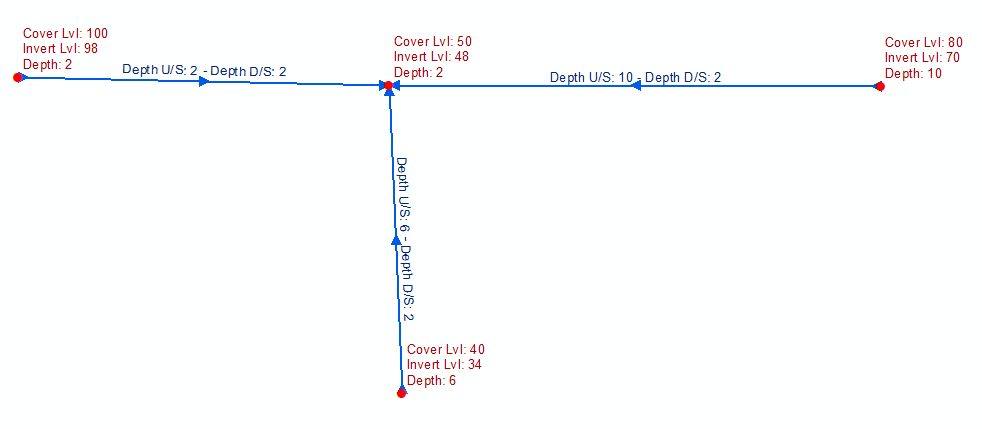
Only the edge to the right is updated automatically, the rest I need to select and run the rule manually from the toolbar:
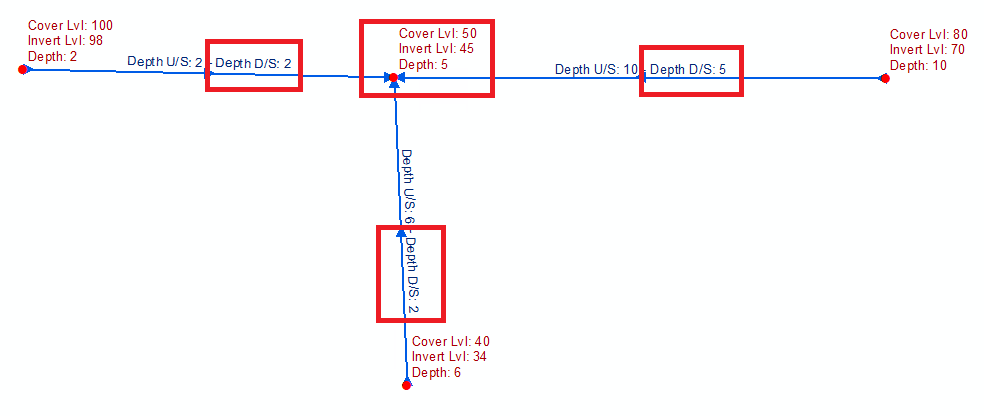
Just wondering if this is expected behaviour? Thanks
- Mark as New
- Bookmark
- Subscribe
- Mute
- Subscribe to RSS Feed
- Permalink
Ah, sorry, missed that in your table. Let me look at the code.
- Mark as New
- Bookmark
- Subscribe
- Mute
- Subscribe to RSS Feed
- Permalink
It should update all connected edges, but it is based on To From
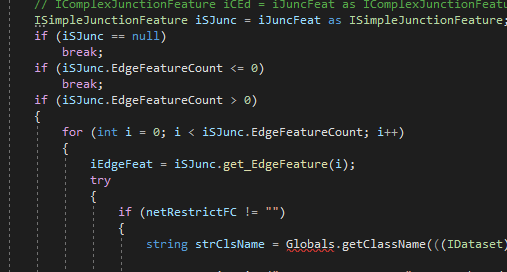
I am comparing Geometry to ensure the line is connected correctly,
iJuncFeat = (IJunctionFeature)iEdgeFeat.FromJunctionFeature;
if (((IFeature)iJuncFeat).Shape.Equals(inFeature.Shape))
I wonder if this bypassing some edges.
Could I get your sample data to test?
- Mark as New
- Bookmark
- Subscribe
- Mute
- Subscribe to RSS Feed
- Permalink
Absolutely, should I send by email?
- Mark as New
- Bookmark
- Subscribe
- Mute
- Subscribe to RSS Feed
- Permalink
yes, that works, mmiller@esri.com. I am on vacation this and next week, so it might take me a while to review.