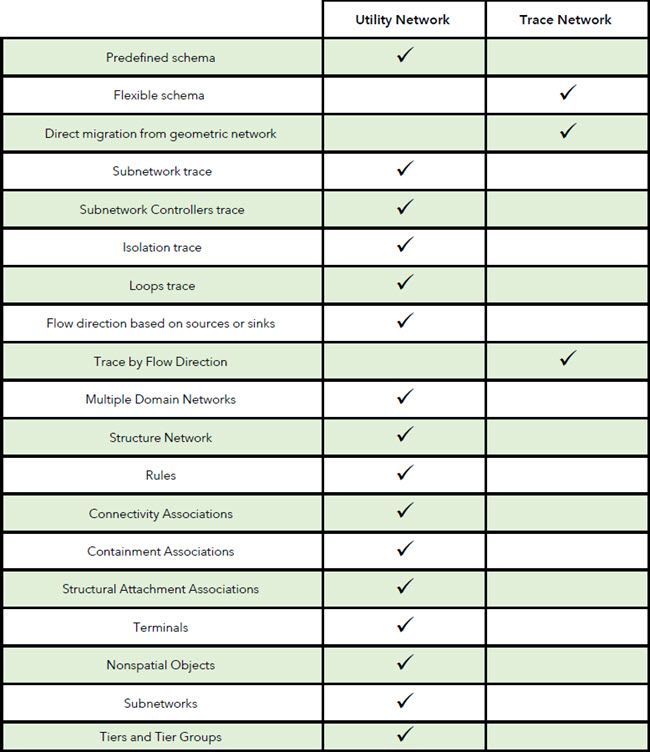- Home
- :
- All Communities
- :
- Products
- :
- Trace Network
- :
- Trace Network Documents
- :
- Trace Network - FAQ
- Subscribe to RSS Feed
- Mark as New
- Mark as Read
- Bookmark
- Subscribe
- Printer Friendly Page
Trace Network - FAQ
Trace Network - FAQ
This document is intended to respond to commonly asked questions received from users of the trace network. Please contact the trace network space owners to request additional questions to be added to the FAQ. (Last updated July 14, 2021)
- What is the trace network, and who is it for?
The trace network was released with the ArcGIS Pro 2.6 release in July 2020 and was designed as a path forward for geometric network users who are not utilities or telecoms (those users should move to the utility network). The new network type uses a simple approach to network modeling with the benefits of the updated environment and implementation you find with ArcGIS Pro. The target audiences for the trace network are hydrology (streams), rail, and other disciplines.
Capabilities of the trace network with the ArcGIS Pro 2.6 release include:
- Tools to migrate directly from a geometric network, or to start from scratch with a new network.
- Full editing capabilities against the network features including rubberbanding of connected edges.
- Ability to set flow direction based on the digitized direction of the lines
- Tracing capabilities based on flow direction for connected, upstream, downstream, and shortest path traces using network attributes (weights).
- Ability to create network diagrams (schematics) from selected features in the network.
- File geodatabase support.
The ArcGIS Pro 2.7 release introduced support for enterprise deployments with ArcGIS Enterprise 10.9 as well as named trace configuration capabilities to enable the storage and sharing of complex trace configurations in Pro and through web maps.
- How does the trace network differ from the ArcGIS Utility Network?
There are many similarities between the trace and utility network; however, key differences in functionality are present due to the different use cases targeted for each dataset. The below table outlines the key pieces of functionality which differentiate the trace network from the utility network with the ArcGIS Pro 2.7 release:
Plans exist to add the following capabilities in later releases:
- For the trace network:
- Connectivity and containment associations
- For the utility network:
- Trace by Flow Direction
Are there plans to provide training materials and tutorial to learn the trace network? I ran across the videos here and they were VERY helpful, but they are aimed at people familiar with the ArcMap geometric network. Especially would like to see a tutorial of how to load NHD into the trace network.
Thanks for this space!
@curtvprice We have a couple of ArcGIS Learn lessons in the planning stages at the moment to cover various usage scenarios. Within one, we aim to cover the conversion process, taking an NHD dataset and converting the existing geometric network into a trace network. Is this what you refer to when you mention a "tutorial of how to load NHD into the trace network." ?
I am finding that when I convert the Geometric Network to Trace Network in a fresh, unaltered download of an NHD HU 8 gdb, and then run Enable Network Topology, there are dirty areas which cause the trace to fail (unless I uncheck Validate Consistency). Upon examination, I cannot understand what makes it a dirty area. There should not be any topology errors in the NHD, right? I am trying to understand is this is an ArcGIS problem, an NHD problem, or just user error.
Have you experienced this @curtvprice?
The NHD does have 'microgaps' and almost-coincident nodes that can break things. I saw a demo of trace network in an NHD call a couple years ago when they disabled validating as you did to avoid these problems causing the network to fail. Based on that demo I think you did the right thing!
Can someone clarify if the Trace Network can be used in/with the trace widget in WAB and/or Experience Builder?
Thank you in advance,
Vanessa
@VanessaSimps, I have this exact same question. I posted it on the community forms if you have an answer.
What are the limitations of the trace network? I have been trying to create one for about 10,000 sewers. The geoprocessing tool sits at 100% forever. If I force cancel it, I can see the trace network in the gdb and attempt to add it to the map but it freezes my whole computer (not just ArcGIS Pro 3.3.0).
@JonDeRose- are there any updates to this comparision with Pro 3.6?
Thanks.
Two questions for either @JonDeRose or others who have successfully implemented the Trace Network.
Can you have two trace networks set up in the same Enterprise GDB? I have one data set with a TN and another dataset set up with a separate TN. is this allowed or do I need to have two different databases, one for each?
I am trying to work with Attribute Rules for the features that are participating in the two different TNs mentioned above. I am having issues getting the rules to work as expected (validating them) for the two different data sets that each have their own trace network set up. It's like it will validate for one, but not the other. is there an order of operation you have to configure the TN and then add in the ARs or the other way around???
Data has been versioned and published to the portal (referenced so we can version). I have set the services up with the validation radio button selected.
Any advice and guidance would be helpful! Thank you in advance,
Vanessa