- Home
- :
- All Communities
- :
- User Groups
- :
- T3G
- :
- Questions
- :
- Re: T3G Webinar: AGO Org operation issues, tips, &...
- Subscribe to RSS Feed
- Mark Topic as New
- Mark Topic as Read
- Float this Topic for Current User
- Bookmark
- Subscribe
- Mute
- Printer Friendly Page
T3G Webinar: AGO Org operation issues, tips, & tricks
- Mark as New
- Bookmark
- Subscribe
- Mute
- Subscribe to RSS Feed
- Permalink
T3Gers: PLEASE REPLY BELOW, in prep for Feb T3G Third Thursday Webinar.
- What are your issues with ArcGIS Online Org operation (day-to-day) and management (marking period, quarter, semester, year)?
- What works well for you in operating your ArcGIS Online Org (i.e. using it in support of instruction) or handling the year-long management processes?
We will set up the Feb webinar to address issues, and will pre-invite some participants to share what they do. (Hopefully about 5 minutes apiece.)
- Mark as New
- Bookmark
- Subscribe
- Mute
- Subscribe to RSS Feed
- Permalink
Michael Componovo has agreed to share what TN is doing with "Hub," which can be a powerful support for people who want to collaborate across their district or state.
- Mark as New
- Bookmark
- Subscribe
- Mute
- Subscribe to RSS Feed
- Permalink
You can create "Showcase" accounts in your Org where student competition entries can be moved after submission to the state. Students cannot edit their entries once they are moved to the "Showcase" account. It also preserves the entries for future reference. The items won't be deleted from the Org account when students are deleted. As an admin create a new account with a username and password. Use your school email address on the account. I used the school name as the first name and Showcase as the last name for the account. Once created, you can move student entries to the account. They are still accessible as originally shared. Student names may still appear on the Item Details page, but that's not considered PII. I noticed that some of the entries from last year on the national map are already no longer accessible.
- Mark as New
- Bookmark
- Subscribe
- Mute
- Subscribe to RSS Feed
- Permalink
These Showcase accounts are KEY for keeping things over time. You can either "reassign ownership" or use the ArcGIS Online Assistant to 'copy content to another login.'
- Mark as New
- Bookmark
- Subscribe
- Mute
- Subscribe to RSS Feed
- Permalink
Do you know of a good demo/tutorial on how to use ArcGIS online Assistant? I told a teacher in Canada’s about it and he wants to learn how to use it. Thanks,
Allison
- Mark as New
- Bookmark
- Subscribe
- Mute
- Subscribe to RSS Feed
- Permalink
Here's the text string I keep in Evernote to send to people:
There is a somewhat bare-bones tool that some programmers whipped up that allows a user to copy (i.e. duplicate) content from username1 in one ArcGIS Online instance (cloud or portal) to username2 in a second ArcGIS Online instance (cloud or portal). It doesn't have an onboard help file so here are the directions that I follow in to do a specific project every week (going cloud to cloud).
1. Go to https://ago-assistant.esri.com
2. Choose the location of the SOURCE username1 (cloud or portal) and click the "log in"
3. Enter the username and password of the SOURCE account. The contents will show in the left half of the window.
4. In the center of the green top bar, click the pull-down for "I want to", then choose "copy content", then indicate the TARGET is "Another account"
5. Choose the location of the TARGET username2 (cloud or portal)
6. Enter the username and password of the TARGET account. The contents of the second account should appear on the right half of the screen.
7. Folders are shown in blue. In the RIGHT half, navigate into the TARGET folder.
8. In the LEFT half, navigate into the source folder. Copyable items (layers, maps, apps) have a cyan background; white background items are not copyable (dashboards, CSVs, forms, etc).
9. One at a time, click a blue item in the left (SOURCE) column and drag it into the dashed box atop the desired folder in the right (TARGET) column, and release. When the app asks for "Copy Type: SIMPLE or FULL?" choose FULL, which copies the content instead of just creating a pointer. There will be a little cycling graphic atop the item in the right column while the copying is underway.
10. Repeat Step 9 for each copyable layer.
- Mark as New
- Bookmark
- Subscribe
- Mute
- Subscribe to RSS Feed
- Permalink
Hi,
This is great! I am the administer of the license at my college. I would like to keep some of the excellent work students do and remove students and their work for those students who have left the college. If I understand correctly, the explanation above will allow me to do this.
Thank you,
Becky
- Mark as New
- Bookmark
- Subscribe
- Mute
- Subscribe to RSS Feed
- Permalink
I've had a student use ArcGIS Assistant to copy his content from his previous school Org account to his next one (middle school to high school). I would like to see a simple way students could begin to create a portfolio of the ArcGIS Content to take with them after leaving the school system.
- Mark as New
- Bookmark
- Subscribe
- Mute
- Subscribe to RSS Feed
- Permalink
When I am ready to invite students to the Organization, it is usually during the second semester. During semester 1, students learn ArcGIS Online fundamentals through "Undercover Mappers" and some lessons that I have designed. They also work on some Geoinquiries.
When I am ready to invite students into the Org, I take a deep breath, look for the document to help me set up the file for inviting students without an email. It has worked well for me.
Here are a few concerns:
1. Maintaining anonymity of students...does the UN and PW of a student make their name public. In the spreadsheet, under "FN" and "LN", I place the first letter of their name and their last name.
2. Deleting former students... when I attempted to delete a member this appeared: 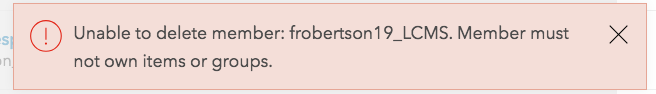
3. I am waiting on our district IT team to make a decision about applying SSO. I made the request before Christmas. I will ask again.
Questions:
1. Is it possible to change the student credentials: FN, LN, UN, PW?
2. Is there a video which goes through the process of inviting students and shows some of the tools available to the Administrator?
3. Last year, I had to give students "Publisher" role, in order for them to be able to use some tools. This year I gave them all "Publisher" role.
Positive:
To prepare students for the StoryMap project, I shared with them the winners of the 2018 "My California" StoryMap. I assigned different groups one of the winning maps. There were 2 groups that had the same StoryMap to read. They wrote down the merits and demerits of what they read and saw, then they shared their analysis with their team mates. The conversation was at a high level of analysis. They looked at content, at data display, at the style, mechanics of the StoryMap. That exercise gave them a standard to use to create their own StoryMap.
Overall, students are energized by using ArcGIS Online to learn and to create an expression of what they have learned.
- Mark as New
- Bookmark
- Subscribe
- Mute
- Subscribe to RSS Feed
- Permalink
Della:
- When seeking guidance about a school Org, look for http://esriurl.com/agoorgsforschools.
- FirstName (FN), LastName (LN), UserName (UN), Password (PW) ... PW is never shown to anyone. UN is not chageable ... everything else in an account is, but UN is permanent and unchanged until deleted. FN and LN can be modified within the user's profile.
- Security depends on items noted in the AGOORGSFORSCHOOLS doc p.26, and more. Admins control a lot, whether or not they chose to make decisions ... in fact, choosing not to make a decision is a decision to accept whatever the default is.
- Members cannot be deleted if they have content, or have a license assigned to them, or own a group. Those itms must be dealt with before the member can be deleted. Transfer ownership of content/group or delete it, and revoke licenses.
- Admins have MANY powers. See AGOORGSFORSCHOOLS doc pp.22-end. The help doc is very useful.
- "Publishing privileges" are necessary for publishing content, doing analysis, and creating surveys. If students are expected to do any of those, they need a role which includes publishing privileges (e.g. "Publisher" or custom role with publishing privileges).
- Mark as New
- Bookmark
- Subscribe
- Mute
- Subscribe to RSS Feed
- Permalink
CONS
- A recent change to the interface which frustrates me is how hidden "enable Esri access" is.
- Do you know if there is a way this can automatically be enabled when using a batch upload?
PROS
- Groups make allocating certain content or collaboration easier.
I'm really looking forward to having SSO enabled which will make time management easier.