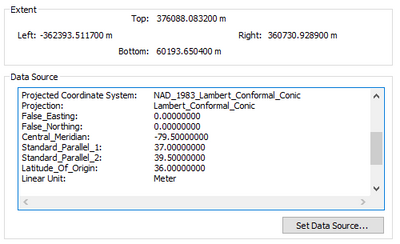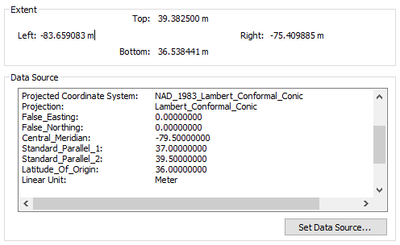- Home
- :
- All Communities
- :
- Industries
- :
- State & Local Government
- :
- State & Local Government Questions
- :
- XY data not projecting correctly, showing small ex...
- Subscribe to RSS Feed
- Mark Topic as New
- Mark Topic as Read
- Float this Topic for Current User
- Bookmark
- Subscribe
- Mute
- Printer Friendly Page
XY data not projecting correctly, showing small extent
- Mark as New
- Bookmark
- Subscribe
- Mute
- Subscribe to RSS Feed
- Permalink
I was trying to bring in XY data into ArcMap but it is not projecting correctly. I have the coordinate system set in the map, so it automatically applies to the data that I bring in. I have never had issues when using this map before, but recently when I brought in some x,y data, it refused to project properly. I tried looking it up and visiting other topics on similar issues, but unfortunately nothing worked. I tried using the project tool to reproject it to the Projected coordinate system, but the extent still makes it seem like it's in a geographic coordinate system, and I am not sure why.
Layer with the correct coordinate system:
Layer having issues projecting:
Solved! Go to Solution.
Accepted Solutions
- Mark as New
- Bookmark
- Subscribe
- Mute
- Subscribe to RSS Feed
- Permalink
Let's correct the projection of the second dataset first.
Use Define Projection to the raster showing the values of Degrees (and units in Meters).
Coordinate System: GCS_North_American_1983
This should put the data correctly on top of the map. Once the data overlays correctly, you may then use Project tool to reproject it to the desired Projected Coordinate System.
Think Location
- Mark as New
- Bookmark
- Subscribe
- Mute
- Subscribe to RSS Feed
- Permalink
Let's correct the projection of the second dataset first.
Use Define Projection to the raster showing the values of Degrees (and units in Meters).
Coordinate System: GCS_North_American_1983
This should put the data correctly on top of the map. Once the data overlays correctly, you may then use Project tool to reproject it to the desired Projected Coordinate System.
Think Location