- Home
- :
- All Communities
- :
- Industries
- :
- State & Local Government
- :
- State & Local Government Questions
- :
- Citizen Problem Reporter
- Subscribe to RSS Feed
- Mark Topic as New
- Mark Topic as Read
- Float this Topic for Current User
- Bookmark
- Subscribe
- Mute
- Printer Friendly Page
Citizen Problem Reporter
- Mark as New
- Bookmark
- Subscribe
- Mute
- Subscribe to RSS Feed
- Permalink
I have created a Citizen Problem Reporter app for the City, but can only seem to access with my account. I cannot figure out why it cannot be access with Guest; it gives the message, "Configured group is invalid or no items have been shared with this group yet." when I try.
I gone through the instructions twice with no success. Does anyone else have this running, or have any suggestion?
Solved! Go to Solution.
Accepted Solutions
- Mark as New
- Bookmark
- Subscribe
- Mute
- Subscribe to RSS Feed
- Permalink
Carey,
Look at this post:
Crowdsource Reporter configuration
They said they got it to work by sharing the service.
If that does not work look here:
- Mark as New
- Bookmark
- Subscribe
- Mute
- Subscribe to RSS Feed
- Permalink
Carey,
Are you using Arcgis online? If so have you shared it with everyone?

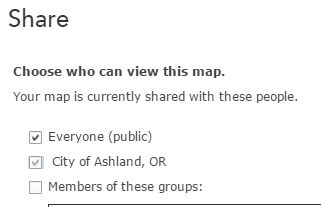
- Mark as New
- Bookmark
- Subscribe
- Mute
- Subscribe to RSS Feed
- Permalink
I have the app shared with Everyone, does the map/service also need shared?
- Mark as New
- Bookmark
- Subscribe
- Mute
- Subscribe to RSS Feed
- Permalink
Can you send a link to the app so we see it?
- Mark as New
- Bookmark
- Subscribe
- Mute
- Subscribe to RSS Feed
- Permalink
Carey,
Look at this post:
Crowdsource Reporter configuration
They said they got it to work by sharing the service.
If that does not work look here:
- Mark as New
- Bookmark
- Subscribe
- Mute
- Subscribe to RSS Feed
- Permalink
I did share everything with Public (Feature Layer, Map, and App), and it seems to work. I don't understand why I would have to share everything though. That seems to be how other people got it to work also. This is fine as long as there's no privileged information in there.
- Mark as New
- Bookmark
- Subscribe
- Mute
- Subscribe to RSS Feed
- Permalink
Carey,
I am glad you got this to work.
- Mark as New
- Bookmark
- Subscribe
- Mute
- Subscribe to RSS Feed
- Permalink
Hey Carey. I've been working on th same app setting up a irrigation break reporter for our grounds crew. I found the configuration directions lacking. I had to share everything with everyone to make it work at all. I couldn't even view the app myself without having everything shared publicly.
- Mark as New
- Bookmark
- Subscribe
- Mute
- Subscribe to RSS Feed
- Permalink
Hi Carey,
If the application will be accessed anonymously (Guest) or through a social media account, all maps, layers, and the app will need to be shared publicly. If you want to restrict access to the information collected through the app, I suggest taking a look at this help topic: Limit Access to Public ArcGIS Online Layers - Crowdsource Reporter | ArcGIS for Local Government
If the application will be accessed only by members of your organization, this content doesn't need to be shared with everyone, but you will need to choose to sign in with ArcGIS, not Guest or social media. We are working on an update to the app that will include the ability to turn off the Guest button, hopefully making this configuration a bit more intuitive.
-Allison