- Home
- :
- All Communities
- :
- Products
- :
- Spatial Data Science
- :
- Spatial Data Science Questions
- :
- Re: Curve number equation raster calculator
- Subscribe to RSS Feed
- Mark Topic as New
- Mark Topic as Read
- Float this Topic for Current User
- Bookmark
- Subscribe
- Mute
- Printer Friendly Page
Curve number equation raster calculator
- Mark as New
- Bookmark
- Subscribe
- Mute
- Subscribe to RSS Feed
- Permalink
I have a floating point raster of Curve Numbers (70-91) and I'm attempting to use the curve number equation to create a weight raster for flow accumulation, to determine runoff for a single rainfall event. I'm familiar with this curve number equation:
Q = (P - 0.2S)2 / (P + 0.2S)
where
Q = total runoff P = preciptation (1 inch in this case) 0.2S = initial abstractions 0.8 = potential maximum retention after runoff begins
First question, would the precipitation part of the equation be a raster (e.g a raster where all cells have a value of 1) or would it just be the number '1' representing 1inch of rainfall? Secondly, as the 2 outside represents 'to the power of 2' i am unsure as how to do this in raster calculator. If anyone has any experience using this or a similar curve number equation to measure determine runoff any help would be appreciated. Thanks
- Mark as New
- Bookmark
- Subscribe
- Mute
- Subscribe to RSS Feed
- Permalink
curve number gis
lots of links ie
http://www.ipcbee.com/vol80/004-ICGCE2015-G0011.pdf
but are your equations terms unique or is this a different curve number?
- Mark as New
- Bookmark
- Subscribe
- Mute
- Subscribe to RSS Feed
- Permalink
To address your questions:
would the precipitation part of the equation be a raster (e.g a raster where all cells have a value of 1) or would it just be the number '1' representing 1inch of rainfall? '
If the value is constant over the raster processing environment extent, a number will do. (Logically it gets interpreted as a raster covering the extent where all values are 1.)
as the 2 outside represents 'to the power of 2' i am unsure as how to do this in raster calculator.
Use the Python syntax for exponentiation:
(expr) ** 2
or the Power tool:
Power(expr, 2)
- Mark as New
- Bookmark
- Subscribe
- Mute
- Subscribe to RSS Feed
- Permalink
Thanks for the replies, yes that is the curve number methodology i'm attempting Chris. I've just tried Equation 5 from that paper,(P - 0.3)2 / (p - 0.7), using Power(1 - 0.3, 2) / (1 - 0.7) in raster calcuator, which gives the error 'Error 000539 error running expression rcexec()'
- Mark as New
- Bookmark
- Subscribe
- Mute
- Subscribe to RSS Feed
- Permalink
(P - 0.2S)2 / (P + 0.2S)
P and S are rasters
(P - 0.2*S)**2 / (P + 0.2*S)
But this is simplified from the papers in the search
- Mark as New
- Bookmark
- Subscribe
- Mute
- Subscribe to RSS Feed
- Permalink
Hi, I tried that below using a max retention raster with values from 2-5 (mm of retention), however i'm still getting an error in raster calculator. The syntax I used is below.
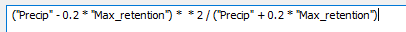
Appreciate the help.
Edit: changed to ** 2 and it worked
("Precip" - 0.2 * "Max_retention") ** 2 / ("Precip" + 0.2 * "Max_retention")