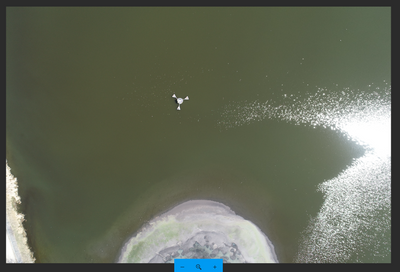- Home
- :
- All Communities
- :
- Products
- :
- ArcGIS Reality
- :
- Site Scan for ArcGIS
- :
- Site Scan Manager Questions
- :
- How to correct missing data over water
- Subscribe to RSS Feed
- Mark Topic as New
- Mark Topic as Read
- Float this Topic for Current User
- Bookmark
- Subscribe
- Mute
- Printer Friendly Page
- Mark as New
- Bookmark
- Subscribe
- Mute
- Subscribe to RSS Feed
- Permalink
See the image below. This is a flight over some lagoons that I only half finished, but the part I did finish did not come out that great. Is there a recommended way to fly when there is a lot of water? It seems like it can't stitch together the tiles and so data is missing.
Should I maybe do this from a higher altitude (I thought I was high to begin with)? Or maybe lower?? Less overlap or more??
Any help is appreciated.
Solved! Go to Solution.
Accepted Solutions
- Mark as New
- Bookmark
- Subscribe
- Mute
- Subscribe to RSS Feed
- Permalink
Try flying higher if you can, a little slower, and more overlap. You could also try flying on an overcast day. Reflection off of water can cause the issues you are seeing.
- Mark as New
- Bookmark
- Subscribe
- Mute
- Subscribe to RSS Feed
- Permalink
Try flying higher if you can, a little slower, and more overlap. You could also try flying on an overcast day. Reflection off of water can cause the issues you are seeing.
- Mark as New
- Bookmark
- Subscribe
- Mute
- Subscribe to RSS Feed
- Permalink
Hi,
Yes, flying higher seems to fix this issue. Thanks!
- Mark as New
- Bookmark
- Subscribe
- Mute
- Subscribe to RSS Feed
- Permalink
@BrianBulla in addition to Andrew's suggestion, give the Reality Engine beta a try, it handles water and reflective surface better, with further improvements coming soon.
In the future, we'll also add the "Water Body Correction Feature" available in the desktop ArcGIS Reality products, which flattens water areas and helps avoid gaps.
- Mark as New
- Bookmark
- Subscribe
- Mute
- Subscribe to RSS Feed
- Permalink
Hi @NicoBonnafoux . I just reprocessed the above using the Reality Engine, but I would say things did not improve.
Is there a particular setting I need to adjust in Site Scan??
- Mark as New
- Bookmark
- Subscribe
- Mute
- Subscribe to RSS Feed
- Permalink
If that's the case, I suspect the issue is with your source images.
Could you share a screenshot with the image locations displayed, and perhaps a few of the images?
Based on your previous note stating that flying higher helped improve the results, I suspect this capture was flown lower and has many images showing only water.
- Mark as New
- Bookmark
- Subscribe
- Mute
- Subscribe to RSS Feed
- Permalink
Hi,
Here are the photos. I still need to go back to this site as I need to finish it completely, fly it higher, and on a cloudy day. These are the lower, sunny day images.
- Mark as New
- Bookmark
- Subscribe
- Mute
- Subscribe to RSS Feed
- Permalink
Flying higher will definitely help here to ensure you don't have images showing only water which leads to a lack of tie points between images.
It also seems your overlap isn't consistent, I suggest making sure you're using a high-end SD card with a fast write speed (U3/V30 class or better).