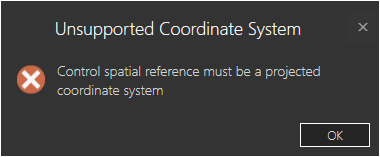- Home
- :
- All Communities
- :
- Products
- :
- ArcGIS Reality
- :
- Site Scan for ArcGIS
- :
- Site Scan Manager Questions
- :
- Re: Drone2Map control spatial reference
- Subscribe to RSS Feed
- Mark Topic as New
- Mark Topic as Read
- Float this Topic for Current User
- Bookmark
- Subscribe
- Mute
- Printer Friendly Page
Drone2Map control spatial reference
- Mark as New
- Bookmark
- Subscribe
- Mute
- Subscribe to RSS Feed
- Permalink
Hello to everyone,I am doing my Master thesis in Site Scan and Drone2Map. My problem is that i have drone images in WGS 84 and their height is about 180 meters. During recording I used DJI app for calibrating compass and IMU and GCP points ( which are in HTRS 96/TM c.s but i converted them to WGS 84). GCP height ( Z coordinate) is around 112 meters. After i added images in Drone2Map, I could not add my GCP points and i got message that my control spatial reference is wrong. I tried this: https://community.esri.com/t5/imagery-and-remote-sensing-questions/drone2map-how-to-adjust-image-alt... but message is same again. In Site Scan I set EGM96 geoid, and height, DEM of my models is correct.
Sorry for bad english and if i did not specify my problem!
- Mark as New
- Bookmark
- Subscribe
- Mute
- Subscribe to RSS Feed
- Permalink
You do not need to follow that old post (from May 2018) to adjust altitudes in the EXIF metadata. Drone2Map includes an altitude adjustment, and if you use GCPs with the correct spatial reference, image height is adjusted automatically.
You said that you converted GCPs to WGS84 - note that GCPs must be in a projected coordinate system; Lat/Long is not supported - but you should've seen this error message if you tried to use Lat/Long
Could you try your GCPs in HTRS 96/TM?
Cody B